Here is a simple guide to Root ZTE Nubia Z11 running Android 6.0.1 Firmware is available here. The owners of Nubia Z11 who updated their device to the latest build of Marshmallow can find here the step by step rooting instructions. Root will grant you full admin rights on your Nubia Z11; you will then install custom ROMs, root apps, custom recovery and much more. If you willing to root ZTE Nubia Z11 running Android 6.0.1 Firmware then follow the guide mentioned below.
Note: Here are the guidelines to Root ZTE Nubia Z11 only running Android 6.0.1 Firmware updates. The guide is not compatible with any other device otherwise, you may face a soft brick your device. Also, we are not responsible for any mishaps.
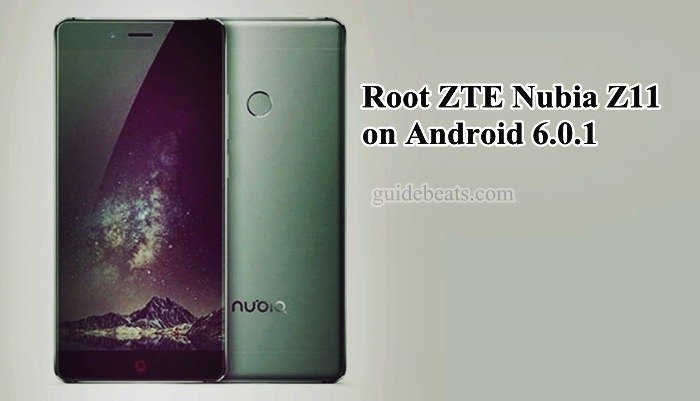
Preparations:
- Prior backup for all the data on Nubia Z11 is recommended for all the users.
- Sufficient charge at the device battery will also be required for smooth processing.
- Install ZTE USB driver on your PC before going to start- | Download Link
- Enable USB Debugging Mode at Nubia from the main Settings >> Developer options.
-Download “Rooting Package” to Root ZTE Nubia Z11- Link
Steps to Root ZTE Nubia Z11 running Android 6.0.1-
- Download the root package from the link and extract on the PC.
- Connect Nubia to PC via USB cable and choose “charging only” option at the screen.
- Next, type the *#7678# code at the dial pad of the device, enable both mode.
- Now go on the downloaded and extracted rooting package and run the .EXE file by double click on it. ⇒ Then select option 1st at the window, wait for Qualcomm driver installation at the PC.
- Then select 2nd option that installs TWRP and then boot into recovery mode.
- Now reboot your device normally from the recovery menu once. ⇒ Then turn off and re-enter into recovery mode via buttons combination.
- Once you re-enter into recovery mode tap Advance and then select stalence tool
- Next follow the instructions at the stalence tool menu to get rooted.
Done!
These are the guidelines to Root ZTE Nubia Z11 running Android 6.0.1 Firmware








Leave a Comment