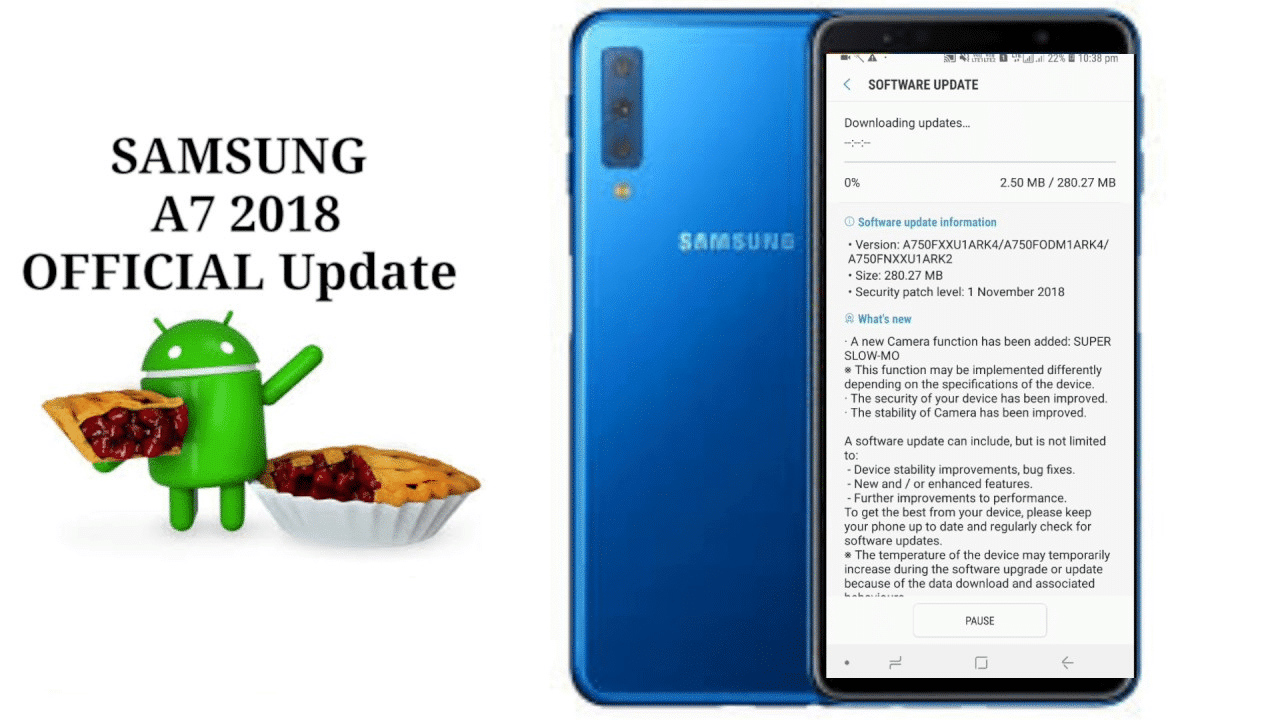Hi friends, today guide is about the Odin tool for Android devices (Samsung). we will try to tell you all about what is Odin tool, how it works and what can we do with it. If you are interested then go through the complete tutorial. Just...
Category - Samsung
Setup ADB\Fastboot Drivers for All Android Devices Nexus, Oneplus and Samsung
Hi friends, Setup ADB\Fastboot Drivers for all Android devices is a basic requirement for all advanced android user to connect their smartphone with their PC, today our guide is also about this topic, here we will show you the complete...
Root and install TWRP Custom Recovery on Samsung Galaxy Note 5
Good news for Galaxy Note 5 users now the root & TWRP custom recovery is available for Note 5. If you’re a Galaxy Note 5 user and want to enjoy the rooting feature on your Note 5 device to take the benefits of the root. Here in...
How to Install TWRP & Root Sprint Galaxy Tab S 10.5 SM-T807P On Android Lollipop
Hello friends, today i am going to share how to install TWRP and Root Sprint Samsung Galaxy Tab S 10.5 SM-T807P On Android Lollipop. Samsung Tab S 10.5 under Sprint’s umbrella provides SM-T807P. Sprint also updated its Galaxy Tab S 10.5...
Download And Install J701MTVJU6CSF2 Android Pie On Galaxy J7 Neo
Download and install Android Pie on Galaxy J7 Neo: Samsung Galaxy J7 Neo started getting the latest Android 9.0 Pie OS via OTA. Recently Samsung started rolling out the latest official firmware for Galaxy J7 Neo, which is based on Android...
Guide To Install TWRP Recovery On Samsung Galaxy A50 And Root Using Magisk/ SuperSU
Today in this article I will show you on how to install TWRP Recovery on Samsung Galaxy A50 and root using Magisk/ SuperSU. All thanks to the XDA Senior Member geiti94 for sharing the working TWRP custom recovery for Samsung Galaxy A50...
How To Download And Install Official Stable Android Pie On Note 8 [One UI]
Finally, Samsung has started rolling out the stable official Android Pie on Note 8. The latest update is rolling out via OTA and based on One UI. Now the users of Samsung Galaxy Note 8 would be happy and able to install Android Pie on Note...
Secret Codes Of Samsung Galaxy S10[Inspired You]
List of Secret Codes of Samsung Galaxy S10: Samsung recently introduced his high-end smartphone which is Galaxy S10, Galaxy S10+, and Galaxy S10E. The smartphone comes with ultrasonic under the in screen fingerprint reader which is...
Guide To Install Samsung Galaxy A7 Android Pie Update Based On One UI
Download and install Samsung Galaxy A7 Android Pie update based on One UI update. Nowadays Samsung rolling out the Android Pie update for its top line of devices. After that now Samsung started rolling out the Android Pie update based on...
Guide To Download And Install The Latest Samsung Stock Firmware Using SamFirm Tool
Today in this guide we will explain you on how to download and install the Latest Samsung Stock Firmware using SamFirm Tool. If you are the users of the Samsung device and want to install stock firmware on the Samsung device. You are at...



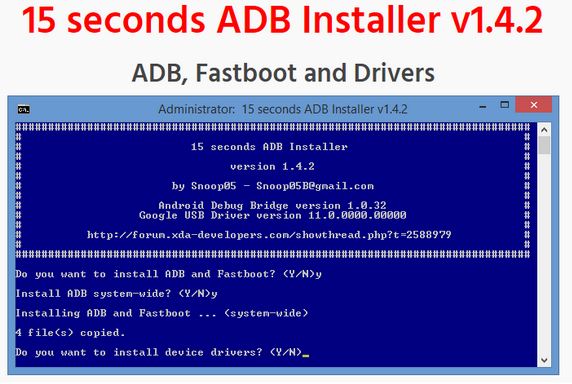
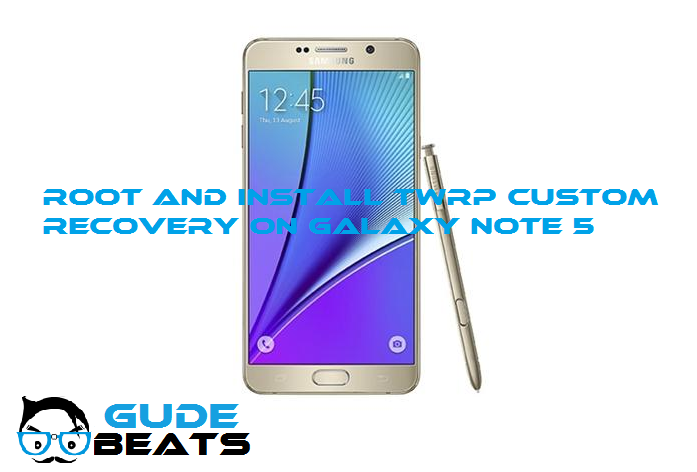

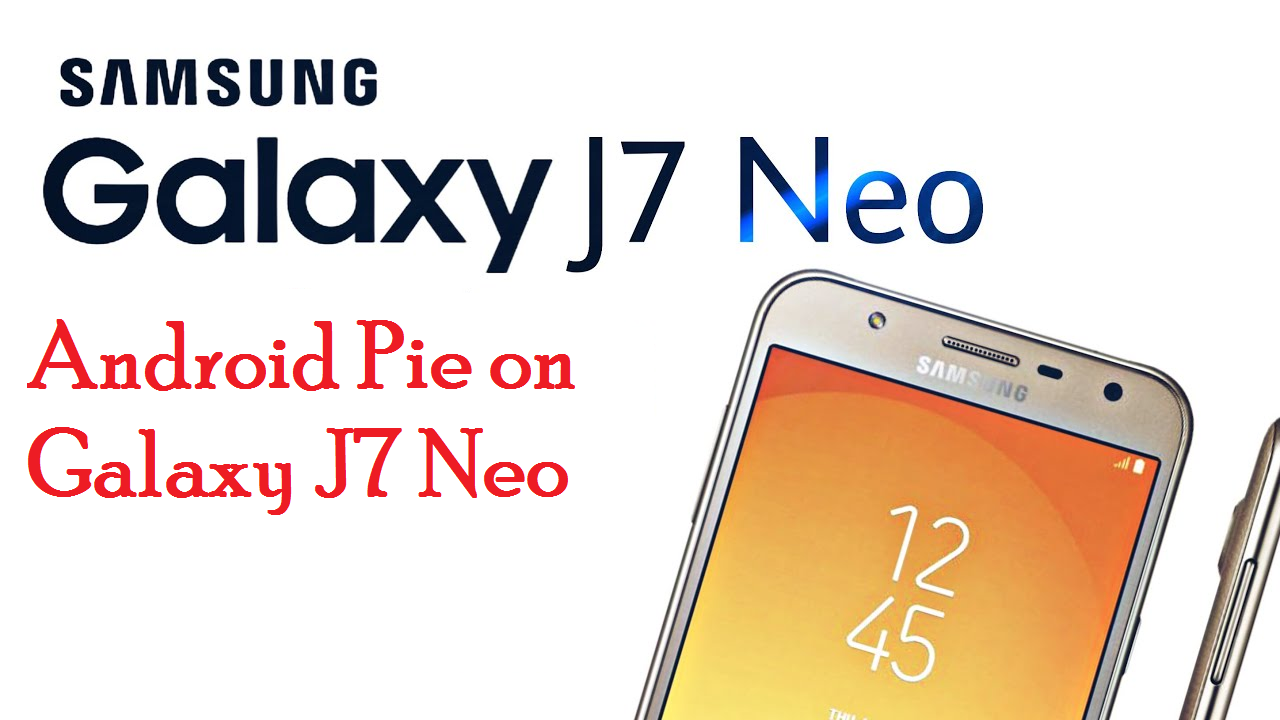

![How To Download And Install Official Stable Android Pie On Note 8 [One UI] Download And Install Official Stable Android Pie On Note 8](https://d13porlzvwvs1l.cloudfront.net/wp-content/uploads/2019/04/Android-Pie-On-Note-8.png)
![Secret Codes Of Samsung Galaxy S10[Inspired You] Secret Codes of Samsung Galaxy S10, S10+](https://d13porlzvwvs1l.cloudfront.net/wp-content/uploads/2019/04/Secret-Codes-of-Samsung-Galaxy-S10.png)