Download and install Android Pie on Galaxy J7 Neo: Samsung Galaxy J7 Neo started getting the latest Android 9.0 Pie OS via OTA. Recently Samsung started rolling out the latest official firmware for Galaxy J7 Neo, which is based on Android 9.0 Pie. The Android Pie update is rolling out via OTA and currently available in the South American region. The new update comes with build id number J701MTVJU6CSF2 along with May 2019 security patch. Here in this blog, we come with a simple and easy step by step guide on how to download and install Android Pie update on Galaxy J7 Neo smartphone.
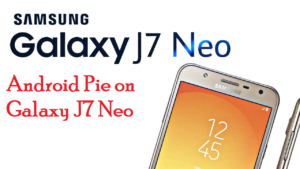
Download and install Android Pie on Galaxy J7 Neo
The Android Pie update comes with some performance enhancement, system improvements, customizations, many bugs fixes and so on. Also, the update comes with all the new features of Android 9.0 Pie such as Volume Sliders, Digital Wellbeing, Advanced Battery, Notch Support, Adaptive Brightness, new Notification Panel, Settings UI and much more. Samsung rolling out the official update via OTA (over-the-air), so not all users can get the update at the same time. If you are excited and wish to install the South American-region update on your Galaxy J7 Neo.
By following our given below detailed guide you can upgrade your device to latest Android OS and enjoy and get the experience of Android Pie features. You can check the update manually by going to phone Settings > Software updates > tap on Download updates manually. If you find the new update with build id number J701MTVJU6CSF2, then just download and install it. Otherwise, still, you can install Android Pie update on Samsung Galaxy J7 Neo update by using the Odin tool.
Samsung official developed a tool which is known as the Odin tool. It allows users to flash official stock firmware on any Samsung devices. If you wish to download and install Android Pie on Galaxy J7 Neo, then go ahead and follow the given instructions.
Pre- Requisites:
- Backup of the important data
like Photos, SMS, and Contacts etc. on the device.
- Also, Sufficient battery charging level should be available on Galaxy
J7 Neo, before proceeding the guide. - Enable USB Debugging Mode and OEM Unlock on the device. Go to Settings > Developer options.
- Also, Install USB driver of Samsung at the PC for smoother connectivity. Samsung USB Drivers Here
Download Samsung Galaxy J7 Neo Stock Firmware.
Android 9.0 Pie update Firmware
Steps To Install Android Pie on Galaxy J7 Neo:
- Download Odin flash tool on the PC and then Unzip. Link
- Now follow this in-depth guide to Install Samsung Galaxy J7 Neo Stock Firmware. → Install Firmware via Odin on any Samsung device.
- Done!
If you have any query or issue feel free to contact us via comment area or facebook fan page.


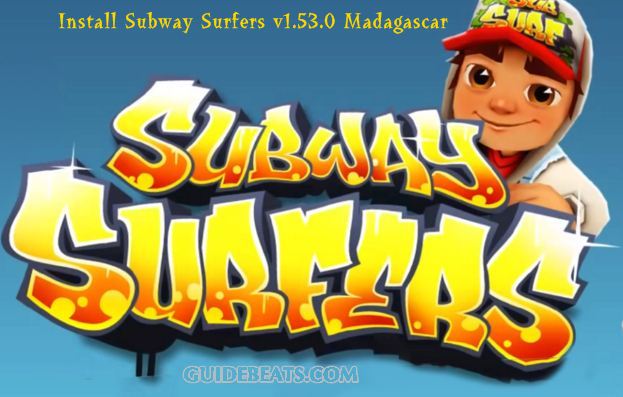
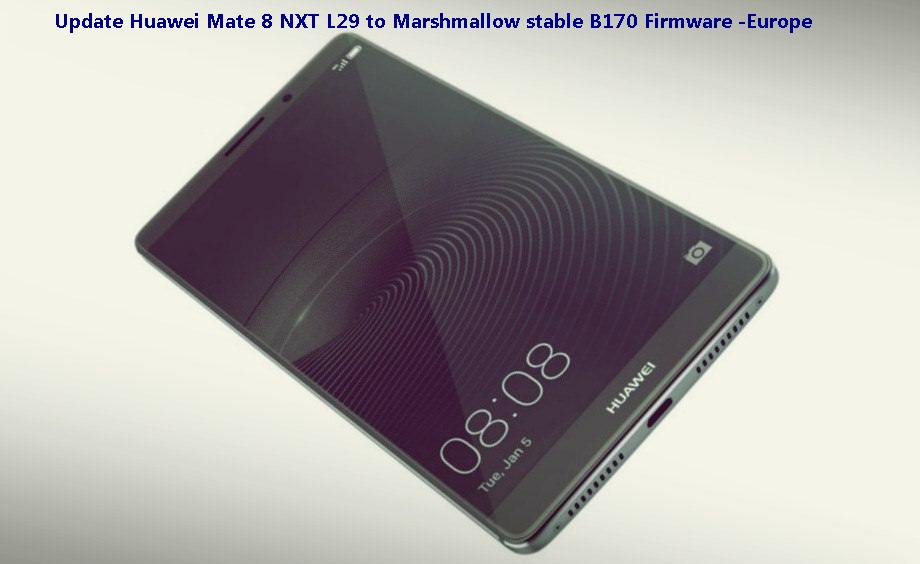




Leave a Comment