Huawei has finally pushed Marshmallow stable build for Huawei Mate 8 European. The update is quite stable and is mainly focused for fixing some bugs in the previous build of Marshmallow. Users can update Huawei Mate 8 NXT L29 via OTA or locally with updater app. Here I have mentioned the detail and step by step guide to update Huawei Mate 8 NXT L29 to Marshmallow manually. Follow the complete guide with full attention.
DISCLAIMER: Update Huawei Mate 8 NXT L29 to Marshmallow Europe. Not workable on devices other than Mate 8 NXT L29. Also, proceed only at your own risk. I will not to be held blamed for any harm. However, there are very rare chances of any damage.
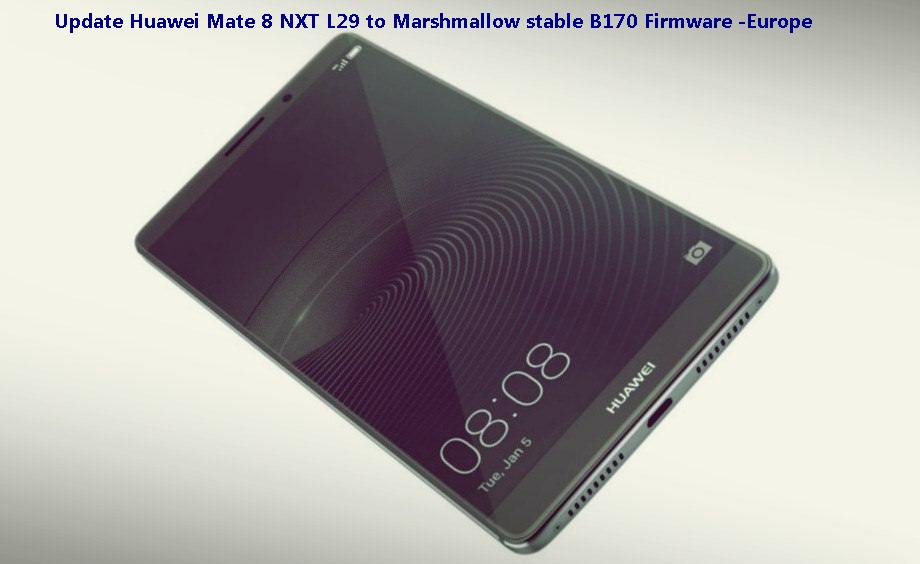
OTA Info:
- Device Model: Huawei Mate 8 NXT-L29.
- Firmware: Android 6.0 Marshmallow – EMUI 4.0.
- Firmware Build: NXT-L29C432B170.
- Released on: 22.03.2016.
- Status: Official [stable].
- Region: Europe.
Preps| Downloads:
- Take a proper backup and store safely for the data on Mate 8.
- Install the Huawei USB driver or Hi-Suite on your PC first. [Download Link].
- Do charge the Mate 8 battery at least 70%.
Download Firmware from this link: |Official Link| – |Size 1.42 GB|.
Firmware File Name: [NXT-L29_C432B170_Full.zip].
Steps to Update Huawei Mate 8 NXT L29 to Marshmallow.
- Download the firmware stable package zip file and then extract it at your PC.
- After download properly connect Mate 8 with PC and copy the “dload” from firmware extracted contents.
- Paste it to the root folder (not inside any folder) of microSD.
- After copying safely disconnect Mate 8 and turn it off
- Now while Mate 8 is completely off, press and hold [VOL-UP + VOL DWON+ POWER] to boot it into fastboot mode.
- Now installation gets started Wait for completion and normal reboot.
That’s how to Huawei Mate 8 NXT L29 to Marshmallow stable B170 Firmware.
in case you face any issue, don’t hesitate to contact us.


![Update Huawei Honor 4C to Android 5.1.1 Lollipop B310 Firmware OTA Update [Pakistan] Update Huawei Honor 4C to Android 5.1.1 Lollipop B310 Firmware](https://d13porlzvwvs1l.cloudfront.net/wp-content/uploads/2016/02/Update-Huawei-Honor-4C-to-Android-5.1.1-Lollipop-B310-Firmware-OTA-Update-.jpg)

![Update Huawei Y6 to Android 5.1.1 Lollipop B130 Firmware Official OTA [Vietnam] Update Huawei Y6 to Android 5.1.1 Lollipop B130 Firmware Official OTA](https://d13porlzvwvs1l.cloudfront.net/wp-content/uploads/2016/02/Update-Huawei-Y6-to-Android-5.1.1-Lollipop-B130-Firmware-.jpg)
![Update Huawei MediaPad M2 8.0 to Android 5.1.1 Lollipop EMUI 3.1 V100R001C232B002 Firmware [Europe] Update Huawei MediaPad M2](https://d13porlzvwvs1l.cloudfront.net/wp-content/uploads/2016/02/Update-Huawei-MediaPad-M2-8.0-to-Android-5.1.1-Lollipop-EMUI-3.1-.jpg)
![Update Huawei Mate S L09 to Android 6.0 Marshmallow Beta B303 OTA firmware [Europe] Update Huawei Mate S L09 to Android 6.0 Marshmallow Beta B303 OTA firmware](https://d13porlzvwvs1l.cloudfront.net/wp-content/uploads/2016/02/Update-Huawei-Mate-S-to-Android-6.0-Marshmallow-Beta.jpg)

Leave a Comment