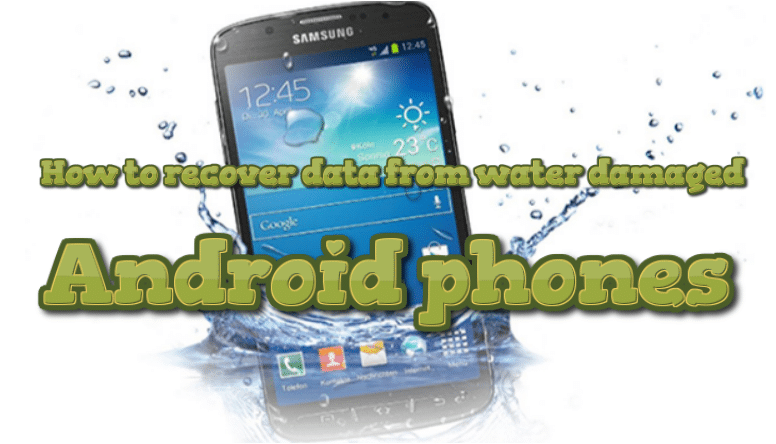Hi friends, today guide is about the Odin tool for Android devices (Samsung). we will try to tell you all about what is Odin tool, how it works and what can we do with it. If you are interested then go through the complete tutorial. Just...
Category - Tips / Tricks
Secret Codes Of Samsung Galaxy S10[Inspired You]
List of Secret Codes of Samsung Galaxy S10: Samsung recently introduced his high-end smartphone which is Galaxy S10, Galaxy S10+, and Galaxy S10E. The smartphone comes with ultrasonic under the in screen fingerprint reader which is...
Repair IMEI Number Of Oppo Realme 2 RMX 1801 RMX 1807 [Complete Guide]
Oppo recently launched his mid-range smartphone which is known as Oppo Realme 2 RMX 1801, RMX 1807. The Realme 2 comes with good specifications and fancy looking at affordable price. But we can see some flaws in this smartphone. If you...
What Is 5G Technology Complete Information
Good news for all those users which is using the network on the smartphone or any device. The fifth generation is now available all over the world in 2020. All the major telecom company is working to make fast and speedy internet on...
How To Root And Install TWRP Recovery On Prestigio Grace M5 LTE
Prestigio Grace M5 LTE users now can install latest TWRP custom recovery and root their device. We come with simple step by step guide on how to root and install TWRP custom recovery on Prestigio Grace M5 LTE. There are lots of users of...
Guide To Install Stock ROM On Allview P4 [Firmware Flash File]
How To Install Stock ROM on Allview P4. If you have the Allview P4 smartphone and searching for download and install stock ROM on Allview P4. Then you are at right place, here we share an easy and simple step by step guide on how to...
Restore Or Unbrick The International OnePlus 6T With MSMDownload Tool [How To]
Today, we have some great news for the OnePlus 6T owner. If you brick your OnePlus 6T then noting the need to worry about that. Here we share a complete step by step guide on how to restore or unbrick the international OnePlus 6T. The...
How To Move Your WordPress Website From Old Host To New Host [Full Guide]
If you are moving your WordPress website from old host to new host. Then you would never have to worry about switching web hosts. Here we share a detailed guide on how to move your WordPress website from old host to new host. If your site...
Guide To Recover Data From Water Damaged Android Phones (All steps)
Today we are here to serve you with a new guide. As mostly your babies pick your phone and put it in a jug of water. And make you angry because of your phone and data loss. There is nothing to worry because we have got a guide for you that...



![Secret Codes Of Samsung Galaxy S10[Inspired You] Secret Codes of Samsung Galaxy S10, S10+](https://d13porlzvwvs1l.cloudfront.net/wp-content/uploads/2019/04/Secret-Codes-of-Samsung-Galaxy-S10.png)
![Repair IMEI Number Of Oppo Realme 2 RMX 1801 RMX 1807 [Complete Guide] Repair IMEI Number Of Oppo Realme 2](https://d13porlzvwvs1l.cloudfront.net/wp-content/uploads/2018/12/repair-IMEI-number-of-Oppo-Realme-2-RMX-1801-RMX-1807.png)


![Guide To Install Stock ROM On Allview P4 [Firmware Flash File] Install Stock ROM On Allview P4 Smartphone](https://d13porlzvwvs1l.cloudfront.net/wp-content/uploads/2018/12/Install-Stock-ROM-On-Allview-P4.png)
![Restore Or Unbrick The International OnePlus 6T With MSMDownload Tool [How To] How to Restore Or Unbrick The International OnePlus 6T With MSMDownload Tool](https://d13porlzvwvs1l.cloudfront.net/wp-content/uploads/2018/11/unbrick-the-international-OnePlus-6T-feature.png)
![How To Move Your WordPress Website From Old Host To New Host [Full Guide] How To Move Your WordPress Website From Old Host To New Host [Full Guide]](https://d13porlzvwvs1l.cloudfront.net/wp-content/uploads/2018/11/move-your-WordPress-website-features.png)