Today we are here to serve you with a new guide. As mostly your babies pick your phone and put it in a jug of water. And make you angry because of your phone and data loss. There is nothing to worry because we have got a guide for you that is about “recover data- water damaged Android phones (All steps)”.
It doesn’t matter your phone is Samsung, HTC, LG, Motorola or any other Android phones or simple phone. Actual problem is that your phone doesn’t know how to swim when it falls in water? But many users don’t know what the parts that get damaged are? The solution is the same for all Android devices.
When your Android device fell into the water and get wet then headphone jack, charging port, microphone pores are parts through which water gets inside and the motherboard and phone screen get damaged.
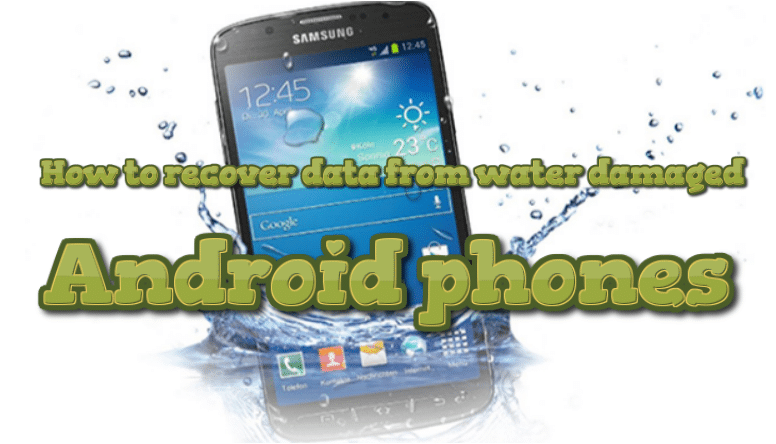
How to Recover Data from Water Damaged Android Phone:-
- First, install and Run Android Broken Recovery on PC. For this you need to download and launch Android Broken Recovery on your computer then you need to select the “Recover data from broken phone” option. After that, you need to connect the water damaged Android phone to the computer with a USB cable and click “scan it” button.
- Select the File Types to Recover. Then you need to select the files you need to recover from water damaged Android and click “Next”.
- Select the Model of your Android Phone. Select the proper version of the phone and the exact model you are using.
- Enter the Download Mode on your device. For this follow the following steps:
- Power off your device.
- Press the Volume down button, Home and Power button at the same time.
- Press the Volume up button to enter Download mode.
- Now analyze the water damaged Android phone. In this step, the software will start downloading “recovery package”. It will take you a few minutes so please wait patiently. When the downloading is finished, the selected data from water damaged Android will be listed.
- Recover Files from Water Damaged Android Phone. Now you can preview and select the data you want to recover and tap on the “Recover” button at the bottom right of the interface to recover them to the computer.
That’s all.


![Install Android N Developer Preview on Nexus Latest Devices [Nexus 6, Nexus 6P, Nexus 5X, Nexus 9, and Nexus Player] Install Android N Developer Preview on Nexus Latest Devices](https://d13porlzvwvs1l.cloudfront.net/wp-content/uploads/2016/03/Install-Android-N-Developer-Preview-on-Nexus-Latest-Devices.jpg)
![Update Huawei GR5 to Android 5.1 Lollipop Stock B130 Firmware [Asia] Update Huawei GR5 to Android 5.1 Lollipop Stock B130 Firmware](https://d13porlzvwvs1l.cloudfront.net/wp-content/uploads/2016/03/Update-Huawei-GR5-to-Android-5.1-Lollipop-Stock-B130-Firmware.jpg)




Leave a Comment