Here are the instructions to systemless Root your device running latest Android Nougat and Marshmallow. Also, you will access the root-restricted apps like Pokemon Go, OTA updates, and mobile banking apps etc. So, here you will learn to get Systemless Root Android Nougat and Marshmallow, where you can anytime disable root access temporarily on any app. The process is simple and concise, go ahead and follow the guide entirely, don’t miss any step.
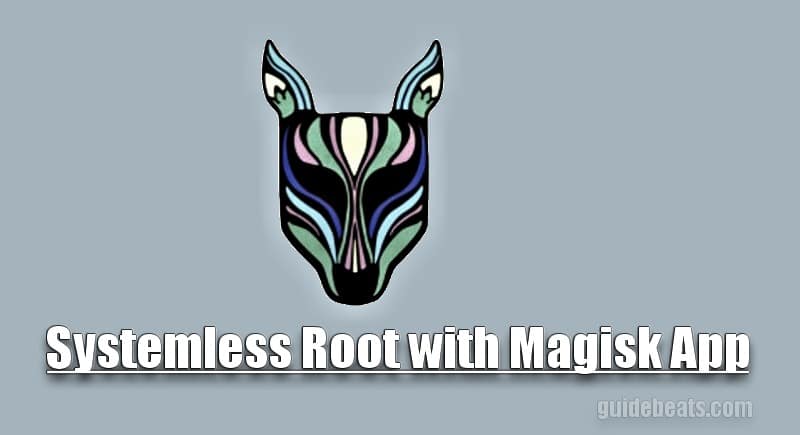
Here we guide you to get Systemless root on android devices running Nougat or Marshmallow. We will get root with SuperSU and then use Magisk Manager app to temporarily disable root access on any app. You can disable root, anytime you want to access such apps that are prohibited with a rooted device. Follow the preparations section and the entire steps of the guide.
Note: The under mentioned tutorial is specifically intended to Systemless Root Android Nougat and Marshmallow with Magisk. So, don’t try for any other purpose or any other device. Also, flashing firmware and root involves risks. We www.guidebeats.com strive to provide you highly accurate method but don’t claim to be free from any error. So, entirely flash and proceed at your own risk.
Pre- Requisites:
- Perform a full backup of the existing data on your device. Like contact, gallery items, text messages and app data etc.
- Also, make sure that the battery of the device has at least 70% charging level.
- Install the USB driver of your device manufacturer on your PC, for seamless connectivity. | Link
- Also, the device should have Unlocked bootloader. | Unlock
- TWRP Recovery should be installed on your device. | Easy guide
Required Downloads:
- Latest Magisk Flashable Zip → Link
- Download Latest Phh’s SuperUser Zip → Link
- phh’s SuperUser Manger APK→ Link
- Magisk Manager APK→ Link
Steps to Systemless Root Android Nougat and Marshmallow
- Download the Magisk Flashable Zip” and “Latest Phh’s SuperUser Flashable Zip” at the PC from the links above.
- Now move both the Zip files to internal phone storage.
- Disconnect and turn off the phone, then boot into recovery mode.
- At the recovery screen tap “Install” → select Magisk Flashable Zip → Swipe to confirm.
- Re- tap Install and then select “Phh’sSuperUser Flashable Zip” > Swipe to confirm.
- Now tap Wipe → select Wipe cache + Dalvik cache → Swipe to confirm.
- Then tap reboot to boot the device normally.
- Now copy the phh’s SuperUser Manger APK and Magisk Manager APK into the device and then install it from the file manager.
- Finally, open Magisk Manager app from app drawer and disable root temporarily on the required apps to access.
So that’s how to Systemless Root Android Nougat and Marshmallow with Magisk App. If there is any issue, don’t hesitate to contact us via the discussion section below.








Sounds like this method is only for rooted devices only. Links are broken.