Root Xiaomi Mi Note 2 is available, here you will understand the step by step method of how to Root Mi Note 2 and Install TWRP Recovery. Every time we provide you the easiest procedure of Rooting any device. And here we will use the SuperSU root package of chainfire. Thanks a lot to Chainfire for providing this useful and easy tool. Also, the popular custom Recovery “TWRP”, We will flash TWRP custom recovery team. If you hold Mi Note 2 and willing to get root access, then here is everything. You can Root Mi Note 2 and Install TWRP Recovery. However, Mi Note 2 should already have the bootloader unlocked. Also, the process is unofficial and the warranty of Mi Note 2 will get void. If you still willing to Root Mi Note 2, then follow this guide, don’t miss any step.

Xiaomi Mi Note 2 is a pretty nice smartphone with enough hardware specs. The device performance is also impressive. However, the users can further enhance its performance by entering into the world of custom operations. Also, the root is the base of customization, and you will have required root access before going ahead. So, don’t worry here you will learn the complete method of how to Root Mi Note 2 and Install TWRP Recovery. If you are ready and are really interested, to Root Mi Note 2, then go ahead and proceed accordingly.
Important: This guide is advised only to Install TWRP Recovery and Root Mi Note 2. So, never try on any other device. Also, the root will void the warranty of Mi Note 2, and we www.guidebeats.com takes no responsibility if anything goes wrong with your device. So, It’s entirely your decision to flash and proceed this guide.
Contents
PREPARATION:
- Take a complete backup of the entire data on the Mi Note 2, before proceedings.
- Also, install the USB driver of Xiaomi on the system you are using. | Link
- Do charge the battery of Mi Note 2 more than 70% before processing.
- Also, the bootloader of Mi Note 2 should be unlocked. | Unlock here
- Install ADB & Fastboot drivers on your system properly. | Link
Download Files:
SuperSu Root Package for Mi Note 2
Steps to Install TWRP Recovery and Root Mi Note 2
I) Install TWRP Recovery on Mi Note 2:
- Download the TWRP .img file and then rename it with “recovery.img” on the PC.
- Then move “recovery.img” file into ADB folder at C:\ drive of the PC.
- Then follow this guide → Install TWRP via Fastboot command on any device to flash TWRP Recovery.
- Done!
II) Root Mi Note 2 via SuperSU:
- After TWRP installation completes, reboot the Mi Note 2 in recovery mode.
- Then follow this guide → Flash SuperSU via TWRP recovery on any device to Flash SuperSU.
- Finally, reboot normally the device.
- Done!
In results, the process to Install TWRP Recovery and Root Honor 8 Running Nougat will get successful. If you have any question, then contact us.


![Update Huawei Ascend P7 L10 to Lollipop 5.1.1 Full B852 Firmware [Europe] Update Huawei Ascend P7 L10 to Lollipop 5.1.1 Full B852 Firmware](https://d13porlzvwvs1l.cloudfront.net/wp-content/uploads/2016/03/Update-Huawei-Ascend-P7-L10-to-Lollipop-5.1.1-Full-B852-Firmware-Europe.jpg)
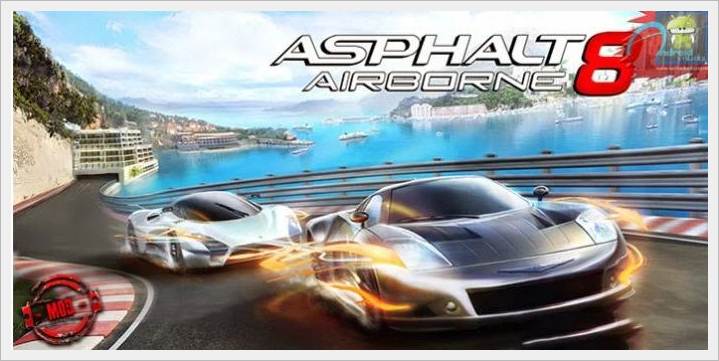
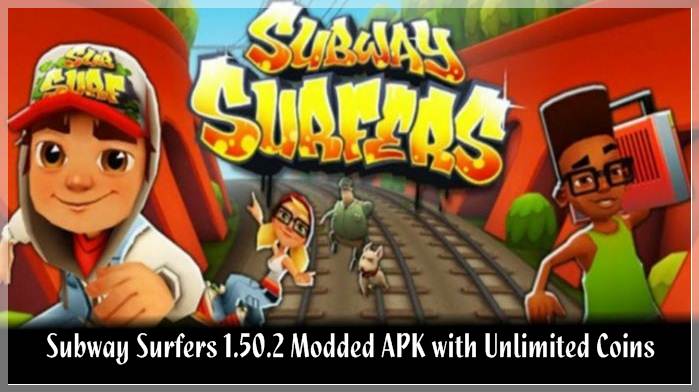

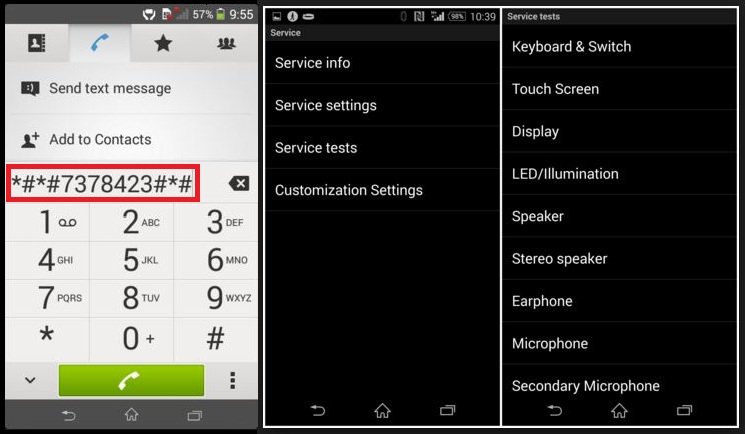
![Update Honor 7 UL00 to Marshmallow EMUI 4.0 B330 Stable Firmware [India] Update Honor 7 UL00 to Marshmallow EMUI 4.0 B330 Stable Firmware](https://d13porlzvwvs1l.cloudfront.net/wp-content/uploads/2016/03/Update-Honor-7-UL00-to-Marshmallow-EMUI-4.0-B330-Stable-Firmware-India.jpg)
Leave a Comment