Galaxy A7 got the Lollipop updates and lots of users caught these updates already. However, some of the users are experiencing various issues with these updates such as unable to activate network data, device hanging, device became slower, battery draining and device overheating etc. in such situation users’ needs to downgrade Galaxy A7 SM A700FD from Lollipop to Android 4.4.4. Here I am going to show you how to downgrade Galaxy A7 SM A700FD.
If you have upgraded A7 to Lollipop and now you are willing to revert back to official KitKat firmware. Then use this guide carefully. Simply go to SamMobile.com download official KitKat for your Galaxy A7 SM A700FD, link is given below. Then use the simple Odin tool to flash it to A7. Follow the guide stepwise.
DISCLAIMER: the guide can be used to downgrade Galaxy A7 SM A700FD only from Lollipop to Android 4.4.4. Don’t use or flash on any other device. Also, apply carefully as we have no guarantee and you only will responsible for all the process.
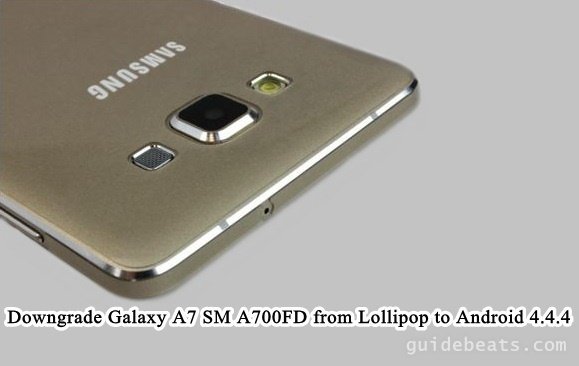
Preps| Downloads:
- Backup the data over the Galaxy A7 before download grading process.
- It’s very necessary to keep fully charged the A7 battery.
- Install the USB driver of Samsung in your PC for smooth connectivity. [Download Link].
- Also, enable the USB Debugging Mode on the Galaxy A7. Go to A7 Settings > Developer options. [Full Guide].
- DOWNLOAD Odin Tool on the PC you are using for processing. [Download Link].
- DOWNLOAD KitKat Official 4.4.4 Firmware for Galaxy A7. [Download Link] – [Sign-in/ Sign-Up if you don’t have SamMobile account].
Steps to downgrade Galaxy A7 SM A700FD from Lollipop to Android 4.4.4.
- From the links given above download the required files (Odin/ Firmware zip file), then extract both the zip files on the PC.
- Go to Odin folder that you have downloaded then extracted. Double click on executable file ‘v3.x.exe’ and the tool on your PC.
- Now turn A7 completely OFF, then boot into downloading mode, via keep pressed the Down + Home+Power buttons altogether. Release the keys when you feel the vibration and see Samsung logo on the screen. Next press Vol. UP button.
- While A7 in download Mode, connect it to PC. Now the running Odin tool detects A7 with turning ID:COM blue indication and “Added” message on the screen. [If you don’t found that, then reinstall driver / Change USB port].
- Now that A7 is connected properly. Click the “AP” button and then browse for the downloaded KitKat firmware’s .tar.md5 Waits…
- Now ensure that ‘Re-partition’ box is not checked. Leave all the other checkboxes as by default. Next click “Start” button. Flashing KitKat take starts.
- Wait for the process to be finished. You will find PASS text in green and A7 automatically reboots.
- Now disconnect A7.
That’s how to downgrade Galaxy A7 SM A700FD from Lollipop to Android 4.4.4.



![Downgrade Huawei P8 UL00 EMUI 4.0 Marshmallow to EMUI 3.1 Lollipop Firmware [Europe] Downgrade Huawei P8 UL00 EMUI 4.0 Marshmallow to EMUI 3.1 Lollipop](https://d13porlzvwvs1l.cloudfront.net/wp-content/uploads/2016/03/Downgrade-Huawei-P8-UL00-EMUI-4.0-Marshmallow-to-EMUI-3.1-Lollipop-.jpg)
![Update Huawei Ascend P7 L10 to Lollipop 5.1.1 Full B852 Firmware [Europe] Update Huawei Ascend P7 L10 to Lollipop 5.1.1 Full B852 Firmware](https://d13porlzvwvs1l.cloudfront.net/wp-content/uploads/2016/03/Update-Huawei-Ascend-P7-L10-to-Lollipop-5.1.1-Full-B852-Firmware-Europe.jpg)
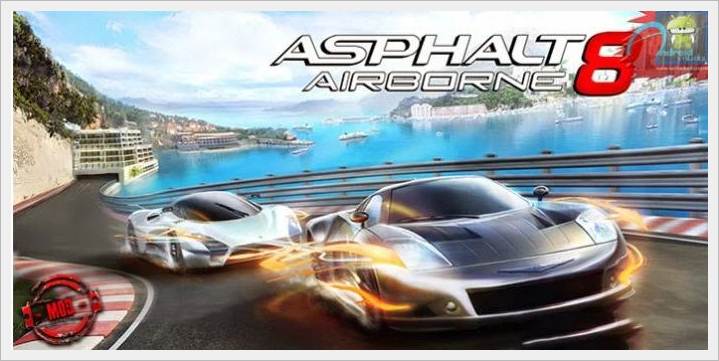

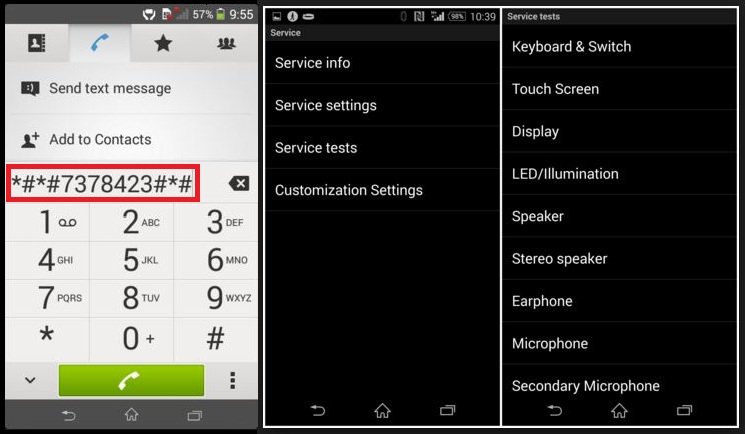
Leave a Comment