Huawei Honor 7 along with other latest Huawei smartphones has been updated to the final stable EMUI 4.0 Marshmallow firmware. And almost all the advanced users are now searching to root Huawei Honor 7 on that latest build of Marshmallow. Here today we will guide you to Root Huawei Honor 7 using SuperSU app of chainfire easily.
Simply download the SuperSU zip file and then using TWRP custom recovery flash it. If you don’t have TWRP Recovery then install here using this link => [Full Guide]. Also, Honor 7 bootloader should be unlocked first.
DISCLAIMER: Root Huawei Honor 7 process will void the device warranty. Use this guide for rooting Honor 7 only, no other device. Also, process at only own risk.
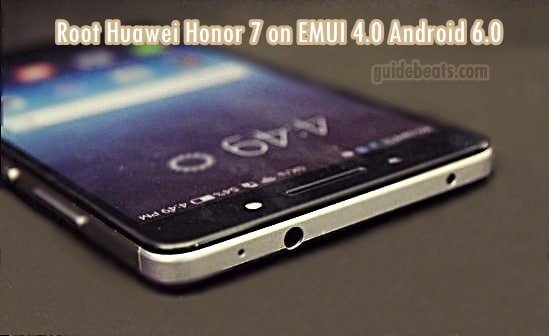
Preps| Downloads:
- Take a full backup of the entire data at Honor 7.
- Enable USB Debugging Mode. =>> Settings >> Developer options. [Easy Guide].
- Install ADB and Fastboot drivers at PC. => Easy Guide.
- Unlock bootloader of Honor 7 here. [Easy Guide].
- You must have TWRP recovery installed on Honor 7. [LINK].
- Download SuperSU of chainfire. [Download Link].
Steps to Root Huawei Honor 7 on Android 6.0
- Download the SuperSU BETA version zip file from the link above.
- Copy SuperSU zip to Honor 7 internal memory.
- Turn off Honor 7 and then boot in TWRP Recovery via [press and hold Vol-UP+ POWER] buttons for a few seconds.
- At recovery main menu select Install and then locate and tap SuperSU ZIP file.
- Swipe to confirm installation. And the go back.
- Press ‘reboot’ to boot Honor 7 Normally.
That’s how to Root Huawei Honor 7 on Android 6.0.
Also, Read: [Root Huawei P9 and install TWRP Recovery].
Don’t forget to share and link us at FACEBOOK-TWEETER–GOOGLE+.
Thanks.








Hello Axmat
Thanks a lot for guide.
I tried to root my Honor 7 but everytime i install the zip, my phone doesn’t want to boot anymore. it waits for ever.
I tried now different versions but none worked for me.
Do you have a tip for me?
Thanks in advance
Oli
is your phone hangs in recovery mode and doesn’t boot anymore in normal mode???
no it starts booting and stays on the Honor logo for ever
http://www.modaco.com/forums/topic/376784-honor-7-marshmallow-root-image-b330/
this will help….flash the boot image then done
i’v done every thing but at the end my phone restard whith “honor powered by android” and normally after that there is “honor” and the phone start. here the phone doesn’t start but the computer see the phone normally, Hisuite cannot connect to my phone
Please, perform Wipe from recovery once.
Tap Wipe→advance wipe→select cache wipe and Dalvik only→ confirm.
I’ve the same problem and the perfoms wide from recovery don’t work for me. What can I do?
same for me phone was not botting in the end i flashed this https://drive.google.com/file/d/0B3O4DzQkXNR4aFoxbXk5cmZPRlE/view with same procedure voll down and up +power
Perform Wipe task from recovery.
Tap Wipe→advance wipe→select cache wipe and Dalvik only→ confirm.
End with dark screen, i installed TWRP > install root zip file > format cach and dalvik > reboot > black screen
I have bootloop on the second logo (without “powered by android”). I did data and cache wipe and it didn’t help
http://forum.xda-developers.com/honor-7/general/guide-beginners-how-to-root-update-fix-t3255452
And go to Part V – How To Fix Bootloops
if i press + power it goes to the Erecovery menu and there are options: download latest version and recoveri ; shutdown ; reboot if i press that first option then it tells mi in few minutes “Getting package info failed!
PLEASE HELP!
ffs i bricked my Huawei Honor 7 like this so i highly recommended to root your phone if u really know what are u douing!!!!!!!!! at least i unbricked it but it scared the shit out of me!
Dont install SuperSu from chainfire, install this !!
https://mega.nz/#!TFxiDDLT!AIlcRLhwJzg5TrKBvWTRp492VbPl4sXdMYaClAvWolg
Is it worked?
Use this guide if you want to brick your phone..
Hey, after spending 3 hours to get back to were I started after bricking my Honor 7 with this tutorial into a bootloop:
if you are running Build 370 make sure to only use SuperSU v.2.62 (not a newer version). This works!
How about build 350? Can use supersu v 2.6.2
Sorry I don’t know, I’d recommend to use a higher build like 370 or 380
I tried v262 on build 350…its worked!!!!?
Seriously folks? Do you guys actually read the output on your screen when doing something?
The output during installation of SuperSU clearly says, that the first reboot will take some time and will loop a few times, so be patient! Apart from that, after the installation it shows a button to wipe cache & Dalvik – Use it then reboot and you’ll be fine. Been there, done that, no T-Shirt