TWRP Recovery for Huawei Honor 7 latest version “TWRP 3.0” is now available. Download the TWRP image from the link here and flash via ADB commands Using fastboot mode. You only have to unlock the bootloader of Honor 7 first. Then follow this step by step guide to install Huawei Honor 7 TWRP 3.0.
TWRP (Team wins recovery project) is a famous non-stock recovery. And if you have updated Honor 7 to latest Android 6.0 OS, then you have to reinstall custom recovery on your device. If you have real interest then have a look at the tutorial and then execute correctly.
DISCLAIMER: All these guidelines and the recovery file can be used to flash Huawei Honor 7 TWRP 3.0 only, not for any other device. Also, proceed at your own risk.
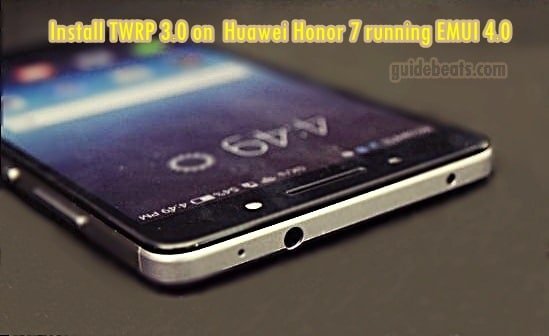
Preps| Downloads:
- Entire data on Honor 7 should be backup before processing.
- Install Hi-Suite or USB driver for Huawei at the PC. [Download Page].
- Enable USB Debugging Mode. => Device > Developer Options. [Easy Guide]
- Install Minimal adb and Fastboot tool at PC. [EASY GUIDE].
- Download “TWRP-3.0.2-0-plank.img” file. [Download Link].
Steps to install Huawei Honor 7 TWRP 3.0.
- => download recovery .img file and then rename it as “.img” only.
- => go to “Minimal ADB and Fastboot” at C drive and Program Files (x86).
- => Open command prompt window. > hold shift key and right click > Then click on “open command window here” at popup menu.
- => Also copy the downloaded and renamed recovery .img file here in that folder.
- => Now turn off Honor 7.
- => Boot Honor 7 into Fastboot mode. => Press & hold VOL-DOWN+ POWER.
- => Connect Honor 7 to PC, while it is in Fastboot mode.
- => Now type or copy and enter the follow commands one by one.
- adb devices => [check device connectivity].
- fastboot flash recovery recovery.img => [Flash recovery file].
- fastboot reboot => [Reboot device].
That’s how to install Huawei Honor 7 TWRP 3.0.
Also, read. [How to root Huawei Honor 7 on Android 6.0].





![Install Android N Developer Preview on Nexus Latest Devices [Nexus 6, Nexus 6P, Nexus 5X, Nexus 9, and Nexus Player] Install Android N Developer Preview on Nexus Latest Devices](https://d13porlzvwvs1l.cloudfront.net/wp-content/uploads/2016/03/Install-Android-N-Developer-Preview-on-Nexus-Latest-Devices.jpg)
![Update Huawei GR5 to Android 5.1 Lollipop Stock B130 Firmware [Asia] Update Huawei GR5 to Android 5.1 Lollipop Stock B130 Firmware](https://d13porlzvwvs1l.cloudfront.net/wp-content/uploads/2016/03/Update-Huawei-GR5-to-Android-5.1-Lollipop-Stock-B130-Firmware.jpg)

how to rename img file as .img only
it says specify a file name
re-name it recovery.img
the fastboot mode for me was just vol down and power
It’s ok, keep continued
It says “error: could not load recovery.img” help?