To unlock the bootloader of Xiaomi devices then Mi Flash Unlock tool is a very much easy tool. Using this tool you can unlock the booloader of almost all latest Xiaomi Devices. In this tutorial, I will guide you on how to Unlock Bootloader of Xiaomi Devices using Mi Flash Unlock Tool. Anyone having Xiaomi Mi device can use this guide. However, it’s unofficial and the manufacturers don’t allow this operation. Thus, you will lose the warranty of your Mi device. Also, perform data backup first, as it might wipe all your data. If you are really interested then simply download and run the tool. Go ahead execute the steps below and follow the on-screen instruction entirely to Unlock Bootloader of Xiaomi Devices.
DISCLAIMER: Follow this guide only to unlock bootloader of Xiaomi devices. Don’t use for other devices. Also, do all the process at your own risk. We will not be blamed for any type of mishap.

Preparation| Downloads.
- Perform backup of the data on you Mi device before processing.
- Sufficiently charge the Mi device first. At least 70%.
- Also, install Xiaomi USB driver for smooth connectivity at PC. [Link].
- Also, Enable USB debugging mode at Mi. [ >> Developer options] – Full Guide.
- Download Mi Unlock Flash Tool at the PC. [Download Link].
Steps to Unlock Bootloader of Xiaomi Devices.
- Download and extract the Mi Flash Unlock tool at the PC.
- RUN the tool, by double click the MiFlashUnlocktool.exe file.
- Sign in with your Mi account or Signup to create a new Mi account.
- After signup click GO button to continue MIUI Unlock process.
- Next, click “Unlock Now” and then Sign-in with the Mi Account. Then fill-up all the detail mentioned in the page.
- Tic the confirmation and acceptance box and then click “Apply Now”.
- Then wait for SMS notification with verification code mention in the text. You may wait for 3-21 days.
- Input the code you received and click next into Mi Flash Unlock tool to get permission for Unlock Bootloader of Xiaomi.
- Then wait for notification and to get approval.
That’s how to Unlock Bootloader of Xiaomi Devices.
Source: MIUI.


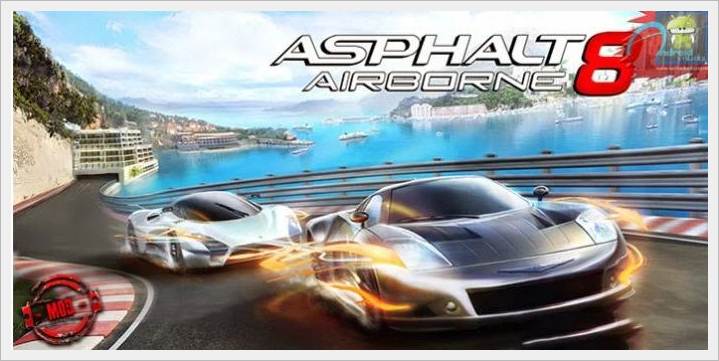

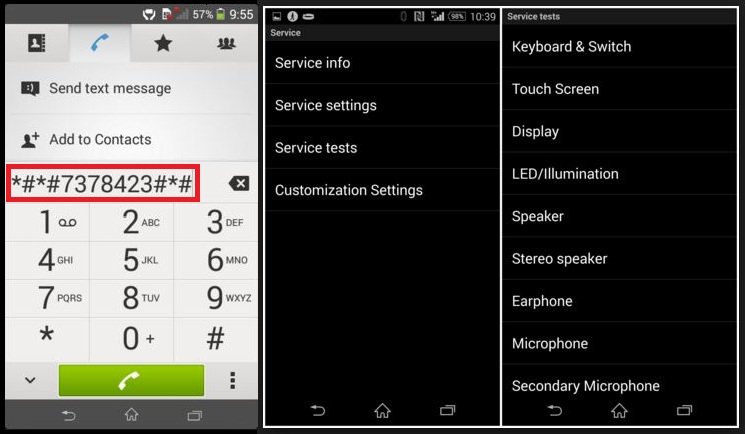
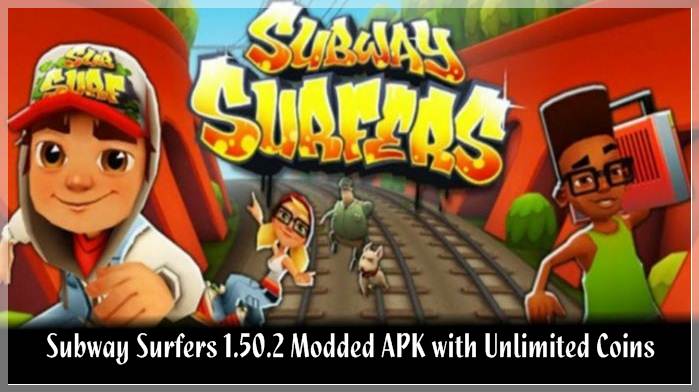
![Update Honor 7 UL00 to Marshmallow EMUI 4.0 B330 Stable Firmware [India] Update Honor 7 UL00 to Marshmallow EMUI 4.0 B330 Stable Firmware](https://d13porlzvwvs1l.cloudfront.net/wp-content/uploads/2016/03/Update-Honor-7-UL00-to-Marshmallow-EMUI-4.0-B330-Stable-Firmware-India.jpg)

Leave a Comment