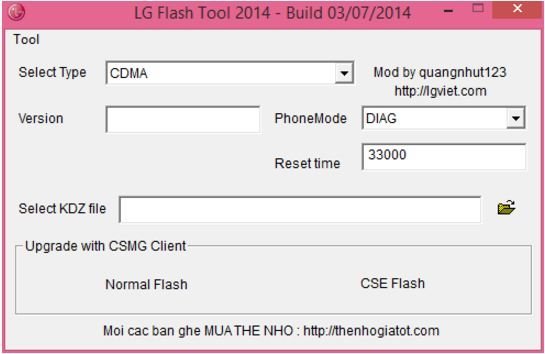
LG device has KDZ file format for manual flashing and the LG Flash Tool 2014 is the best and specialized tool designed for flashing larger KDA files. In this post, I will show how to use LG Flash Tool 2014 while flashing KDZ file.
LG Flash Tool has users friendly and very easy UI. It also supports all LG devices. If you want to manually flash KDZ file on your LG device then this is the right flash tool for you. Follow this guide completely to flash KDZ firmware on LG devices using LG Flash Tool 2014.
Main Features:
Supports => All LG Smartphone Models.
No LG Mobile Support Tool required.
It’s not required to use hosts file or run HTTP server to bypass.
Re-design GUI simpler.
Default language is set to English.
Minimum system requirements:
Windows PC with Windows7 or Windows8.
Original USB data cable for smooth connectivity.
Latest LG USB driver on your Windows PC – [Download Link] or [This Link].
Download LG Flash Tool 2014 – |Download Link|.
Steps to Flash KDZ with LG Flash Tool 2014 on All LG Android devices
- Download LG Flash tool 2014 zip file on your PC from the above link and then extract it.
- Open LG Flash tool 2014 extracted folder and double-click on “LGFlashtool2014.exe” to run the flash tool.
- Move the download KDZ file of your device on the extracted LG Flashtool folder.
- Turn off your device and then boot in recovery mode. [Press and hold volume up and while holding pressed volume up connect it with PC via USB cable].
- Now on LG Flash tool select “CDMA” on device type, “Diag” on phone mode.
- Click yellow folder icon and browse then select “KDZ” file.
- Then choose and click on “CSE Flash” button.
- Choose and click the “Start“ button on the next window showing phone info.
- And Click “OK” on the next window showing language setup, leave it as is.
- Wait for a few minutes and when flashing gets finished unplug your LG device then reboot.
That’s how to flash KDZ with LG Flash Tool 2014.
Credit: XDA








Leave a Comment