Here are the instructions to Install TWRP Recovery and Root Moto E3 Power. And you will be learn the simple method to Install TWRP Recovery and Root Moto E3 Power quickly. As we know, that Android is an open source OS and anyone can modify their device. However, the root access will be the first thing there. You should have root access if you want to perform some custom operations, like install custom ROM, Custom Recovery, third party apps, uninstall bloatware etc. However, the customize operations are completely unofficial and you will lose the warranty of the device. So, if you hold the Moto E3 Power and willing some custom operation, then follow this guide to Install TWRP Recovery and Root Moto E3 Power.
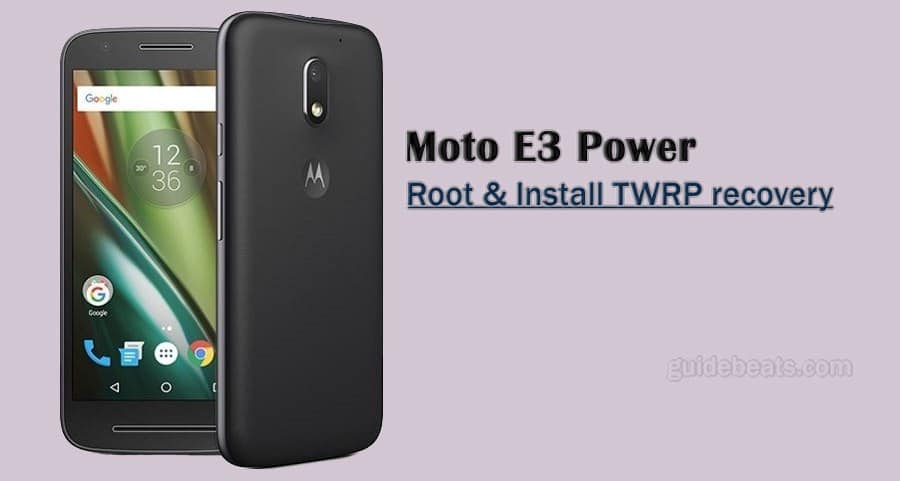
Moto E3 Power is a popular and latest smartphone of Motorola. The device release recently and packs all the latest features. The hardware and performance both are impressive. However, the users still want and can enhance the device’s performance. So, all these are possible only if you have root access, custom recovery etc. If you really interested, then follow the entire guide to Install TWRP Recovery and Root Moto E3 Power.
Note: The under mentioned tutorial is specifically intended to Install TWRP Recovery and Root Moto E3 Power. So, don’t try for any other purpose or any other device. Also, the process involves risks and will void the warranty of the device. We www.guidebeats.com strive to provide you highly accurate method but don’t claim to be free from any error. So, entirely flash and proceed at your own risk.
Contents
Pre- Requisites:
- Perform a full backup of the existing data on Moto E3 Power. Like contact, gallery items, text messages and app data etc.
- Also, make sure that the battery of Moto E3 Power has at least 70% charging level.
- Install the USB driver of Motorola on your PC, for seamless connectivity. | Link
- Also, Enable USB Debugging Mode on Moto, go to Settings > Developer options.
- Install ABD & Fastboot drivers on your system. | Windows users/ Mac Users
- Also, the bootloader of Moto E3 Power should be unlocked. | Unlock Officially here
Downloads:
TWRP Recovery for Moto E3 Power. | Download Link
SuperSU Root Package for Moto E3 Power. | Download Link
Steps Install TWRP Recovery and Root Moto E3 Power
I) Install TWRP on Moto E3 Power
- Read and follow the pre-requisites sections and then go ahead.
- Download the TWRP file and rename it to “recovery.img”, then move it to ADB folder, on C:\ drive of your computer.
- Now follow this in-depth guide → Install TWRP img via Fastboot method on any device, to install TWRP recovery on Moto E3 Power.
- Done.
II) Root Moto E3 Power
- After TWRP installation, download SuperSU Zip file for Moto E3 Power and move it to the internal storage of the device.
- Now follow this concise guide → Install SuperSU Zip via TWRP recovery on any device, to root Moto E3 Power easily.
- Done!
So that’s how to Install TWRP Recovery and Root Moto E3 Power. If there is any issue, don’t hesitate to contact us via the discussion section below.








Leave a Comment