Android 6.0 Marshmallow firmware officially released for Droid Turbo very recently. The OTA update is available for most of the users. You can check this update from settings → about device → Firmware update. Also, you can manually download and install Motorola Droid Turbo Marshmallow OTA update. Here below we have shared the step-by-by instructions for manual method. Download the Marshmallow OTA update package from the link given below and then follow the whole instructions. Also, read and follow the pre- requisites sections properly. The complete process is not so difficult, however, we recommend some experience of computer and installations before proceeding the guide.

Note: These instructions and firmware are intended only to Install Motorola Droid Turbo Marshmallow OTA Update Manually. So, never flash on any other device. Also, we will not be responsible if there is anything wrong with you. Proceed and flash only at your own risk.
Pre- Requisites:
- Properly backup of the existing data on Moto is highly recommended, before proceeding this guide.
- Also, make sure that the device’s battery has at least 70% charging level.
- Install USB driver of Motorola on your PC. | Link
- Download Marshmallow OTA update for Motorola Droid Turbo. | Link
Steps to Install Droid Turbo Marshmallow OTA Update
- Download OTA Update zip package for Droid Turbo from the link above on the PC.
- Now connect Droid Turbo to PC via USB cable and move the update zip package to the internal memory of the device.
- Then follow this concise guide → [Install OTA Zip via Stock Recovery on the device] to install the OTA updates in your device manually.
- Done!
So that’s how to Install Motorola Droid Turbo Marshmallow OTA Update manually. if you have any question, then contact us with the discussion section.


![Update Huawei Ascend P7 L10 to Lollipop 5.1.1 Full B852 Firmware [Europe] Update Huawei Ascend P7 L10 to Lollipop 5.1.1 Full B852 Firmware](https://d13porlzvwvs1l.cloudfront.net/wp-content/uploads/2016/03/Update-Huawei-Ascend-P7-L10-to-Lollipop-5.1.1-Full-B852-Firmware-Europe.jpg)
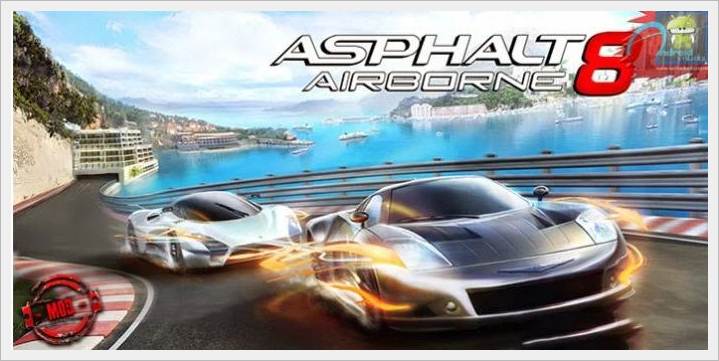
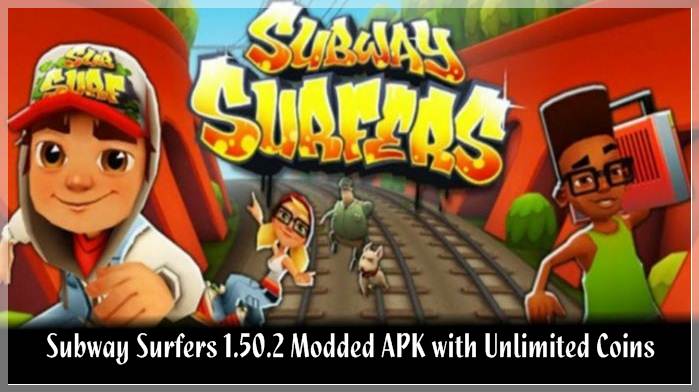

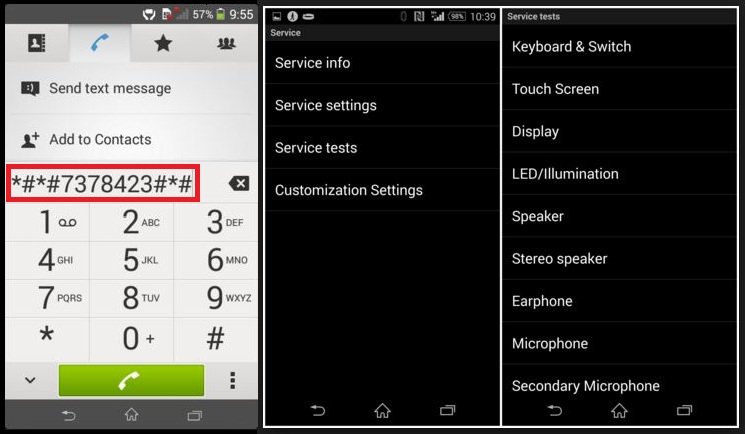
![Update Honor 7 UL00 to Marshmallow EMUI 4.0 B330 Stable Firmware [India] Update Honor 7 UL00 to Marshmallow EMUI 4.0 B330 Stable Firmware](https://d13porlzvwvs1l.cloudfront.net/wp-content/uploads/2016/03/Update-Honor-7-UL00-to-Marshmallow-EMUI-4.0-B330-Stable-Firmware-India.jpg)
Leave a Comment