Microsoft brings some new and awesome features every time on the windows operating system. But this time, in windows 10 users are really enjoying some new features. We and the users have noticed that this version of windows has a lot of new features with excellent Skins and structures. In this guide, we will point out Windows 10 features.
Windows 10 come with a new look and advanced features that bring a massive change in the previous versions of operating system. A more developed and advanced platform for computer users. Here we have some special tips and tricks for all users. Follow this tutorial completely to know about Windows 10 features and special tricks.
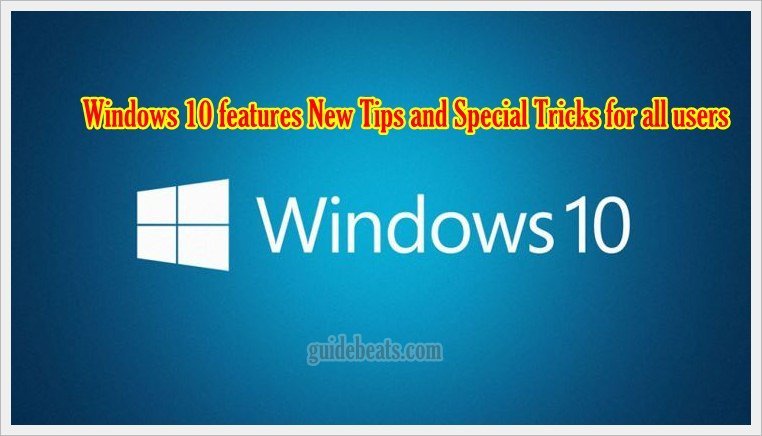
Contents
Windows 10 features New Tips and Special Tricks.
Following are MS Windows 10 features. Check and try to use those features to enhance your productivity and efficiency.
1- One-Drive Addition.
Microsoft brings One-Drive built-in option this time in Windows 10 that is a separate drive on the cloud and is just like dropbox. In One-drive, you can store all you data and backups. And you can easily restore the data on One-Drive anytime. It’s a special and very useful function of windows 10.
2- Offline Maps.
Windows 10 brings a new facility of offline Maps availability for the users. Users can search places even they are offline. This option stores all the images and has the options to use it when and where required. Follow below steps to get the facility. Go to Settings. > Then “download or update maps option”. > Then browse your required places that stores automatically.
3- Xbox integration:
Microsoft added Xbox streaming a great feature for the lovers of gamers. This can be used while you are playing any professional game or heavy and complex games easily. Enable the Xbox option before using.
4- Record Apps and Game Videos.
This is another useful option of windows 10. Using this option you can record the on-screen of apps and games for tutorial purpose and to keep with you for any purpose. To activate Press windows key + G > Then click “Yes this is a game box”. > Then use the options accordingly to make any recording.
5- Remove Office ads.
nowadays a lot of ads come on the screen when you using any application. And if you are using office and get annoyed with ads so here is a useful option with you in windows 10. If you want to disable that ads just click on “start” and then choose “Get Office” in the start menu, then right-click on it and select “uninstall”.
6- Turn Notification OFF.
Sometimes you become annoyed with notifications and want to disable it. But now in windows 10 you can turn it off. Just click on “Start” point out “Settings” Go to System. > Then Notifications and actions. > Then disable/ turn off windows 10 tips and particular notifications according to your will.
7- Desktop personalization.
The windows 10 bring some very nice and excellent options for the desktop customization. A number of themes and color can be used for desktop personalization. Go to the desktop. > right click on desktop. > Select Personalize. > choose different option according to your will, like themes, icons style and color collections.
These are some MS Windows 10 features.
You might also be interested. Windows 10 keyboard shortcuts.




![Install Android N Developer Preview on Nexus Latest Devices [Nexus 6, Nexus 6P, Nexus 5X, Nexus 9, and Nexus Player] Install Android N Developer Preview on Nexus Latest Devices](https://d13porlzvwvs1l.cloudfront.net/wp-content/uploads/2016/03/Install-Android-N-Developer-Preview-on-Nexus-Latest-Devices.jpg)
![Update Huawei GR5 to Android 5.1 Lollipop Stock B130 Firmware [Asia] Update Huawei GR5 to Android 5.1 Lollipop Stock B130 Firmware](https://d13porlzvwvs1l.cloudfront.net/wp-content/uploads/2016/03/Update-Huawei-GR5-to-Android-5.1-Lollipop-Stock-B130-Firmware.jpg)


Leave a Comment