C185B561 official Marshmallow updates for Huawei Honor 4X has recently been rolled out via OTA in the Middle Eastern countries. The updates enhance you experience via further improvements. We have the official download link of B561 Marshmallow firmware, also, the installation guide. This is a manual update method, if you prefer to OTA update method then you can wait for OTA notification. However, you can follow this guide to Install Honor 4X B561 Marshmallow firmware manually.
Note: This guide intends to Install Honor 4X B561 Marshmallow firmware. Don’t flash at any other device. Although it’s an official firmware, however, proceed at your own risk.
![How to Install Honor 4X B561 Marshmallow Full Firmware [Che2-L11] Install Honor 4X B561 Marshmallow Full Firmware [Che2-L11]](https://d13porlzvwvs1l.cloudfront.net/wp-content/uploads/2016/09/How-to-Install-Honor-4X-B561-Marshmallow-Full-Firmware-Che2-L11.jpg)
Firmware Info:
- Device Name: Huawei Honor 4X
- Model Number: Che2-L11
- Android: 6.0 Marshmallow
- Emotion-UI: 4.0
- Firmware Build: B561/ Che2-L11C185B561
- Region: Middle East
- Status: Official -Full firmware.
Preps| Downloads:
- It’s recommended to have backup for the entire data on the device before flashing.
- Before flashing process, charge the battery of the device at least 70%.
- USB driver or Hi-Suite should be installed on the PC- |Download Link
- C185 based build only are compatible for this updates.
Download B561 Marshmallow Full Firmware for Honor 4X- |Official Link – [Size: 1.4GB]
File: [Honor 4X_Firmware_Che2-L11 (CherryPlus-L11)_C185B561_middle East.zip]
Steps to Install Honor 4X B561 Marshmallow Firmware-
- Download the update zip package and then extract at the PC.
- Find and copy the dload folder from the unzipped contents to the home directory of micro-SD card.
- Unplug and power off Honor 4X after copying.
- Reboot Honor 4X while holding press the buttons [VOL-UP +VOL- DOWN+ POWER] at the same time for a few seconds.
- The update process initiates auto and the reboots the device after completion.
Done!
That’s how to install Honor 4X B561 Marshmallow Firmware manually. In case you have any query please contact us via comments.


![Upgrade Honor 6 H60-L04 to B820 EMUI 4.0 Final Marshmallow Firmware [Europe] Upgrade Honor 6 H60-L04 to B820 EMUI 4.0 Final Marshmallow](https://d13porlzvwvs1l.cloudfront.net/wp-content/uploads/2016/05/Upgrade-Honor-6-H60-L04-to-B820-EMUI-4.0-Final-Marshmallow-Firmware-Europe.jpg)
![Update Huawei Honor 7 PLK-L01 to B321 EMUI 4.0 official Marshmallow Full Firmware [Middle East] Update Huawei Honor 7 PLK-L01 to B321 EMUI 4.0 official Marshmallow Full Firmware [Middle East]](https://d13porlzvwvs1l.cloudfront.net/wp-content/uploads/2016/05/Update-Huawei-Honor-7-PLK-L01-to-B321-EMUI-4.0-official-Middle-East.jpg)

![Update P8 Huawei to B317 Android 6.0 Marshmallow EMUI 4.0 Final Stable [Spain] Update P8 Huawei to B317 Android 6.0 Marshmallow EMUI 4.0 Final](https://d13porlzvwvs1l.cloudfront.net/wp-content/uploads/2016/05/Update-Huawei-P8-to-B317-Android-6.0-Marshmallow-EMUI-4.0-Final-Stable-Spain.jpg)
![Upgrade Huawei P8 GRA-L09 [Magyar Telekom] to Android 6.0 Marshmallow B323 EMUI 4.0 Stable Firmware Upgrade Huawei P8 GRA-L09 [Magyar Telekom] to Android 6.0 Marshmallow B323](https://d13porlzvwvs1l.cloudfront.net/wp-content/uploads/2016/05/Upgrade-Huawei-P8-GRA-L09-Magyar-Telekom-to-Android-6.0-Marshmallow-B323-EMUI-4.0-Stable-Firmware.jpg)
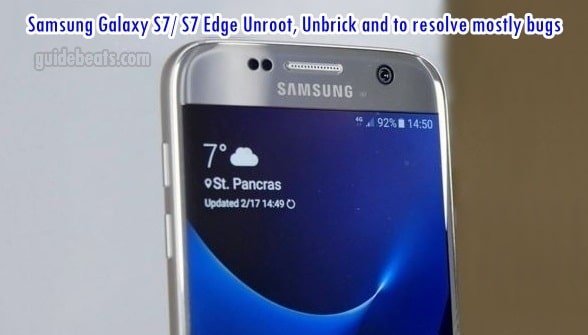
Leave a Comment