EMUI 4.0 B323 Marshmallow firmware has been released a few days back for Magyar Telekom’s Huawei P8. The users of P8 with that carrier [Magyar Telekom] are receiving treat of the latest and stable Marshmallow firmware. The users, who don’t able to able to get OTA updates, can also Upgrade Huawei P8 GRA-L09 [Magyar Telekom] to Android 6.0 B323 manually. Here I have the direct official link to download B323 firmware updates package and then flash it locally. Go ahead and follow the whole guide to Upgrade Huawei P8 GRA-L09 [Magyar Telekom] to B323 build.
DISCLAIMER: These are the instructions to Upgrade Huawei P8 GRA-L09 [Magyar Telekom] with custom number POLC150D002 only to 323 Marshmallow. Don’t try to flash at any other device. Also, keep in mind that you only will be the entire responsible for all the process.
![Upgrade Huawei P8 GRA-L09 [Magyar Telekom] to Android 6.0 Marshmallow B323 EMUI 4.0 Stable Firmware Upgrade Huawei P8 GRA-L09 [Magyar Telekom] to Android 6.0 Marshmallow B323](https://d13porlzvwvs1l.cloudfront.net/wp-content/uploads/2016/05/Upgrade-Huawei-P8-GRA-L09-Magyar-Telekom-to-Android-6.0-Marshmallow-B323-EMUI-4.0-Stable-Firmware.jpg)
Firmware Info:
- Device- Model: Huawei P8 – GRA-L09.
- Firmware: EMUI 4.0 – Android 6.0 Marshmallow.
- Build: B323.
- Status- Type: Official- Full firmware. [Stable]
- Region- Country: Europe- Hungary.
- Carrier: [Magyar Telekom].
- Cust Number- Code: CUSTPOLC150D002 – 05013DGX.
Preps| Downloads:
- Perform the backup before processing for all your important data on P8.
- Before going to start, fully charge the device battery.
- Also, the users should have to install Huawei USB driver or Hi-Suite at the PC. [Download Page]
Download EMUI 4.0 B323 Marshmallow firmware here: |Official Link|.
Update Name: [GRA-L09_C150B323CUSTPOLC150D002_Firmware_Hungary_DT_Android 6.0_EMUI 4.0_05013DGX.zip] – |Size: 1.57 GB|.
Steps to Upgrade Huawei P8 GRA-L09 [Magyar Telekom] to Android 6.0 B323
- Simply download and unzip the updates package B323 from the link.
- Copy dload folder to SD-card primary directory from the unzipped contents.
- Disconnect and turn off P8.
- While P8 turns off then keep pressed the Vol.UP +Vol.Down +Power buttons altogether.
- Release when the force update is triggered, do the needful if any.
- The process completes and the device reboots automatically.
That’s how to upgrade Huawei P8 GRA-L09 [Magyar Telekom] to Android 6.0 Marshmallow B323.



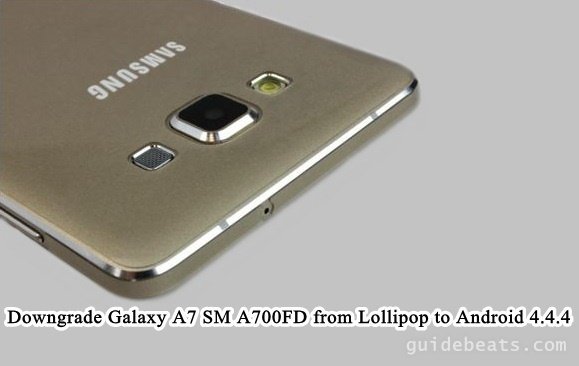
![Update Honor 7 L01 to Android 6.0 Marshmallow [EMUI 4.0] Beta OTA B311 official firmware -Russia Update Honor 7 L01 to Android 6.0 Marshmallow [EMUI 4.0] Beta](https://d13porlzvwvs1l.cloudfront.net/wp-content/uploads/2016/03/Update-Honor-7-L01-to-Android-6.0-Marshmallow-EMUI-4.0-Beta-OTA-B311-firmware-Russia.jpg)
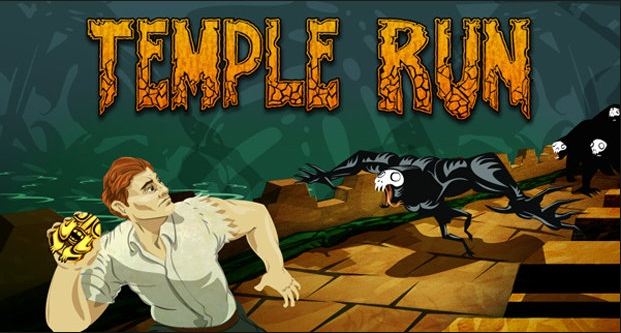
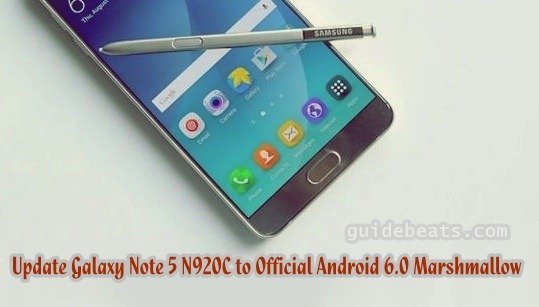
![Root Samsung Galaxy Ace 3 and flash CWM Recovery [all variants] running KitKat 4.2.2 Root Samsung Galaxy Ace 3 and flash CWM Recovery [all variants] running KitKat 4.2.2](https://d13porlzvwvs1l.cloudfront.net/wp-content/uploads/2016/03/Root-Samsung-Galaxy-Ace-3-and-flash-CWM-Recovery-.jpg)
Leave a Comment