Huawei Honor 7 users in Middle-East are getting the latest official build C185B321 via OTA from the company. However the users, who waiting yet for these updates or willing to update Huawei Honor 7 PLK-L01 to B321 manually, can follow this guide. Download the Marshmallow C185B321 build from the official link below and then use step by step guide for how to flash those updates.
DISCLAIMER: Update Huawei Honor 7 PLK-L01 Middle East Countries with C185 to B321 EMUI 4.0 official Marshmallow through this guide. Other devices users never try it on their devices. Also, it’s an official and stable build however, deal with your own risk.
![Update Huawei Honor 7 PLK-L01 to B321 EMUI 4.0 official Marshmallow Full Firmware [Middle East] Update Huawei Honor 7 PLK-L01 to B321 EMUI 4.0 official Marshmallow Full Firmware [Middle East]](https://d13porlzvwvs1l.cloudfront.net/wp-content/uploads/2016/05/Update-Huawei-Honor-7-PLK-L01-to-B321-EMUI-4.0-official-Middle-East.jpg)
Firmware Info:
- Device model: Huawei Honor 7 [PLK-L01].
- Firmware: EMUI 4.0 – Android 6 Marshmallow.
- Build Number: B321- [PLK-L01C185B321].
- Status/ Type: Official stable- Full Firmware.
- Region/ Country: Middle East [UAE].
Preps| Downloads:
- Perform backup for all your important data on Honor 7.
- Do sufficiently charge the battery of Honor 7.
- Install USB driver or Hi-Suite for Huawei at the PC. [Download page]
Download B321 Full firmware for Honor 7 here: |Official Link| – |Size: 1.46 GB|
File: [Honor 7_Firmware_PLK-L01_EMUI 4.0_Android 6.0_C185B321_UAE.zip]
Steps to Update Huawei Honor 7 PLK-L01 to B321 EMUI 4.0 official Marshmallow
- Download B321 and then extract on the PC.
- Copy ‘dload’ from unzipped contents of B321 to primary folder of micro-SD.
- Disconnect Honor 7 and switch off
- Boot into forced update via holding pressed the Volume down+ Volume up+ Power buttons all at once.
- Here the flashing starts and Honor 7 reboots after completion the process.
That’s how to Update Huawei Honor 7 PLK-L01 to B321 EMUI 4.0 official Marshmallow.
Also, read to update Mate 7 L09/ TL10 to B512 Stable Marshmallow – Asia.
Share and like us – at FACEBOOK-TWEETER-GOOGLE+





![Update Huawei Honor 7 PLK-UL00IN to B341 EMUI 4.0 Stable Marshmallow Firmware [India] Update Huawei Honor 7 PLK-UL00IN to B341 EMUI 4.0 Stable Marshmallow](https://d13porlzvwvs1l.cloudfront.net/wp-content/uploads/2016/04/Update-Huawei-Honor-7-PLK-UL00IN-to-B341-EMUI-4.0-Stable-Marshmallow-.jpg)
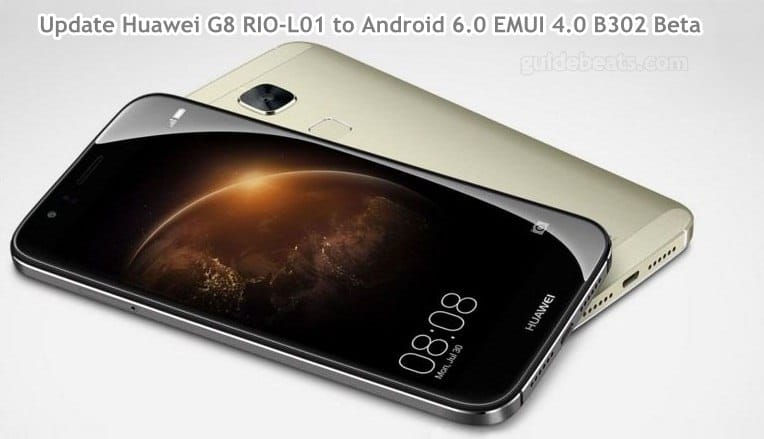

Leave a Comment