Another Android 6.0 EMUI 4.0 OTA updates B302 Beta firmware for Huawei G8 RIO-L01 or GX8-L01. The updates for the device are live via OTA in some countries. Here is the direct link to download the B302 build of EMUI 4.0. Download the update zip file and then flash it via built-in updater app. The users of G8 RIO-L01 running on B170 build can use this guide and firmware to Update Huawei G8 RIO-L01 to Android 6.0 Marshmallow. Update your device first to B170 lollipop build and then flash the B302 EMUI 4.0. If you already on B170 lollipop build then direct flash it.
Tip: Download and flash G8 RIO-L01 B170 Lollipop Firmware. [Official Link]
DISCLAIMER: Update Huawei G8 RIO-L01 running on B170 builds only to Android 6.0 Marshmallow EMUI 4.0 B302 Beta. Take proper care while flashing, we are not responsible for any mishap while flashing or after installation.
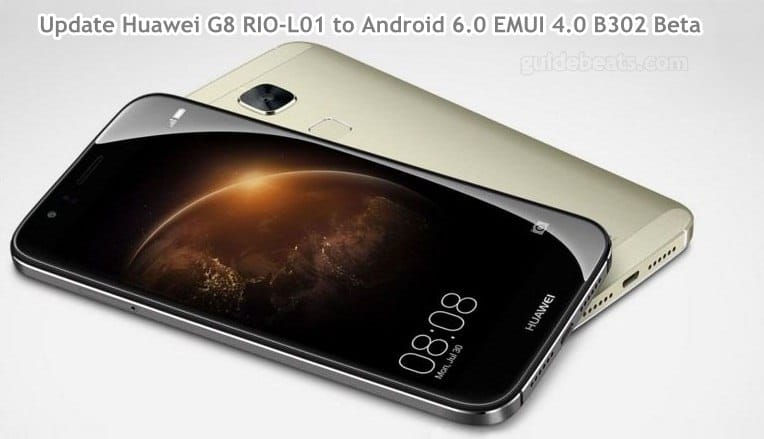
OTA Info:
- Device: Huawei G8/ GX8 (RIO-L01).
- Firmware: Android 6.0 – EMUI 4.0
- Build: B302.
- Required Build: B170.
- Status: Official [Beta].
Preps| Downloads:
- Perform backup for the entire data on G8 before proceedings.
- At least 50% charge in the battery is compulsory.
- The USB driver of Huawei or Hi-Suite in your PC should be installed. [Download Link].
Download Android 6.0 B302 EMUI 4.0 for Huawei G8. |Official Link| – |Mirror Link|.
File Name: [Update.zip] |Size: 1.20 GB|.
Steps to Update Huawei G8 RIO-L01 to Android 6.0 B302.
- Download B302 build Android 6.0 package from the link.
- Now confirm that the downloaded file name is [Update.zip]. If not then do rename.
- Now connect G8 to PC and copy that file (Update.zip) to ‘dload’ folder in micro-SD. [Create ‘dload’ folder if not exist].
- Disconnect safely after copying completes.
- Now in G8 settings. > Tap Update. > hit Menu. > choose “Local update’.
- Here select the already copied firmware “Update.zip” file and do confirm.
- Your G8 goes reboot automatically.
- Wait for flashing process completion.
That’s how to Update Huawei G8 RIO-L01 to Android 6.0 EMUI 4.0 B302 Beta build.


![Update Huawei Ascend P7 L10 to Lollipop 5.1.1 Full B852 Firmware [Europe] Update Huawei Ascend P7 L10 to Lollipop 5.1.1 Full B852 Firmware](https://d13porlzvwvs1l.cloudfront.net/wp-content/uploads/2016/03/Update-Huawei-Ascend-P7-L10-to-Lollipop-5.1.1-Full-B852-Firmware-Europe.jpg)
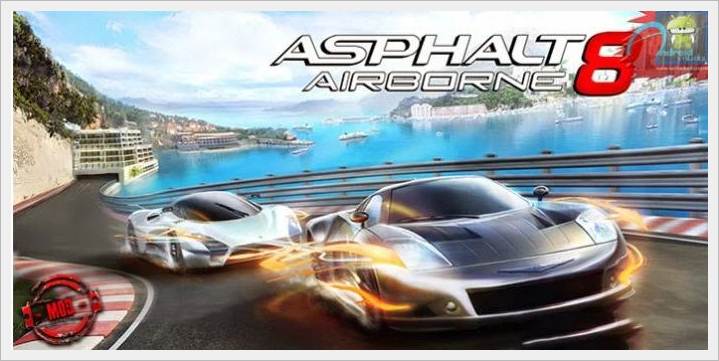
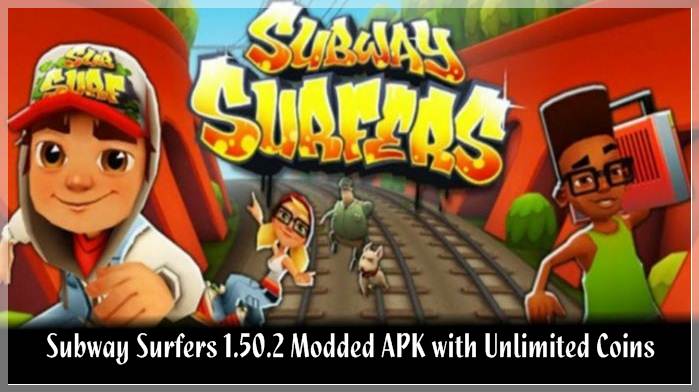

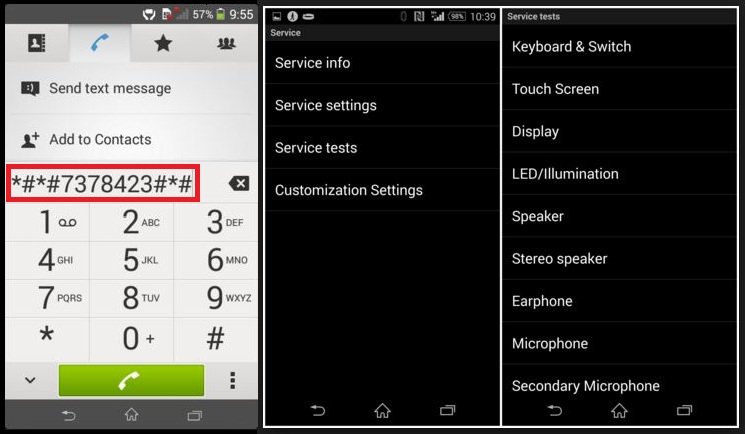
![Update Honor 7 UL00 to Marshmallow EMUI 4.0 B330 Stable Firmware [India] Update Honor 7 UL00 to Marshmallow EMUI 4.0 B330 Stable Firmware](https://d13porlzvwvs1l.cloudfront.net/wp-content/uploads/2016/03/Update-Honor-7-UL00-to-Marshmallow-EMUI-4.0-B330-Stable-Firmware-India.jpg)
Hope theres no build in hacks into this…