Almost all Huawei devices and latest smartphones are getting the Android 6.0 EMUI 4.0 firmware. The OTA updates and the manual flashing process both are available all over the world. If you have Honor 4c with updated and latest firmware Android 6.0 and now struggling to get root access. Then I am sharing the easy guide to Root Honor 4c and Install TWRP Recovery.
Rooting allows you to customize your device according to your will. Huawei and other smartphones are not recommending the users to do so. If you still willing then you will void the device warranty. However, you can restore the device warranty by flashing the stock firmware back to the device. Follow the under mentioned guidelines to Root Honor 4c and Install TWRP Recovery easily.
DISCLAIMER: Using these instructions you can root Honor 4c and Install TWRP Recovery. Don’t apply on any other device. Also, you will lose the Honor 4c warranty. Apply all the steps carefully and at your own risk.
Preps| Downloads:
- Perform a full backup of the important data on Honor 4c before proceedings.
- Completely charge the battery of Honor 4c.
- Install Hi-Suit or Huawei USB driver on your PC. [Link].
- Enable USB Debugging Mode at Honor 4c. [Settings> Developer options] – [Full Guide].
- Unlock Honor 4c Bootloader first. [Full Guide].
- Download Honor 4c TWRP+Root zip [Download Link].
- Download this file [Link] and extract, you will get “1.Zip” file.
- Download SuperSU beta from this link. [Click Here].

Steps to Install TWRP Recovery on Honor 4c.
- Extract the download “TWRP+ROOT.ZIP” file on the PC.
- Turn off Honor 4c. Then boot into Fastboot / Bootloader [Press and hold Vol-Down + POWER buttons and connect to PC].
- Now open “TWRP+ROOT” extracted folder.> Open “command window” here. > [Just press and hold shift key+ right click on any empty space of that folder. > Then click “Open command window here”].
- Now on the cmd window type/copy this command [fastboot flash recovery twrp.img] and tap enter.
- Next, type or copy this command [fastboot reboot] to reboot the device.
Step to Root Honor 4c.
- Now connect Honor 4c to PC and move “SuperSU Beta-v2.67” & “1.Zip” files to Honor 4c internal memory.
- Boot Honor 4c in TWRP recovery.
- In recovery mode choose “Install” and flash “1.zip” file. The select reboot.
- Ignore, if prompt for “su” installation.
- Now, run SU from app drawer and do update binaries if prompt for.
- Reboot into recovery And then flash the copied “SuperSU Beta xx.zip file.
- Go back to main recovery screen and reboot.
That’s how to Root Honor 4c and Install TWRP Recovery running Marshmallow.
Source: XDA



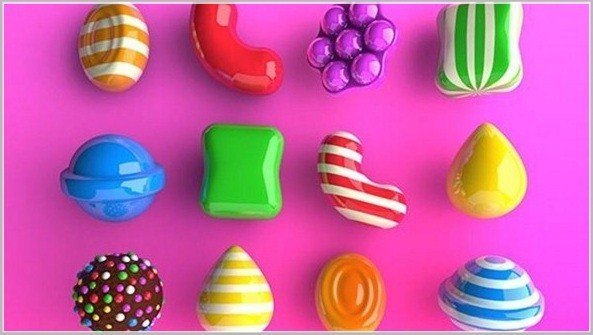
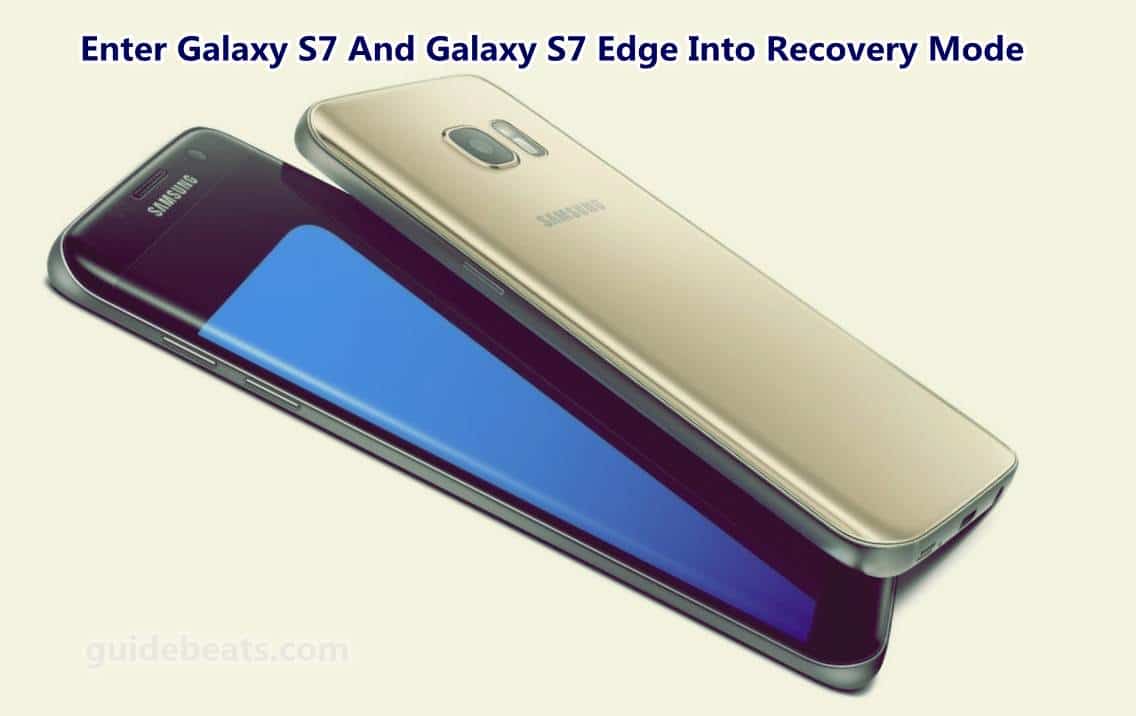
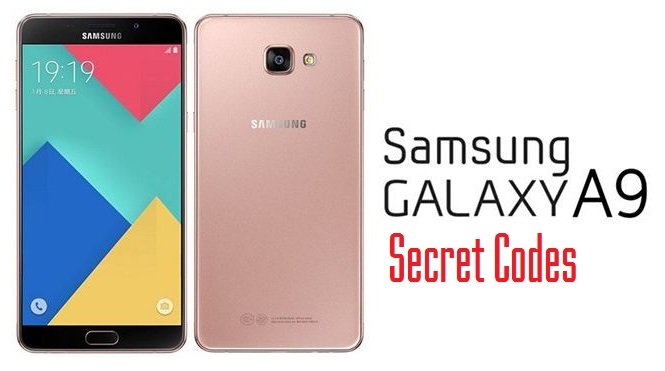

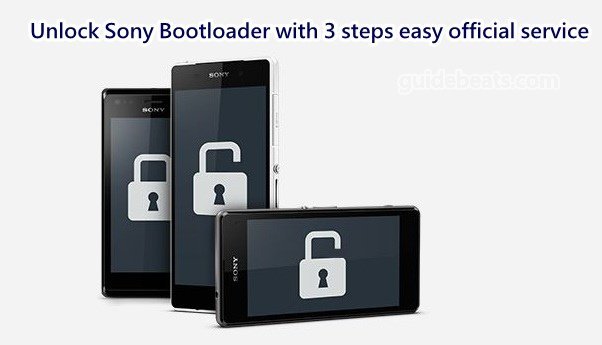
when i flash root the phone auto restart 🙁
please follow the source thread, link mentioned at the end of the post.
Note: This guide is for rooting Honor 4C on Android 6.0 Marshmallow firmware only.
– At XDA thread the rooting tools for Kitkat, Lollipop and Marshmallow are mentioned separately,
It even works with the phone Honor 4x Che2-L11 C432 B506.
Thanks!
your welcome..
I disabled my download manager, tried a different device but really can’t download on Dev-Host. Please re upload/mirror TWRP+Root zip on a different hosting site. Thank you!
Congratulations! All your phones are now controlled by the Chinese 🙂
ChinaFire already sold SuperSU closed-source software, to unknown third party!
Really? where did you get this information?
i have a problem when i did everything also install superuser after that my mobile HANG on logo why??? plzz Help me …!!!
wow thanks amigos………..you rock!!!!!!!!!!!!!!!!
my phone stuck to logo help pls