YouTube is the most usable and the foremost online video site. It was first time introduced in Feb-2005, based in San Bruno US. Google bought it in Nov- 2006. The site contains millions of videos, tutorials, and live channels. In YouTube users can uploads, view and shares videos. However, the downloading option doesn’t exist there at the site and you may need some others resources to download a video. In this tutorial, you will learn about YouTube must know Tips and Tricks for android devices.
YouTube is now a preloaded app in almost all android operating systems. You can consider it as a Bloatware of the most official Android firmware. However, the Custom ROMs doesn’t exist YouTube and you may need to install it from somewhere else. If you are an Android user and searching for a video then YouTube is the right place for you. In YouTube, you can find any type of video. However, YouTube must know Tips and Tricks will help you while watching videos.

Latest version of YouTube APK for Android devices: [Link] – [Download Link]
Download and then install the latest version of YouTube on your Android device. Then use the YouTube must know Tips and Tricks.
Contents
YouTube must know Tips for Android
1: Add + Watch Later:
If you have searched a number of videos but don’t have time to watch it. Then using this option you can add lots of videos in your Watch Later list. Just click on the plus sign “+” near the video down right corner and then click on the watch later to save it on the list.
2: Save video and see it offline:
If you need a video but you are not able to download it, then this useful option enables you to save any video for offline view. Save your videos and then watch it offline.
3: Select Particular resolution of videos:
If you have a low data connection and the video you are playing is buffering slowly then select small video resolution. And if you need a good quality video, then select any high resolution or HD format according to your requirement.
4: Enable Caption:
If you are viewing a video that has low sound or the environment is noisy. To use this powerful option, click on the three dots “…” button and select “Caption” while playing a video.
These were YouTube must know Tips and Tricks.


![Update Huawei Ascend P7 L10 to Lollipop 5.1.1 Full B852 Firmware [Europe] Update Huawei Ascend P7 L10 to Lollipop 5.1.1 Full B852 Firmware](https://d13porlzvwvs1l.cloudfront.net/wp-content/uploads/2016/03/Update-Huawei-Ascend-P7-L10-to-Lollipop-5.1.1-Full-B852-Firmware-Europe.jpg)
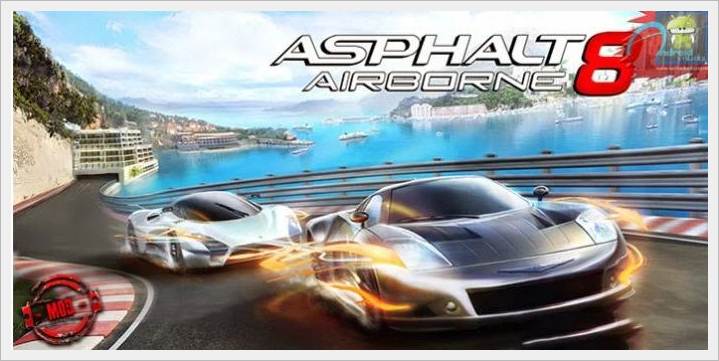
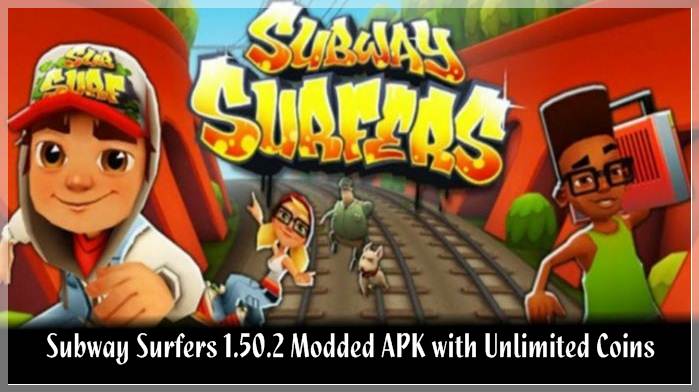

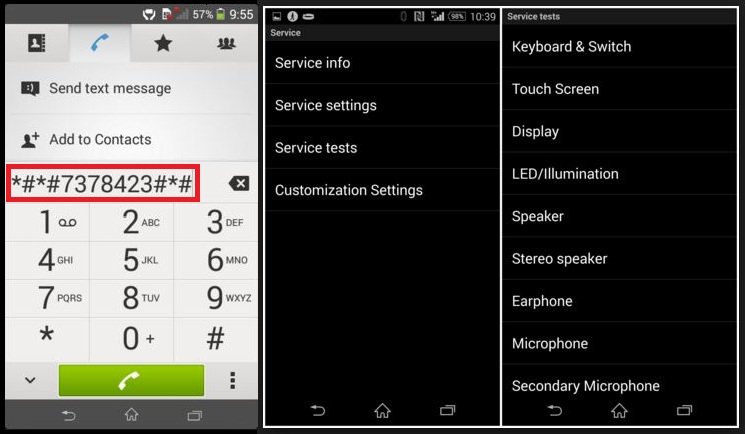
![Update Honor 7 UL00 to Marshmallow EMUI 4.0 B330 Stable Firmware [India] Update Honor 7 UL00 to Marshmallow EMUI 4.0 B330 Stable Firmware](https://d13porlzvwvs1l.cloudfront.net/wp-content/uploads/2016/03/Update-Honor-7-UL00-to-Marshmallow-EMUI-4.0-B330-Stable-Firmware-India.jpg)
Leave a Comment