The owners of Honor 6 Plus are getting another new Marshmallow update. Here are the instructions to Install Honor 6 Plus B571 Marshmallow Firmware based on the Emotion UI 4.0.1. The OTA update has already started in the European region countries. However, some of the users cannot flash or they prefer to update their devices manually. if you also at the same position then we are here providing you the official download link and the step by step guide to install Honor 6 Plus B571 Marshmallow firmware [OTA Update]. Follow the guide.
NOTE: Here are the instructions to download and install Honor 6 Plus B571 Marshmallow firmware, PE-TL10 European variants only. Never use for any other device. Also, it’s an official update that has no harm, however, flash only at your own risk.
![Download and Install Honor 6 Plus B571 Marshmallow Firmware [EMUI 4.0.1] [Europe] Download and Install Honor 6 Plus B571 Marshmallow Firmware](https://d13porlzvwvs1l.cloudfront.net/wp-content/uploads/2016/09/Download-and-Install-EMUI-4.0.1-B571-Marshmallow-Firmware-on-Honor-6-Plus-Europe.jpg)
Firmware Info:
- Device Name: Huawei Honor 6 Plus.
- Model Number: PE-TL10.
- Android: 6.0.1 Marshmallow.
- Emotion-UI: 4.0.1
- Firmware Build: B571/ PE-TL10C900B571.
- Region: Europe.
- Status:Official Full firmware (stable).
Preps| Downloads:
- Backup of all the existing data on the device is recommended before proceedings.
- Also, the battery of your device should be charged at least 60%.
- Install the USB driver of Huawei or the Hi-Suite at the PC for smooth connectivity- | Download Link
- Your device should be already running one of the build C432B560, C900B521, or C900B331 firmware.
Download B571 Marshmallow for Honor 6 Plus [PE-TL10]- |Official Link
File Name: update.zip |Size: 1.2 GB
Steps to Install Honor 6 Plus B571 Marshmallow [Update.app]
- Download B571 updates package from the link provided above and then extract
- Next, find Update.app file at the extracted folder and copy it to “dload” at the external memory.
- Tip- First find “dload” folder at SD card, if not existed then create new folder and name it dload.
- After copying the Update.app on the dload folder, unplug and power off the device.
- Finally, press and hold VOL-UP+ DOWN+POWER keys all at once for a few seconds to initiate the flashing process.
That’s how to install Honor 6 Plus B571 Marshmallow OTA-Update.




![Upgrade Huawei P8 GRA UL00 and UL10 to Marshmallow B320 Firmware [Asia] Upgrade Huawei P8 GRA UL00 and UL10 to Marshmallow B320 [Asia]](https://d13porlzvwvs1l.cloudfront.net/wp-content/uploads/2016/04/Upgrade-Huawei-P8-GRA-UL00-and-UL10-to-Marshmallow-B320-Asia.jpg)


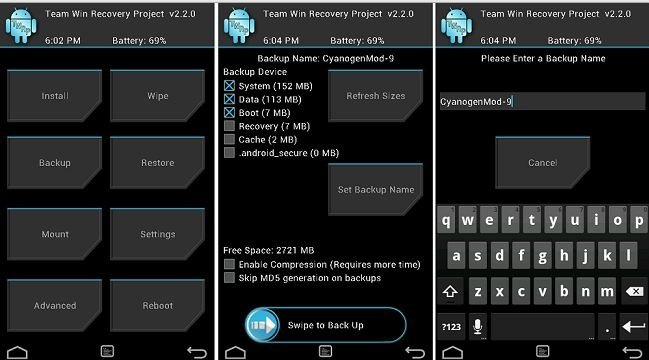
Leave a Comment