Huawei has already selected Honor 6 for the latest firmware Android 6.0 Marshmallow. I am sure you all have updated to the beta built yet. We also have updated you earlier. But now the company has provided and pushed the final and stable build for the Honor 6 in Europe. Here we also are providing you the download link of final B820 firmware. Follow the under mentioned tutorial to Upgrade Honor 6 H60-L04 to B820 EMUI 4.0 Final Marshmallow Firmware manually.
DISCLAIMER: These guidelines describe only to upgrade Honor 6 H60-L04 to B820 EMUI 4.0 Final Marshmallow Firmware. Not suggested for any other variant. Also, handle all the process carefully and at your own risk only.
![Upgrade Honor 6 H60-L04 to B820 EMUI 4.0 Final Marshmallow Firmware [Europe] Upgrade Honor 6 H60-L04 to B820 EMUI 4.0 Final Marshmallow](https://d13porlzvwvs1l.cloudfront.net/wp-content/uploads/2016/05/Upgrade-Honor-6-H60-L04-to-B820-EMUI-4.0-Final-Marshmallow-Firmware-Europe.jpg)
Firmware Info:
- Device-Model: Huawei Honor 6 H60-L04.
- Firmware: EMUI 4.0 – Android 6.0 Marshmallow.
- Build: B820 (H60-L04C432B820).
- Region-Country: Europe (Netherlands)
- Status-Type: Official (stable) – Full firmware.
Preps| Downloads:
- Backup of your necessary data on Honor 6 must be taken earlier from processing.
- Do charge the honor 6 battery at least 70% before proceeding.
- Installation of USB driver or Hi-Suite for Huawei in your PC would be required. [Download page]
- Your device should have already running on [B805] – [B521] build.
Download B820 EMUI 4.0 Final Marshmallow for Honor 6: |Official Link|
Download file Name: [Honor 6_Firmware_H60-L04_Andriod 6.0_EMUI 4.0_C432B820_Channel-Others.zip] – | File Size: 1.2 GB|
Steps to Upgrade Honor 6 H60-L04 to B820 EMUI 4.0 Final Marshmallow
- First, upgrade to required build. Then download B820 final firmware package.
- Extract the package and then copy the ‘dload’ folder from unzipped firmware’s folder to the primary directory of SD-card.
- Unplug Honor 6 after copying gets finished. Then turn it off.
- Now press and hold [VOL-UP+ VOL-DOWN+ POWER] buttons at once, to trigger update process.
- After vibration release the buttons and wait to finalize the process.
That’s how to Upgrade Honor 6 H60-L04 to B820 EMUI 4.0 Final




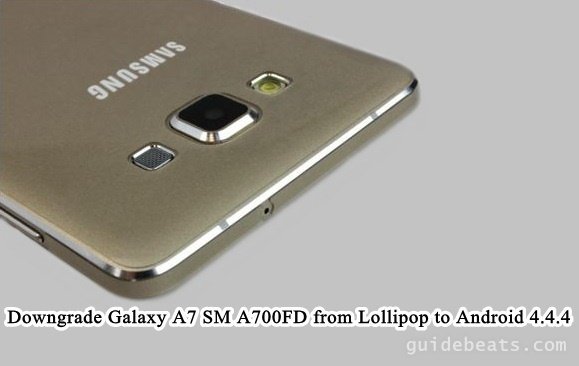
![Update Honor 7 L01 to Android 6.0 Marshmallow [EMUI 4.0] Beta OTA B311 official firmware -Russia Update Honor 7 L01 to Android 6.0 Marshmallow [EMUI 4.0] Beta](https://d13porlzvwvs1l.cloudfront.net/wp-content/uploads/2016/03/Update-Honor-7-L01-to-Android-6.0-Marshmallow-EMUI-4.0-Beta-OTA-B311-firmware-Russia.jpg)
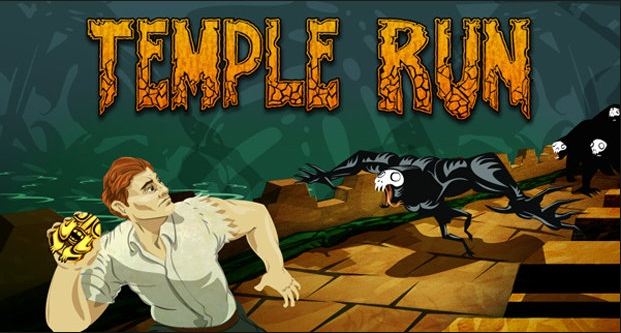
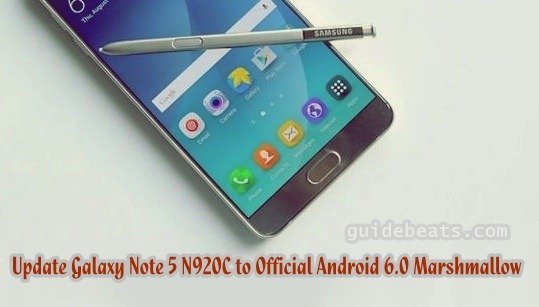
missing browser, huwaei cloud and local update option
will be fixed in upcoming updates, however, for the time being you can install any browser from app stores.
After installation showing build L04-2016-0316-0900 ….. is this b820
what happend ? this problem not fix yat? please tell me .i wont huawei cloud :/
are u here ? please tell me when fix this problems