The B317 Android 6.0 Marshmallow EMUI 4.0 firmware is now available for the Spanish Huawei P8. If you owned the device, still not get the chance to update P8 Huawei to B317 Marshmallow. Then download the firmware and flash it locally. This is the final and stable build for the Spanish region P8 devices. Use the guide shared below to flash the updates manually.
DISCLAIMER: Using this guide update P8 Huawei to B317 Android 6.0. Not compatible with other variants. Take proper care and use all the guide and firmware at your own risk.
![Update P8 Huawei to B317 Android 6.0 Marshmallow EMUI 4.0 Final Stable [Spain] Update P8 Huawei to B317 Android 6.0 Marshmallow EMUI 4.0 Final](https://d13porlzvwvs1l.cloudfront.net/wp-content/uploads/2016/05/Update-Huawei-P8-to-B317-Android-6.0-Marshmallow-EMUI-4.0-Final-Stable-Spain.jpg)
Firmware Info:
- Device/Model: Huawei P8/ [GRA-L09].
- Firmware: EMUI 4.0 – Android 6.0 Marshmallow.
- Build: L09C432B317.
- Region/ Country: Europe/ Spain.
- Status/ Type: Official-Stable/ Full firmware.
Preps| Downloads:
- Perform backup for the entire data on P8 before starting flash process.
- Sufficient battery charge in your P8 is necessary.
- The USB driver / Huawei Hi-suite in your PC should have pre-installed. [Download here]
Download B317 OTA package or Full firmware from the links. |OTA package| – |Full Firmware|.
OTA File Name: [GRA-L09_C432B317_Firmware_Europe_Android6.0_EMUI4.0.zip
] – [Size: 434.4 MB].
Full Firmware File Name: [GRA-L09_C432B317_Firmware_Europe_Android6.0_EMUI4.0.zip] – [Size: 1.46 GB].
Update P8 Huawei to B317 Android 6.0 Marshmallow EMUI 4.0 Final Stable
- Download full firmware package and then rename it to (update.zip) only.
- Now copy that renamed firmware folder (update.zip) into dload folder at primary SD-card. [If there is no dload folder then create new folder and name it “dload” then copy the update file].
- Now in device main settings >> hit “Menu”. >> And then hit “Local update”.
- Now browse and add “update.zip” firmware file and confirm to start flashing.
- Wait for flashing and device reboot.
Alternative method:
After copying, turn off P8. >> Boot while holding pressed the [Vol-up+Vol-down+Power] buttons to trigger force update method. >> Release buttons upon device vibration. >> confirm and wait for flashing starts and completion.
That’s how to update P8 Huawei to B317 Marshmallow EMUI 4.0 Final.




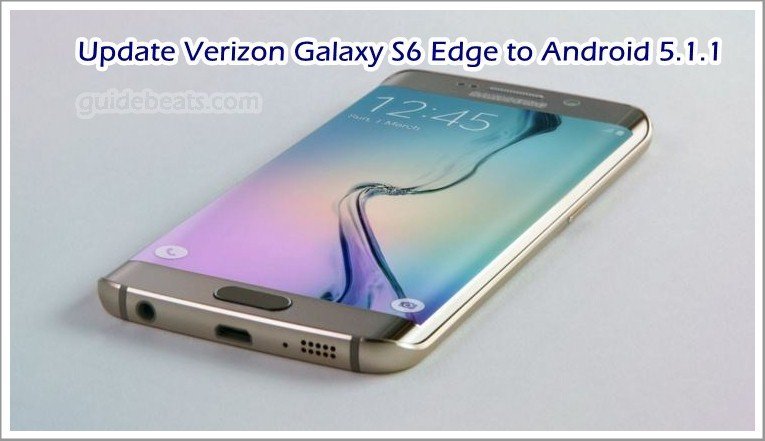
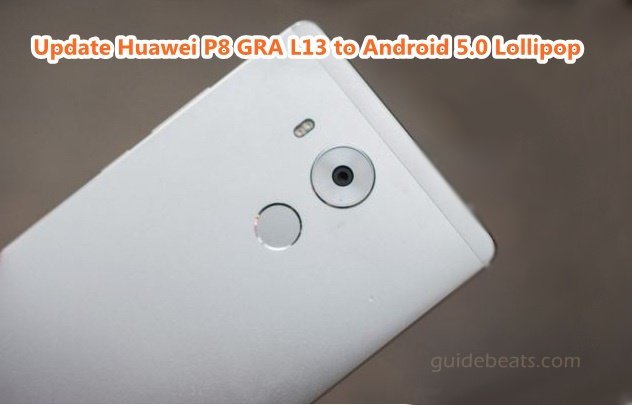

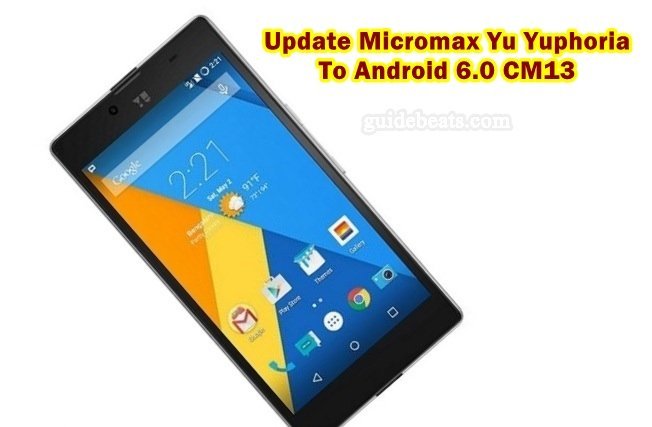
Leave a Comment