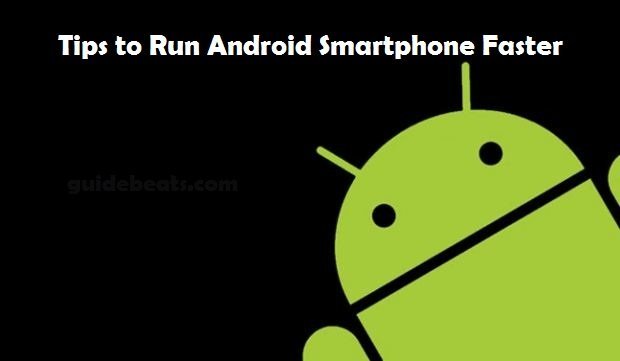
If your android smartphone become slower and performing poor, then you should execute following simple tips to run Android smartphone faster.
Tips to Run Android smartphone faster
Following are some useful and easy tips, follow these and run Android smartphone faster.
- Keep phone cache clear:
Do clear your device cache after some time, that will kills the background activities and programs and make your device’s RAM free.
- Keep Application Cache Clear:
Regularly clear the Cache of most used application such as Facebook, UC Browser and others apps.
Go to Settings > App Manager > All applications > tap on app > next tap “Clear Cache”
- Uninstall Unnecessary applications:
If you are not using an application the try to uninstall it completely.
Go to Settings > App Manager > All applications > tap on app > next tap “Uninstall”
- Always keep the home screen empty:
Don’t keep unnecessary apps shortcuts and widgets on the home screen. Remove all unnecessary widgets from home, screen.
- Keep your smartphone updated:
It’s better to keep your device firmware updated when it available. However, new updates also bring some additional functions that make your device slower.
- Update Applications:
Update all application when it available, don’t use outdated apps.
- Disable UI animations:
Almost all android firmware has lots of screen animations, try to disable or minimize most animations.
- Don’t apply live themes:
Live themes bring some extra and unnecessary animations that consume your RAM and the device become slower.
- Hard reset device:
If you are using your device from long-time and it became slower then try to perform hard reset or factory restore.
- Try to use light Launcher:
Always use stock Launcher, don’t use heavy launchers. Some third party launchers also make your device slower.
- Disable Background activities:
Keep background activities and apps disable if not necessary, such as Facebook etc.
That’s all.








Leave a Comment