Xiaomi mi5 is the most amazing smartphone of Xiaomi running Android 6.0 Marshmallow. The device released recently in Apr-2016. Its performance and hardware both or superb and the users respond is also reasonable. I wouldn’t discuss, about its specs as you should know about it already. Here is the guide for Xiaomi Mi5 TWRP Custom Recovery Installation. I will guide you on how to install TWRP recovery on Xiaomi Mi5.
For all type of the custom operations and phone performance enhancement you first need to install custom recovery and then root your device. If you hold mi5 and really want to install Xiaomi Mi5 TWRP Custom Recovery, then here is it. Download TWRP image and then follow the below easy tutorial.
DISCLAIMER: Xiaomi Mi5 TWRP Custom Recovery Installation is not so complex. However, take preliminary measures. Also, backup the data on mi5 before processing and proceed at your won responsibility.

Preps| Downloads:
- Backup for your data on Mi5 should have to perform first.
- Enable USB Debugging Mode on Mi5. [Easy Guide].
- Unlock Mi 5 Bootloader required first – [Easy Guide].
- Install ADB drivers at your PC. [Download Link].
- Install Minimal ADB and Fastboot tool at the PC. |Full Guide|.
- Download Cofface TWRP recovery file |Download Link|.
Xiaomi Mi5 TWRP Custom Recovery Installation Steps.
- Download TWRP .img file “Unlocked Boot Img Twrp Recovery” from the link and unzip.
- Then rename that recovery file as “recovery.img”.
- Now copy that renamed recovery file into “C:\ Program Files (x86)\ Minimal ADB and Fastboot” folder.
- Turn off Mi5 and then reboot in Fastboot Mode, with the holding pressed the Mi5 [Vol Down + Power] buttons at the same time and connect to PC.
- Now at “Minimal ADB and Fastboot folder at C:\” open cmd window, [Press shift key and right click mouse then click “Open command window here”].
- In the command prompt window enter the below commands correctly.
a) => Fastboot devices
b) => fastboot flash recovery recovery .img
c) => fastboot reboot
Note: first time in recovery mode setup the following options.
1=> never show this screen.
2=> Set Language.
3=> allow modification by swiping at right. See figure below.
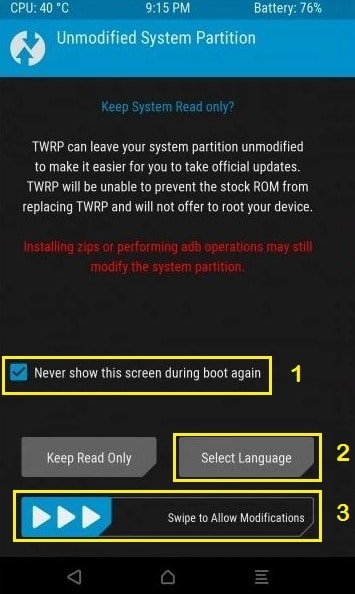
Xiaomi Mi5 TWRP Custom Recovery Installation Guide.
Also, read. [Root Xiaomi Mi5 on Android 6.0]








Leave a Comment