Here are the instructions to Update OnePlus 2 manually on OxygenOS 3.1.0. This is the latest build of OxygenOS for OnePlus 2 that has been started rolling out recently. The OTA as well manual update both are in progress. Users can Update OnePlus 2 Manually on OxygenOS 3.1.0 through this step by step guide. also you can wait for the OTA update alert. This update comes with more stability and fixing / performance improvements. You may be also searching for Android Nougat but till date we have not seen any update for OnePlus 2. For the time being the manufacturers has provided this OxygenOS 3.1.0 build, also it might take some time to release the official Nougat ROM for OnePus 2. Follow the guide if you interested to Update OnePlus 2 Manually on OxygenOS 3.1.0 ROM.
Note that: This guide can only be used to Update OnePlus 2 Manually on OxygenOS 3.1.0 ROM. Not compatible with any other variant/ device. Also, proceed entirely at your own risk.
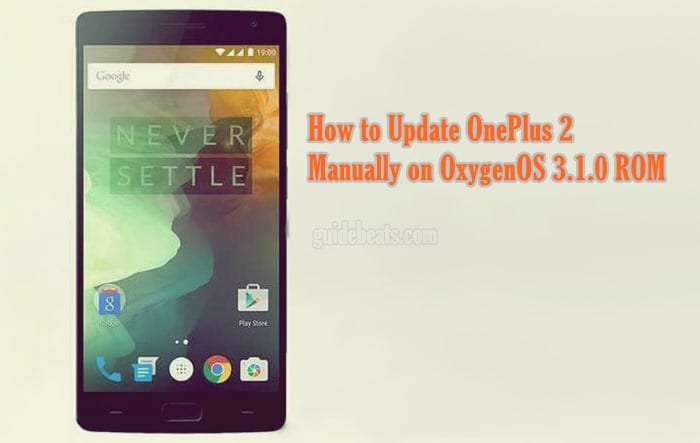
Improvements:
- Bugs fixing like Notification issue.
- Performance enhancement of DOZE Mode.
- Alert Slider and silent mode issue fixing.
- Latest Android Security Patches.
Preps| Downloads:
- Performing a full backup for the entire data at the device is recommended.
- The battery charge for the safe process recommended at least 70%.
- Download OxygenOS 3.0.2 – 3.1.0 for OnePlus 2 here. [Link]
- OxygenOS 1.0 Full ROM for OnePlus Two – Expected soon.
Steps to Update OnePlus 2 Manually on OxygenOS 3.1.0 ROM
- Download the latest OxygenOS 3.1.0 firmware zip file from the link above into PC.
- Connect OnePlus 2 via USB cable to PC and then move the downloaded firmware zip in the external memory.
- Unplug and power off OnePlus 2 and then boot in recovery mode while press and hold the VOL- DOWN+ POWER buttons both at once for a few seconds.
- Once the device in recovery mode, perform Wipe task to get clean install ROM.
- Then at recovery menu tap “Install” >> select ROM zip and Swipe to start the installation.
- Finally, re-tap Wipe and perform Wipe cache only then reboot.
That’s how to Update OnePlus 2 Manually on OxygenOS 3.1.0 ROM.
Credits: Forum OnePlus.


![Update P8 Huawei to B317 Android 6.0 Marshmallow EMUI 4.0 Final Stable [Spain] Update P8 Huawei to B317 Android 6.0 Marshmallow EMUI 4.0 Final](https://d13porlzvwvs1l.cloudfront.net/wp-content/uploads/2016/05/Update-Huawei-P8-to-B317-Android-6.0-Marshmallow-EMUI-4.0-Final-Stable-Spain.jpg)
![Upgrade Huawei P8 GRA-L09 [Magyar Telekom] to Android 6.0 Marshmallow B323 EMUI 4.0 Stable Firmware Upgrade Huawei P8 GRA-L09 [Magyar Telekom] to Android 6.0 Marshmallow B323](https://d13porlzvwvs1l.cloudfront.net/wp-content/uploads/2016/05/Upgrade-Huawei-P8-GRA-L09-Magyar-Telekom-to-Android-6.0-Marshmallow-B323-EMUI-4.0-Stable-Firmware.jpg)
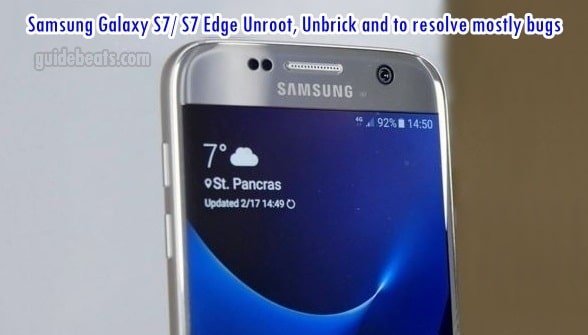

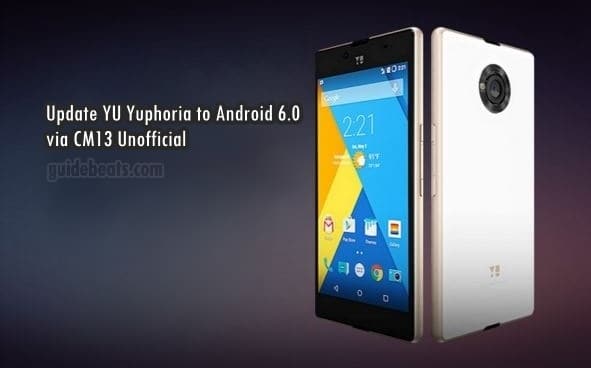
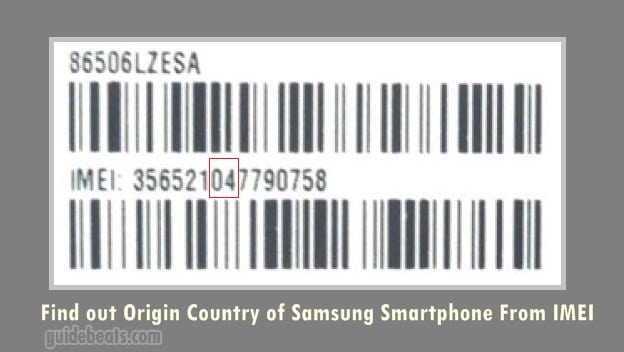
Leave a Comment