YU Yuphoria is a stylish smartphone that is now getting the taste of latest Android 6.0 ROM via CM13. The firmware is based on Android 6.0 with all latest features and developments. Although it is not the official CM13 and developed by XDA member Santhosh, however, it has all the new features of Marshmallow with quite smooth performance. Also, it might have some bugs and you may face some issue. If still you are interested then follow the guide to Update YU Yuphoria to Android 6.0 CM13.
If your device is rooted with custom recovery pre-installed then it’s so easy to Update YU Yuphoria to Android 6.0. Just download the ROM and Gapps zip files and then flash via Custom recovery. The detail installation tutorial is mentioned below. Go ahead step by step without missing any step.
DISCLAIMER: This custom ROM and guide refer to Update YU Yuphoria to Android 6.0 Custom ROM via CM13. Never try on other devices. Also, proceed at your own risk. We will not be held blamed for any miss consequences.
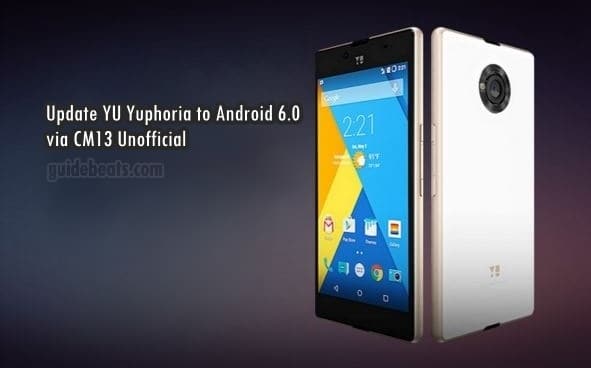
Preps| Downloads:
- Backup for all the necessary data should have to perform before processing.
- Do charge YU Yuphoria battery sufficiently
- USB driver for YU Yuphonria should be installed on the PC. [Download Page]
- YU Yuphoria must be rooted with TWRP custom recovery pre-installed.
Download CM13 Custom from the link. [Download Link]
Download Gapps zip file for Android 6.0 ROM. [Compatible Gapps] – [Open Gapps]
Steps to update YU Yuphoria to Android 6.0 Marshmallow via CM13
- Copy the downloaded ROM and Gapps zip files on the root storage of the phone.
- Enter YU Yuphoria in TWRP Recovery via holding pressed the VOL-UP + VOL-DWON + POWER buttons at the same time for a few seconds.
- In the recovery mode first, perform wipe cache. Then go back into main recovery screen.
- Now tap “Install” option then select and add ROM zip file and do Swipe to continue flashing.
- Next re-tap “install” from main recovery screen and flash Gapps zip file this time.
- Finally, select “Reboot” from main recovery menu to boot device normally running CM13 Android 6.0 firmware.
That’s how to update YU Yuphoria to Android 6.0 Marshmallow Custom ROM via CM13.


![Update Honor 7 UL00 to Marshmallow EMUI 4.0 B330 Stable Firmware [India] Update Honor 7 UL00 to Marshmallow EMUI 4.0 B330 Stable Firmware](https://d13porlzvwvs1l.cloudfront.net/wp-content/uploads/2016/03/Update-Honor-7-UL00-to-Marshmallow-EMUI-4.0-B330-Stable-Firmware-India.jpg)



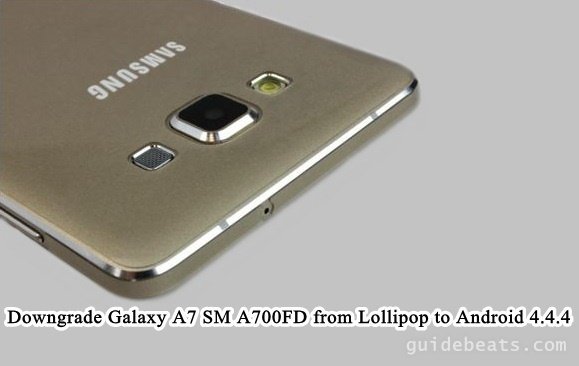
![Update Honor 7 L01 to Android 6.0 Marshmallow [EMUI 4.0] Beta OTA B311 official firmware -Russia Update Honor 7 L01 to Android 6.0 Marshmallow [EMUI 4.0] Beta](https://d13porlzvwvs1l.cloudfront.net/wp-content/uploads/2016/03/Update-Honor-7-L01-to-Android-6.0-Marshmallow-EMUI-4.0-Beta-OTA-B311-firmware-Russia.jpg)
Leave a Comment