Samsung Galaxy A9 Pro users can now root their devices on Android 6.0.1 Marshmallow. Here are the guidelines to Root Galaxy A9 Pro Running Marshmallow. Previously we have also shared the tutorial on installing TWRP on Galaxy A9 Pro. But now for more customization and enhancements you might also like to Root Galaxy A9 Pro on Android 6.0.1. However, root access is an unofficial and high custom operation and you will lose the device warranty for the time being. You can then restore it by flashing stock firmware. Although, if you have installed TWRP and now willing to root galaxy A9 then follow this guide correctly.
Note: the guide and root tool are intended only to Root Galaxy A9 Pro on Android 6.0.1 Marshmallow. don’t apply on any other device. Also, it will void the warranty of A9 and may wipe the entire data. So proceed only at your own risk.
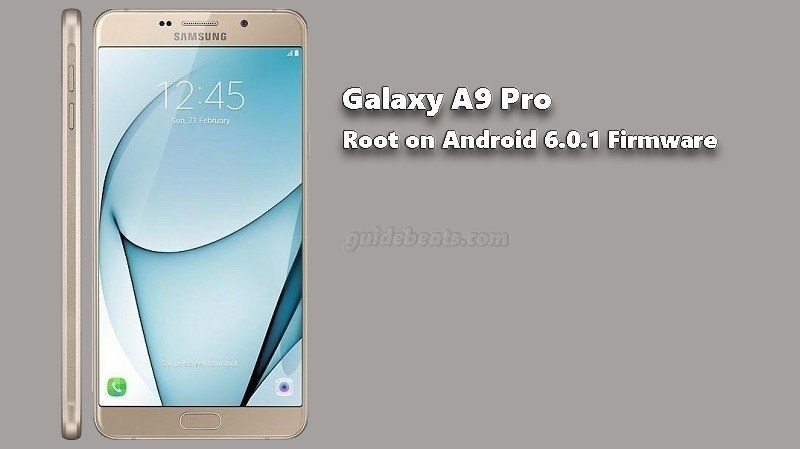
Preparation Section:
- Take a complete backup of the entire existing data on the device before proceedings.
- Also, Install TWRP Recovery on Galaxy A9 Pro. | Easy guide
- Sufficiently charge the battery of A9 before starting the process.
- Install USB driver of Samsung at the PC, for smoother connectivity. | Download here
- Download SuperSU latest version at the PC. | Download here
Steps to Root Galaxy A9 Pro on Android 6.0.1 Marshmallow
- Connect A9 Pro to PC and move the downloaded SuperSU zip file into the phone or SD card memory.
- Disconnect and then turn off A9 Pro completely after copying the SuperSU zip tool.
- Now boot the device in the recovery mode via press and hold the buttons Vol-UP+ Home+ Power at the same time.
- Once the device boots in TWRP recovery, perform a Nandroid Backup from the main recovery menu.
- Then select Install option → locate and select SuperSU zip file → Swipe to confirm and flash SuperSU root tool.
- Finally, tap Reboot on the recovery main menu, to boot A9 Pro normally.
- Done!
ENJOY! That’s how to Root Galaxy A9 Pro on Android 6.0.1 Marshmallow. If you have any difficulty don’t hesitate to contact us via comments.








Leave a Comment