The latest Android 7.1.1 via LineageOS 14.1 for Galaxy Note 3 LTE N9005 is now available. Developers have already been working and the LineageOS 14.1 builds have been provided for lots of devices. Thanks to all the developers for providing this updates. The users of Galaxy Note 3 LTE N9005 can find here the download link and step by step instructions to install Android 7.1.1 Nougat on Galaxy Note 3 LTE N9005 LineageOS 14.1 ROM. We manage to provide you the detailed guide, you just have to proceed accordingly. LineageOS 14.1 ROM for Galaxy Note 3 LTE N9005 has all the latest features of Android 7.1.1 Nougat along with lots of unique features, those are not available on any custom ROM. However, this is an and initial build that might have some issues but will fix all the bugs. Here is how to download Install Android 7.1.1 Nougat on Galaxy Note 3 LTE N9005 LineageOS 14.1 ROM.
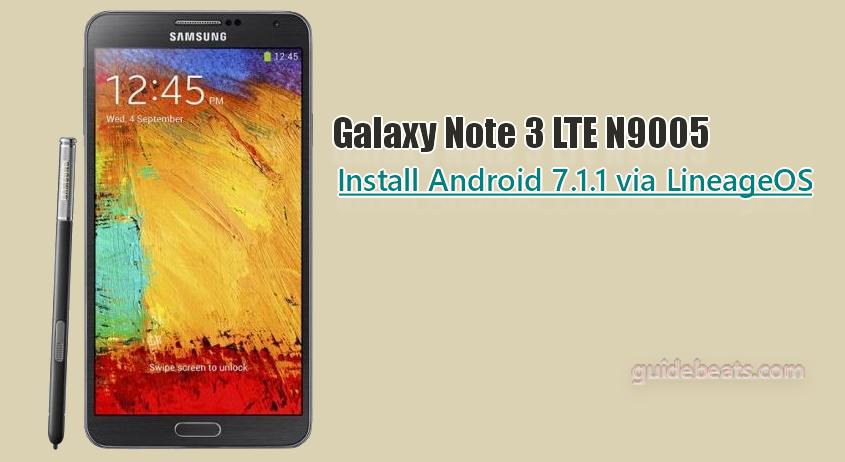
Recently LineageOS 14.1 builds released for so many android devices and luckily Galaxy Note 3 LTE N9005 is one out of those. We share this guide to Install Galaxy Note 3 LTE N9005 LineageOS 14.1. The guide has everything you need. Also, it is expected that the ROM is quite stable and you will run your Galaxy Note 3 quite normally. Still, we are not 100% sure of all the features, if there is any issue we will not be responsible for that. So, if you are ready to Install Galaxy Note 3 LTE N9005 LineageOS 14.1 ROM, then follow the guide step by step, don’t skip any step.
Note: The under mentioned tutorial is specifically intended to download and Install Android 7.1.1 Nougat on Galaxy Note 3 LTE N9005 LineageOS 14.1 ROM So, don’t try for any other purpose or any other device. Also, flashing firmware involves risks. So, entirely flash and proceed at your own risk. We www.guidebeats.com strive to provide you highly accurate method but don’t claim to be free from any error.
Pre-Requisites:
- Perform a full backup of the existing data on Note 3; Like contact, gallery items, text messages and apps data etc.
- Also, charge the battery of Note 3 more than 70% to prevent any critical power issue.
- Install USB drive of Samsung on your windows PC. | Link
- Also, enable USB Debugging Mode on Galaxy Note 3 LTE N9005, go to Settings → Developer options.
- Galaxy Note 3 LTE N9005 should have TWRP Recovery already installed. → Install here
- Also, at recovery mode, perform Nandroid Backup of the existing ROM, for safer rollback if anytime goes wrong.
- Download Android 7.1.1 LineageOS for Galaxy Note 3 LTE N9005 at the PC. | Link ↓
- Also, download Gapps Package for Android 7.1 into the PC. | Link ↓
Steps to Install Galaxy Note 3 LTE N9005 LineageOS 14.1 ROM
- Download LineageOS 14.1 and Gapps Zip files from the links above and then transfer to Galaxy Note 3 LTE N9005 internal storage.
- Then follow the steps of this concise guide → [Install LineageOS via TWRP Recovery on any Device].
- Finally, tap Reboot to boot Galaxy Note 3 LTE N9005
- Done!
So that’s how to download and Install Android 7.1.1 on Galaxy Note 3 LTE N9005 LineageOS 14.1 ROM. If there is any issue, don’t hesitate to contact us via the discussion section below.








You have noted very interesting details ! ps decent website .