
Here is a direct download link, using that you can download and update Ascend Mate 2 MT2 L03 to B309 EMUI 3.1 Lollipop 5.1.1. We always are trying to present with simple tutorial. Follow the guide completely, don’t skip any step.
DISCLAIMER: the guide is only to Update Ascend Mate 2 MT2 L03 to B309 EMUI 3.1 Lollipop 5.1.1, don’t use for any other device. Also, www.guidebeats.com are not held responsible for any mishap, try on your own risk.
Requirements:
• It’s recommended to fully charge the battery of Ascend Mate MT2 L03.
• Properly take a full backup of all your data on the device.
• Install Huawei USB Driver on the windows PC. [Click here]
• Enable USB Debugging Mode on the device [Settings > Developer options].
• Your device should be already running on stock B126 or B148 firmware along with stock recovery.
Downloads required:
Download firmware B309 for Huawei Mate 2 MT2-L03 – [Click here].
Steps to Update Ascend Mate 2 MT2 L03 to B309 EMUI 3.1 Lollipop 5.1.1
1. Download the firmware updates from provided link.
2. Extract the downloaded firmware file, you will get “dload” file.
3. Connect your device with your PC, and copy the “dload” file on the root folder of SDcard.
4. After copying, disconnect your device from PC and turn it OFF.
5. Now reboot the device on SD upgrade mode via [press and hold Volume UP+ Volume down+ Power Button] until your device boots up.
6. On recovery menu choose “Apply updates from SD Card”, locate your update package and flash it.
7. Now the updates will get started, verifies and flashes. Just wait until the process completion.
8. After installation completes the devices should reboots.
That’s how to Update Ascend Mate 2 MT2 L03 to B309 EMUI 3.1 Lollipop 5.1.1.




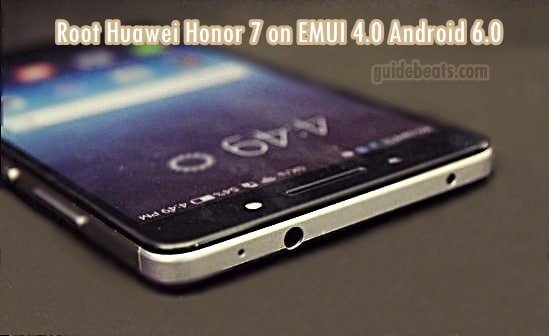
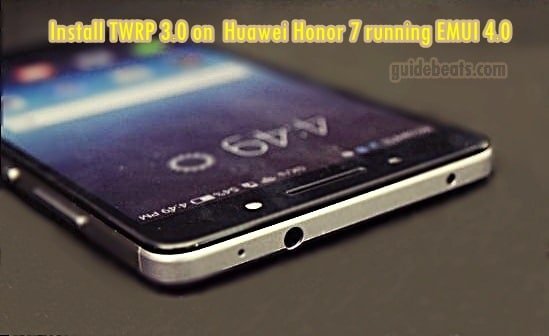
![Downgrade Huawei Mate 7 MT7-L09 to Lollipop 5.1 from Marshmallow [Europe] Downgrade Huawei Mate 7 MT7-L09 to Lollipop 5.1 from Marshmallow](https://d13porlzvwvs1l.cloudfront.net/wp-content/uploads/2016/05/Downgrade-Huawei-Mate-7-MT7-L09-to-Lollipop-5.1-from-Marshmallow-Europe.jpg)

After I followed the instructions on how to update the ascend mate 2 up to restarting the device…it asked me to make sure the USB cable was plugged in. There was no option to update from the SD card. what now?
Please ensure the following things, also mentioned above, then retry.
1- your device is Ascend Mate 2 (MT2-L03).
2- your current build is B126 or B148 firmware.
3- you have copied the “dload” folder at the root/ main of SD-card.
re upgrading from 4.3 to 5.1.1 My build number is B147. Am I out of luck or is the procedure the same as for 148 or different?
Please check the official LineageOS page.
Thanks