
The OTA is already rolled out on many regions, but if for any reason you still not get this updated version, and now you willing to install it manually then follow this guide to Update LG G2 D802 officially on Android 5.0.2 Lollipop OTA. This is stock firmware and is only for European model D802. Simply download the OTA Lollipop updates for LG G2 D802 and flash it using LG Flashtool.
DISCLAIMER: this guide only to update LG G2 D802 officially on Android 5.0.2 Lollipop, don’t use for any variant other than LG D802. Also, we www.guidebeats.com are not to be held liable for any mishap, try solely at your own risk.
Preps| Requirements:
- Backup the entire data on the device before starting flashing.
- Make sure that your device battery is charged more than 70%.
- Install LG USB driver on your window PC. [Click here to download]
- Enable USB Debugging Mode on your device. from [Settings > Developer options]
- Use original data cable for smooth connectivity.
Download Firmware:
Download Android 5.0.2 Lollipop KDZ file for the LG G2 D802 |-Link-|
Download LG Flash Tool 2014 on your PC. |-Link-|
Steps to Update LG G2 D802 officially on Android 5.0.2 Lollipop
- Download Android 5.0.2 OTA and LG Flashtool on your PC from the above links.
- Extract LG Flash Tool folder on your PC, and then double-click “LGFlashTool2014” open the tool. [Copy KDZ firmware file here in LG Flash tool folder]
- Turn off LG G2 and boot into download mode, via [Press and hold volume up and connect the device with your PC via USB cable] keep volume-up button hold until you see download mode. wait
- Once your device is in download mode and connected to PC, click “Folder icon” on LG Flash tool window and locate then select KDZ firmware file.
- Once KDZ is loaded, leave all the options as by default and then click on “CSE flash”.
- Next click “Start” button on “Read Phone Information” window.
- Next click “accept” if prompt for administrator permission.
- Then make sure that “smartphone upgrade” is not select and click “OK”, then wait for process 100% completion.
- Don’t disconnect during flashing, if you face “Connection to server failed” error, wait and when “COM” in green color displays on the screen then click “OK” on the error.
- Once the process gets over, your phone reboots automatically then disconnect it.
That’s how to Update LG G2 D802 officially on Android 5.0.2 Lollipop OTA.


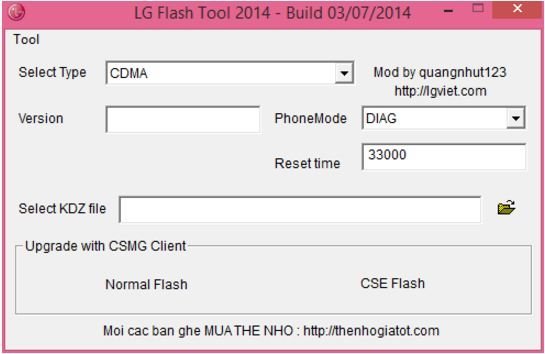
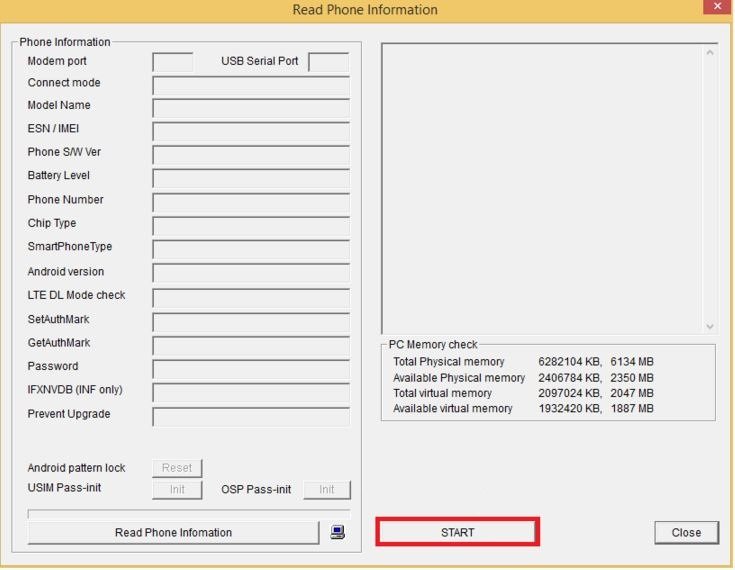







Hi,
I have lg d 800 model, and I am on android 4.4.2, with d800 20 c firmware. Is there any chance of updating my phone to lollipop version, if not at least to d800 20 y firmware. I am using unlocked version of lg d800 from at&t, and I am unable to update it as I don’t have at&t SIM card. Is there any fix?Kindly reply. Thanks
link is not working and i just want to know that can we change the country and language koren to any other waiting for your reply
Download the LG PC Suite from LG’s website. For years now I’ve been trying to update, our country has not released the update on network providers.
I even bricked my phone trying to do one of these ROM updates. Had to replace the motherboard, thankfully they decided to do it under guarantee.
Boom, took 3 hours (don’t do a backup with the software, do it manually – and phone upgraded. It kept my apps and settings.
Works like a dream, especially after my Bluetooth started crashing after the latest rubbish Google software updates (Plus and Store and Play) – this exact same started to happen on my mate’s Samsung S4 (also Android 4)
This is new though, I tried the PC Suite about a year ago and thre was no updates via this channel.