Lava is an Indian company that provides smartphones and tablets. It wast incorporated in 2009 and since then offering affordable handsets. The company also has operations in Africa In 2015, Lava provides many smartphones and Lava Iris X1 Beats is one of the popular smartphone was launched in March 2015. The smartphone comes with a 5 inches touchscreen display with a resolution of 480×854 pixels and also powered by 1.2GHz quad-core and 1GB of RAM. The Iris X1 Beats packs with 8GB of internal storage that can be expanded up to 32GB using a microSD card and also packs a 5-megapixel rear camera and a 0.3-megapixel front shooter for selfies. The Lava Iris X1 Beats smartphone runs Android 4.4 KitKat and is powered by a 2200mAh removable battery.The smartphone also offers a dual-SIM functionality. Connectivity options include Wi-Fi, GPS, Bluetooth, FM. The phone include Proximity sensor, Ambient light sensor, and Accelerometer.
So today we decided to provide a new guide for Lava Iris X1 Beats. In this guide, we will show you how to root Lava Iris X1 Beats smartphone. Nowadays Root is the very necessary thing because many apps need root access and without root, you can not install these type apps. If you are interested in rooting then follow the steps below.
Disclaimer: This tutorial is for Lava Iris X1 Beats only, don’t try this on any other device by Lava, also we www.guidebeats.com and the developers are not to be held responsible for any damage caused by following this guide, try it on your own risk.
Contents
Preparation:
-
Download King Root APK: Link
-
Download and install USB drivers for Lava Iris X1 Beats: Link
-
On your Android Device, Open Settings => Security => Device Administration => Unknown Source (tick to enable it).
- Your Lava device should have at least 50-60 percent of device battery to begin the root process.
Steps to Root Lava Iris X1 Beats via KingRoot Tool:
Step No 1: Download the KingRoot application from above link and save on the desktop of your PC.
Step No 2: Now connect your Lava Iris X1 Beats to the computer via USB data cable.
Step No 3: Transfer the KingRoot application from the PC to the internal storage of SD card.
Step No 4: Once the KingRoot application transferred disconnect your device from the computer to start the installation process.
Step No 5: Now install the KingRoot application on your Lava Iris X1 Beats smartphone.
Step No 6: Once the application is installed open it.
Step No 7: Now, Tap on the Start Button to begin the root process.
Step No 8: Wait for a few minutes you will be able to see the Green-Tick in the center of KingRoot screen, which means that your Lava Iris X1 Beats is rooted successfully.
That’s all!



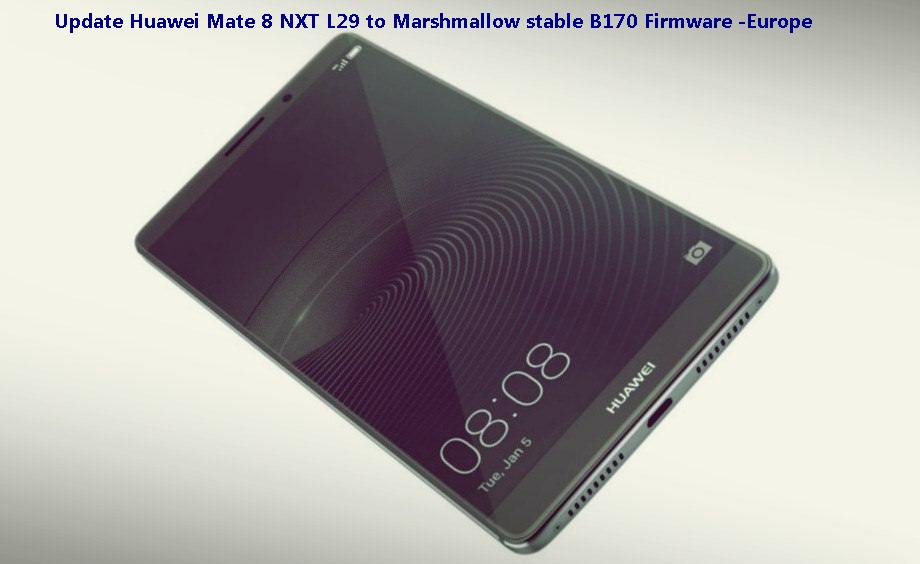





Leave a Comment