Now HTC One M8 Google Play Edition received the latest Android OS version called Android Marshmallow. The Android 6.0 Marshmallow comes with lots of new features. Nexus are the first devices which received this new Android 6.0 Marshmallow Operating System and now most of the other devices are receiving this new update.
If you have HTC One M8 Google Play Edition and want to update so you are in right place. In this post, we will guide you how to update HTC One M8 Google Play Edition to Android 6.0. First of all, go to phone setting => About phone => System update. If you want to update the HTC One M8 manually then follow the below steps.
Disclaimer: This tutorial is only to update HTC One M8 Google Play Edition. Don’t try it on any other device, also we www.guidebeats.com and the developers are not to be held responsible for any type of damage occurred during or after or following these instructions, try it on your own risk!
Prerequisite:
- Do charge your phone battery up to 70%.
- Properly backup your complete data on your phone.
- Install USB Drivers of HTC for your phone on your PC: Link
- Download the Android 6.0 Marshmallow OTA zip file: Link
Steps to Update HTC One M8 Google Play Edition to Android 6.0 Marshmallow:
Step No 1: First of all, download the Android 6.0 Marshmallow OTA zip file from the above link.
Step No 2: Once the file is downloaded then connect your device to your PC via USB cable.
Step No 3: Now move the Android 6.0 Marshmallow OTA zip file to your phone SDcard.
Step No 4: Now boot your device in recovery mode to do this, press and hold Volume Down key and then press the Power button to switch on the phone but don’t release the Volume Down key. The Bootloader Mode will load shortly.
Step No 5: Select the Recovery option from all the Bootloader options and press Power button to boot Recovery Mode and flash the zip file.
Step No 6: Now the flashing process will start on your HTC One M8 and this will take some time. Once the flashing process completed, reboot you device.
That’s all, Now your HTC One M8 Google Play edition running on Android 6.0 Marshmallow Operating System. 🙂
Give us your feedback & share your experience with the new update via comment box.



![Upgrade Huawei P8 GRA UL00 and UL10 to Marshmallow B320 Firmware [Asia] Upgrade Huawei P8 GRA UL00 and UL10 to Marshmallow B320 [Asia]](https://d13porlzvwvs1l.cloudfront.net/wp-content/uploads/2016/04/Upgrade-Huawei-P8-GRA-UL00-and-UL10-to-Marshmallow-B320-Asia.jpg)


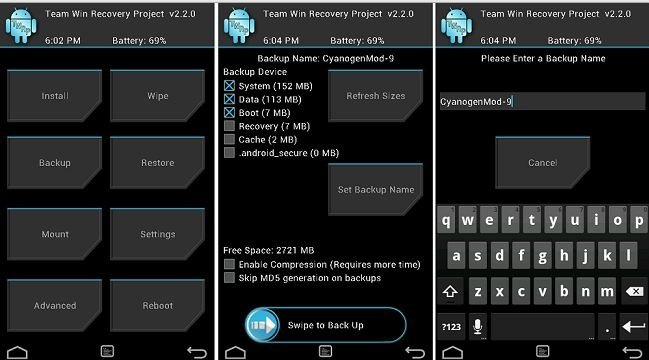
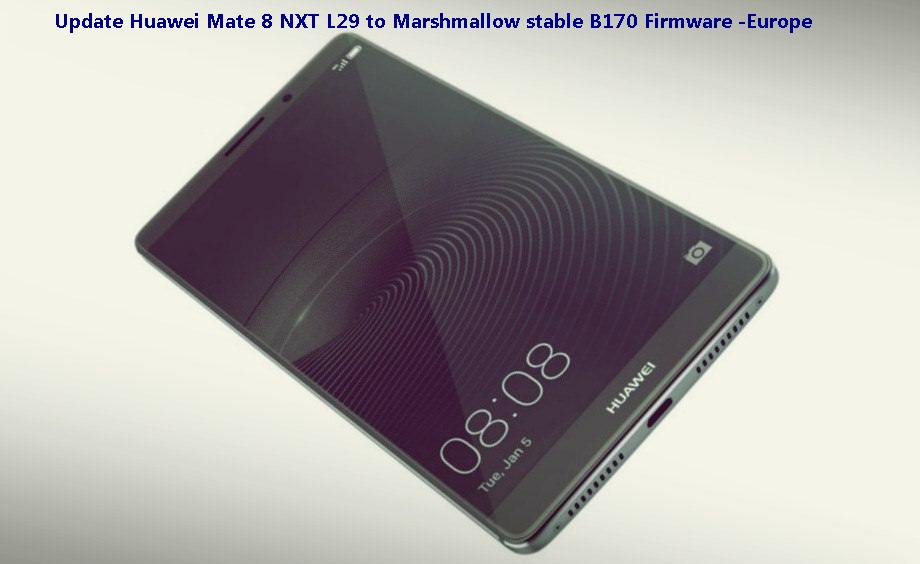

Leave a Comment