Samsung Galaxy S5 is one of the latest smartphone and the top sold Samsung device in 2015, its still in the hands of lots of users, Samsung officially not released the latest version of android 6.0 Marshmallow yet, they are working and may release it for their latest flagships soon, but the CyanogenMod developers have unleashed Android 6.0 CM13 ROM for Samsung Galaxy S5 and if you willing to update Galaxy S5 to Android 6.0 Marshmallow, then you are at the right place.
This is an initial update, you may face some minor bugs and broken features, but your device will work properly, also these bugs will be fixed in the upcoming updates, and the ROM will get stability and enhancement with subsequent updates,
If you are the owner of this device and interested to update Galaxy S5 to Android 6.0 then follow this guide and update galaxy S5 to Android with an easy tutorial.
Disclaimer: This guide can be used to update Galaxy S5 to Android 6.0 Marshmallow, don’t try it on any other device, also www.guidebeats.com will not be held responsible for any damage during or after the ROM installation. Precede it on your own risk.
Pre-requisites:
- First of all, take a proper backup of your important data on your device.
- Your device battery should be charged more than 70%
- Install Samsung USB driver on your PC. [Click here]
- Use original USB data cable for seamless connectivity
- Enable USB Debugging on your Galaxy S5, on your device go to [Settings > Developer Options]
- The latest version of TWRP recovery should be installed on the device.
- Galaxy S5 compatible models: kltexx, kltelra, kltetmo, kltecan, klteatt, klteub, klteacg, kltedcm, klte.
- CDMA builds supported include; kltespr, klteusc, kltevzw and GSM builds as kltedv.
Required files for Download:
Android 6.0 CM13 Marshmallow ROM [Click here]
Android 6.0 Marshmallow CM13 Gapps [Click here]
Steps to update Galaxy S5 to Android 6.0 Marshmallow CyanogenMod 13 ROM
Step1- Connect your device with your PC via USB cable and Copy the downloaded CM 13.ZIP and Gapps.ZIP file on the root folder of internal storage.
Step2- after copying the both files, unplug the USB cable from your device and turn it off completely
Step3- Now boot your device into Recovery Mode, via [press and hold volume down and power keys together]
Step4- now take Nandroid backup of your existing ROM, vai tap on Backup option, and selecting all the partitions, data, boot, recovery, EFS and then Swipe at the bottom.
Step5- now perform data wiping task, [on the main recovery menu tap on Wipe and then tap Advanced options, then Wipe Dalvik cache, System wipe, and Cache wipe, then confirm it.
Step6- Now on TWRP recovery main menu, tap on install button, then locate and select ROM.ZIP file that you have earlier copied on internal storage, next swipe at the bottom to precede the installation.
Step8- Next, repeat the steps6- and select Gapps.ZIP file to install the Google apps on the new installed ROM Android 6.0 Marshmallow, swipe to start installation
Step9- Once installations get finished, on the main recovery select reboot to boot your device while running on Android 6.0 firmware.
That’s it; this was how to update Galaxy S5 to Android 6.0 Marshmallow CyanogenMod 13 ROM


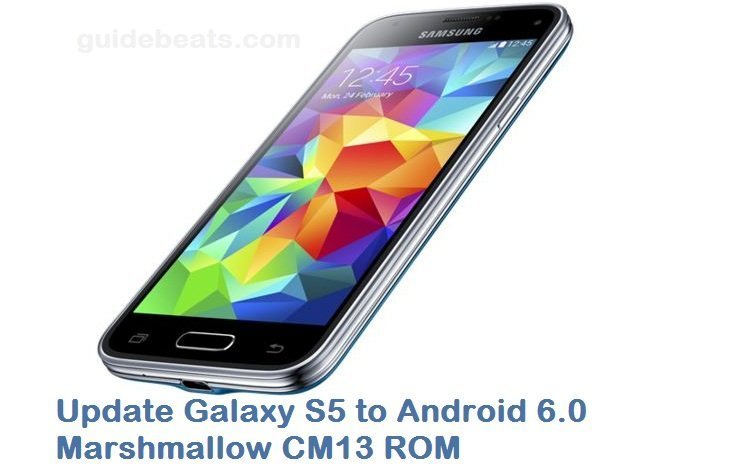

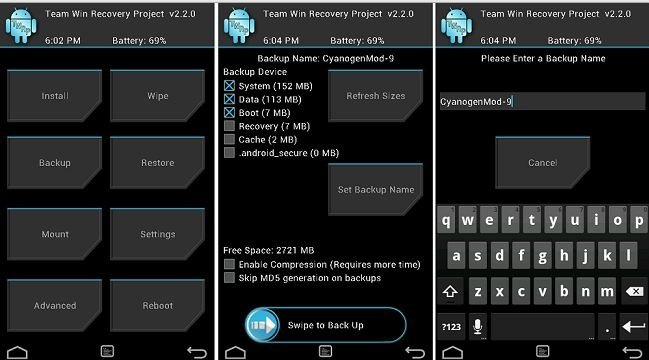
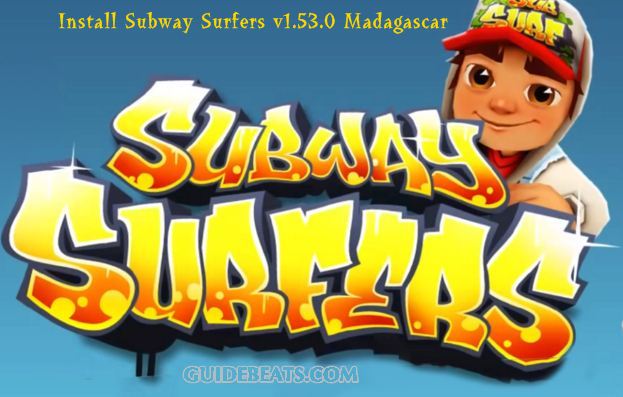
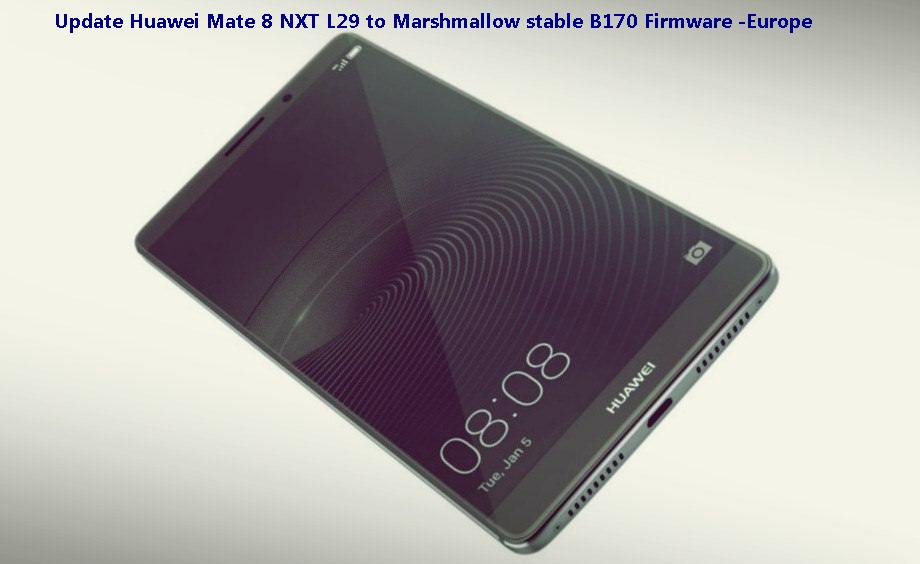


Leave a Comment