OnePlus are the latest flagships and the mid-range smartphone of Chinese new manufacturers. OnePlus smartphone are mostly used in the china and India, both are the largest market of such a smartphones, OnePlus released three smartphones yet and the latest one is the OnePlus X unleashed in the current month, just like other smartphones the owners of OnePlus can also customize their smartphone.
If you are using any android device and willing to customize it, then you should be familiar with ADB commands and other tools, there are so many tools and methods available nowadays but today we have brought a very special and one click tool Wugfresh Toolkit, which is super easy and you can get rid of any other tool or ADB commands, just download this tool on your PC and run the EXE file and go ahead to perform your operations with just one click.
If you are the user of OnePlus and looking for the simple and easy tool or method to Unlock, Root, install Custom recovery or Restore stock ROM then this new Wugfresh Toolkit is perfect for you all to Unlock, Install TWRP, Root and Restore OnePlus with easiest and fastest way, with this tool you can do lot of more task.
If you are willing to to Unlock, Install TWRP, Root and Restore OnePlus then follow the undermentioned step by step guide for your ease without any ADB commands.
Disclaimer: This guide is for Unlock, Install TWRP, Root and Restore OnePlus only, don’t try on any other device, also we www.guidebeats.com and the developers will not be held responsible for any damage, try it on your own risk.
Preparation:
- Take a proper backup for your important data first.
- Make sure that your device has more 70% battery life,
- Install OnePlus USB driver on your PC, [Click here]
- Use an original USB data cable for seamless connectivity
- Enable USB Debugging on your device, [Settings > Developer optoins]
- Download and install OnePlus Wugfresh Toolkit on your PC [Click here]
Steps to Unlock, Install TWRP, Root and Restore OnePlus with Wugfresh Toolkit
Step1-Connect you phone to your PC and run the toolkit on your PC.
Step2-On the first screen of the toolkit your find all the options for Unlock, Root, OEM lock and Flash Stock.
Step3- once you open the toolkit, Unlock the bootloader, and then Root Using their particular buttons on the Wugfresh toolkit, and many other operations,
Step4- after clicking your concern buttons, wait for the process it will take some time
Step5-if you are using custom ROM on your phone or your phone is soft bricked but you wiling to restore OnePlus to stock ROM. Click on the restore button, and wait for the process completion.
that’s it. this was how to Unlock, Install TWRP, Root and Restore OnePlus with Wugfresh Toolkit
cheers,


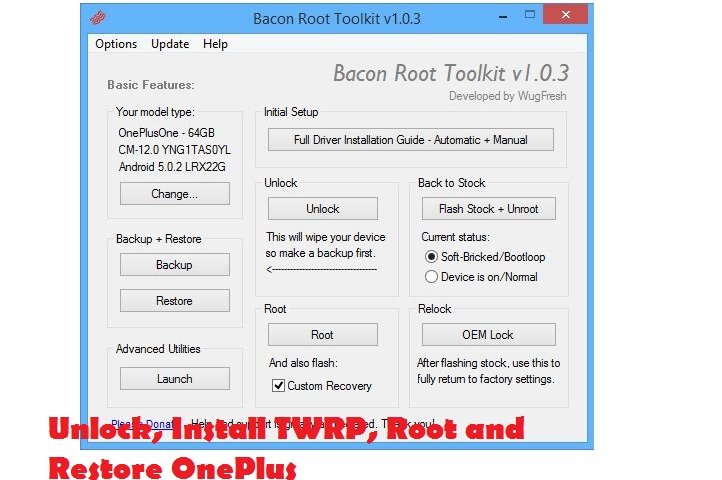
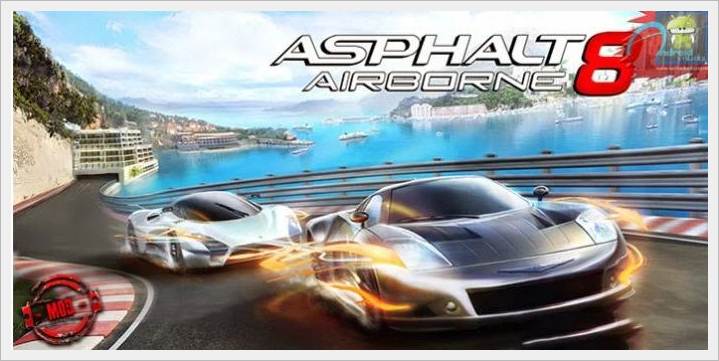
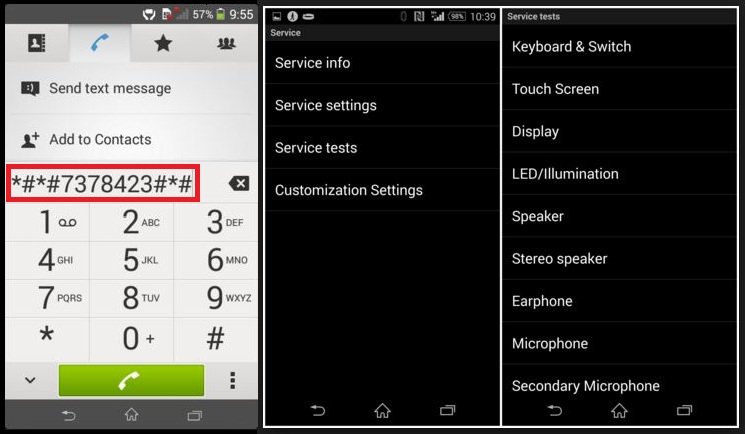
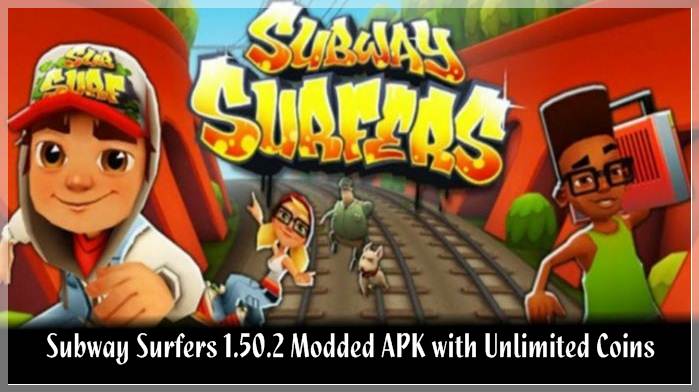
![Update Honor 7 UL00 to Marshmallow EMUI 4.0 B330 Stable Firmware [India] Update Honor 7 UL00 to Marshmallow EMUI 4.0 B330 Stable Firmware](https://d13porlzvwvs1l.cloudfront.net/wp-content/uploads/2016/03/Update-Honor-7-UL00-to-Marshmallow-EMUI-4.0-B330-Stable-Firmware-India.jpg)


Leave a Comment