Good news for the users of Samsung Galaxy Note 2 N7100, the Android 5.1.1 Lollipop based Updated Resurrection Remix Custom ROM is now available for those devices. Resurrection Remix custom ROM is faster and stable firmware, Resurrection Remix Custom ROM comes with a bundle of new and updated features that will improve the performances of your Note 2, and you will enjoy maximum speeds on your Galaxy Note 2.
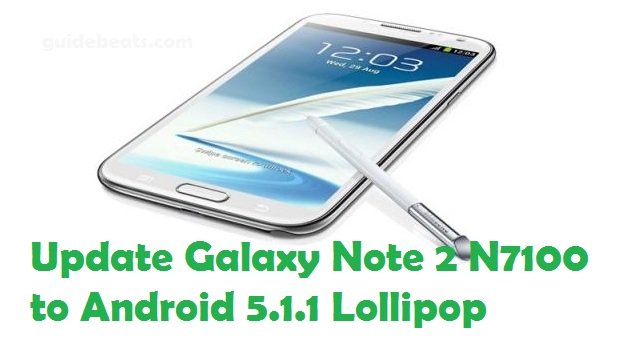
If you have Galaxy Note 2 N7100 and want to improve the performance and look of your device then this custom firmware is the right choice for you. Here in this article, we are going to teach you about how to update Galaxy Note 2 N7100 Firmware to Android 5.1.1 Lollipop Based Resurrection Remix Custom ROM.
Disclaimer: This guide can be used only to Update Galaxy Note 2 N7100 Firmware, don’t try it on any other device, follow the complete guide don’t skip any section, try it on your own choice.
Prerequisites:
- Take a complete backup of all important data on your device.
- Do charge your device battery at least 70 percent.
- Install Samsung USB driver on your PC. [Click here]
- Enable USB Debugging Mode on your device [Settings > Developer Options > USB Debugging]
- Your device should be rooted and the latest custom recovery installed.
Downloads Required:
Android 5.1.1 Lollipop Based Resurrection Remix Custom ROM [Click here]
Download Google Apps [Click here] or here
Steps to Update Galaxy Note 2 N7100 to Android 5.1.1 Lollipop Based Resurrection Remix Custom ROM
Step-1: Connect Galaxy Note 2 to your computer using a USB data cable
Step-2: Now transfer both ROM.zip and Gapps.zip files on your device internal storage root folder. [Don’t unzip/ don’t place into subfolder]
Step-3: Now unplug the USB cable from your device and power off your Galaxy Note 2 completely.
Step-4: Now boot your device into recovery mode by [press and hold Volume Down + Home + Power buttons] together.
Step-5: Next Perform Nandroid backup of your existing ROM i.e. On CWM recovery Backup > backup and restore.
Step-6: Now perform Wipe data task, i.e. In CWM recovery, select wipe data/factory reset and confirm, then perform wipe cache partition and finally perform wipe Dalvik cache. The go back
Step-7: Now on main recovery menu, select “install zip from sdcard” then choose “choose zip from sdcard”
Step-8: Now locate and select the already downloaded and copied Android 5.1 ROM.ZIP file and confirm flashing next.
Step-9: Once ROM.ZIP flashing finished, repeat step-7 and Step-8, but select Gapp.ZIP file this time for flashing, wait until process finished. Then go back
Step-10: Now on main recovery menu select “reboot system now”. Now Galaxy Note 2 will boot up on the new installed Custom ROM. Wait for a few minutes on first-time boot.
You’re done! this was how to Update Galaxy Note 2 N7100 to Android 5.1.1 Lollipop Based Resurrection Remix Custom ROM. For further inquiries post your comments below.








Leave a Comment