Huawei G Play Mini CHC-U01 has another latest build of EMUI 4.0 B560 Marshmallow. The B560 Marshmallow build is available via OTA on the Middle Eastern and African countries. The owner of Huawei G Play mini can also opt for manual update method if they still haven’t received the OTA notification. Also, here we have shared the step by step guide to Upgrade Huawei G Play Mini to EMUI 4.0 B560 Marshmallow Firmware manually. The official download link for EMUI 4.0 B560 Marshmallow is given below. Follow the guide to update.
Note: This guide and update package are intended only to upgrade Huawei G Play Mini to EMUI 4.0 B560 Marshmallow. Never try on any other device. Also, keep all the process at your own responsible.
![Upgrade Huawei G Play Mini to EMUI 4.0 B560 Marshmallow Firmware [Middle East] Upgrade Huawei G Play Mini to EMUI 4.0 B560 Marshmallow Firmware [Middle East/Africa]](https://d13porlzvwvs1l.cloudfront.net/wp-content/uploads/2016/09/Upgrade-Huawei-G-Play-Mini-to-EMUI-4.0-B560-Marshmallow-Firmware-Middle-EastAfrica.jpg)
Firmware Info:
- Device: Huawei G Play Mini CHC-U01
- Firmware: Android 6.0 Marshmallow- EMUI 4.0
- Build Number: B560e/ CHC-U01C185B560
- Custom NO: CUSTC185D001
- Region: Middle East/Africa
- Status: Official [Full firmware].
Recommended Practices:
- Perform a full backup of the important data on the device.
- Sufficiently charge the device battery at the start of the process.
- Install Huawei USB driver or Hi-Suite at the PC- |Download Link.
- Install this updates on the device having C185 firmware build only.
Huawei G Play Mini EMUI 4.0 B560 Marshmallow Firmware-
Download B560 Marshmallow for Huawei G Play Mini: |Official Link| – |Size: 1.45GB
File Name: [HUAWEI_G play mini_ Firmware_CHC-U01_ Android 6.0_EMUI 4.0_C185B560_ middle East_Channel-Others.zip]
Steps to Upgrade Huawei G Play Mini to EMUI 4.0 B560 Marshmallow
- Download the update package B560 from the link and then extract at the PC.
- Connect the device to PC and transfer dload folder from the extracted contents to SD card home directory.
- Unplug safely and Power off G Play Mini.
- Now boot the device while holding pressed the VOL DOWN + UP+ POWER keys at the same time for a few seconds.
- Then you will see the update process initiates, wait for completion and reboot.
That’s how to Upgrade Huawei G Play Mini to EMUI 4.0 B560 Marshmallow.


![Update Ascend Mate 7 MT7-TL10 to EMUI 4.0 B514 Firmware Android 6.0 [Middle East] Update Ascend Mate 7 MT7-TL10 to EMUI 4.0 B514 Firmware Android 6.0](https://d13porlzvwvs1l.cloudfront.net/wp-content/uploads/2016/04/Update-Ascend-Mate-7-MT7-TL10-to-EMUI-4.0-B514-Firmware-Android-6.0-Middle-East.jpg)

![Upgrade P8 Lite ALE-L21 [Single SIM] to EMUI 4.0 B551 Android 6.0 Official Firmware (Europe) Upgrade P8 Lite ALE-L21 [Single SIM] to EMUI 4.0 B551 Android 6.0](https://d13porlzvwvs1l.cloudfront.net/wp-content/uploads/2016/04/Upgrade-Huawei-P8-Lite-ALE-L21-Single-SIM-to-EMUI-4.0-B551-Android-6.0.jpg)
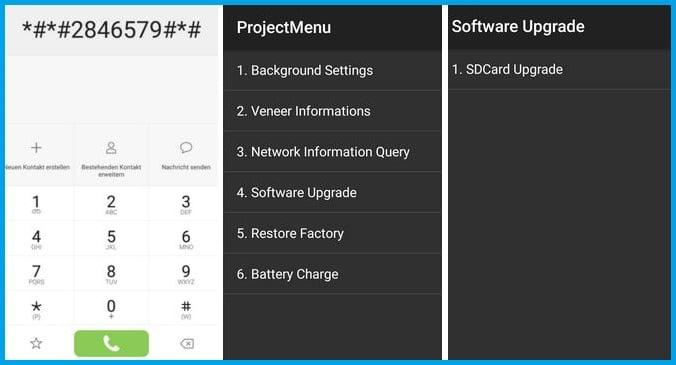
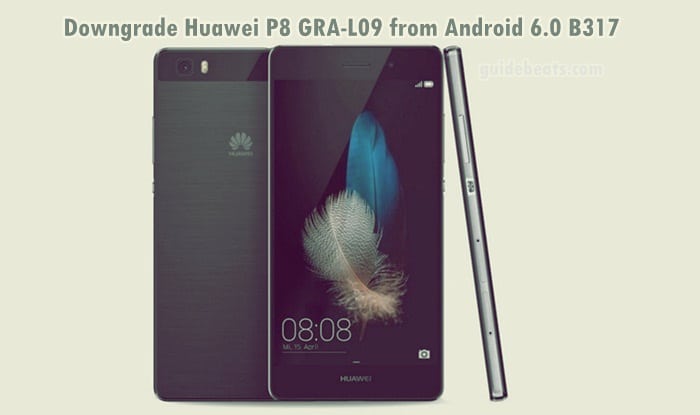
![Upgrade Huawei Ascend Mate 7 MT7-L09 to Android 6.0 Stable B522 OTA Build [Europe] Upgrade Huawei Ascend Mate 7 MT7-L09 to Android 6.0 Stable](https://d13porlzvwvs1l.cloudfront.net/wp-content/uploads/2016/04/Upgrade-Huawei-Ascend-Mate-7-MT7-L09-to-Android-6.0-Stable-B522-OTA-Build-Europe.jpg)
Leave a Comment