The unofficial CyanogedMod 14 ROM base on Android 7.0 Nougat AOSP has been provided recently by the XDA member ace312. This is an alpha build and on the initial stage, involves errors and issues that will really affect the device normal performance. However, it has all the latest and advanced features of Android 7.0 Nougat. And all the bugs will be fixed on upcoming updates. Previously have also posted the official Android 7.0 of Google for Nexus eligible devices, and AOSP based unofficial Android 7.0 for Sony Xperia Z3 smartphone. And now we are going to share Android 7.0 Nougat CM14 ROM [unofficial] for YU Yuphoria. Underneath is download link and the installation guidelines to Update YU Yuphoria to Android 7.0 Nougat CM14 ROM.
Note: The instructions and ROM here is intended to Update YU Yuphoria to Android 7.0 Nougat CM14 ROM. Not compatible with any other device. Also, keep proceeding only at your own risk; I should not be blamed for any mishaps during or after flashing.
![Update YU Yuphoria to Android 7.0 Nougat CM14 ROM [unofficial] Update YU Yuphoria to Android 7.0 Nougat CM14 ROM [unofficial]](https://d13porlzvwvs1l.cloudfront.net/wp-content/uploads/2016/09/Update-YU-Yuphoria-to-Android-7.0-Nougat-CM14-ROM-unofficial.jpg)
Preps| Downloads:
- It’s recommended to entire backup your important data before proceeding.
- Also, charge the battery of the device sufficiently before going to start.
- The TWRP recovery should be installed on the device. [Install here]
- The ROM is at Alpha stage having a number of bugs, think twice before flashing.
- This CM14 ROM is for the upper mentioned device only so check before flashing.
Download Android 7.0 Nougat CM14 Unofficial for YU Yuphoria. [Link]- XDA thread.
Download Open Gapps for CM14 YU Yuphoria. [Link]
Known Bugs:–
Video decoding & encoding issue
Ringtone issue sometimes
How to Update YU Yuphoria to Android 7.0 Nougat CM14 ROM [unofficial]- Steps
- Download CM14 and Gapps Zip files from the links provided above.
- Connect device to PC via USB cord and copy both the ROM and Gapps downloaded file, on the external memory of the device.
- Once the copying gets finished successfully, then disconnect and turn off the device.
- Now boot the Yuphoria in recovery mode through holding pressed the VOL- Down+ POWER buttons at once for a few seconds.
- At the TWRP recovery first perform a Nandroid backup of the existing ROM, it will work for safe rollback.
- Next at the TWRP recovery tap Wipe. > Then Advance Wipe. >> Here select Wipe cache, Dalvik cache, System, and data >> Then Swipe to confirm.
- Now at the TWRP main menu tap “Install” >> Then locate and select ROM >> Swipe to confirm flashing.
- Re-tap “Install” at recovery and select Gapps zip >> Swipe to confirm.
- Finally, perform Wipe, select Wipe cache and Dalvik cache only then reboot.
That’s how to Update YU Yuphoria to Android 7.0 Nougat CM14 ROM [unofficial].



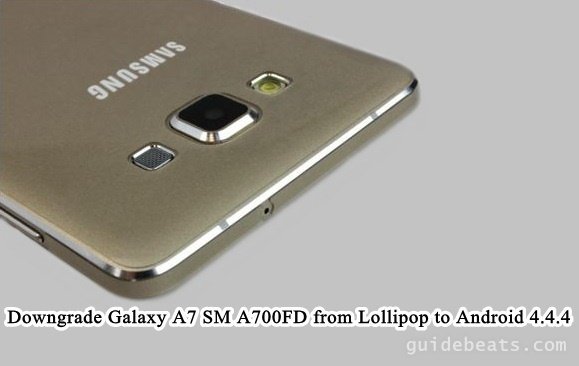
![Update Honor 7 L01 to Android 6.0 Marshmallow [EMUI 4.0] Beta OTA B311 official firmware -Russia Update Honor 7 L01 to Android 6.0 Marshmallow [EMUI 4.0] Beta](https://d13porlzvwvs1l.cloudfront.net/wp-content/uploads/2016/03/Update-Honor-7-L01-to-Android-6.0-Marshmallow-EMUI-4.0-Beta-OTA-B311-firmware-Russia.jpg)
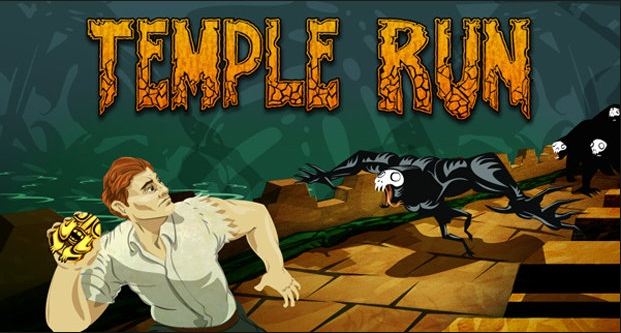
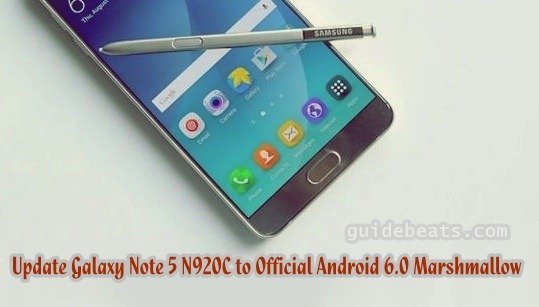
![Root Samsung Galaxy Ace 3 and flash CWM Recovery [all variants] running KitKat 4.2.2 Root Samsung Galaxy Ace 3 and flash CWM Recovery [all variants] running KitKat 4.2.2](https://d13porlzvwvs1l.cloudfront.net/wp-content/uploads/2016/03/Root-Samsung-Galaxy-Ace-3-and-flash-CWM-Recovery-.jpg)
Leave a Comment