Huawei P8 is getting updates of Android 6.0 EMUI 4.0 from manufacturers. Till date most of the users are updating or have already updated their devices. However, if you are facing issues and now intends to downgrade Huawei P8 GRA-L09 from Android 6.0 B317, then here is an easy step by step tutorial. The users of P8 GRA-L09 can use this tutorial and rollback firmware to restore their device to stock lollipop 5.0.
DISCLAIMER: All these instructions and steps can be used only to downgrade Huawei P8 GRA-L09 from Android 6.0 to Lollipop. The users of other devices cannot flash this rollback firmware. Also, you solely will be responsible for any type of wrong aftermaths.
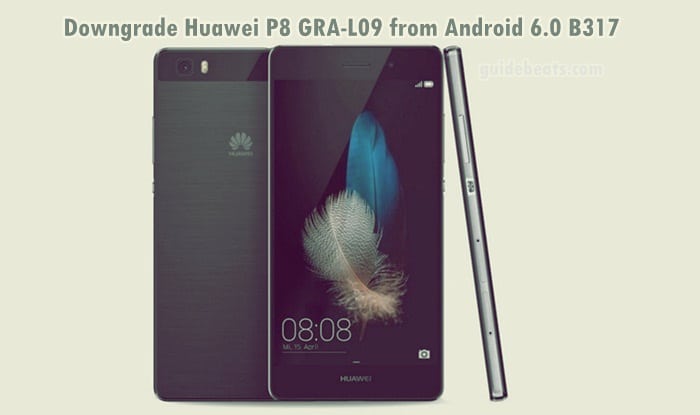
Preps| Downloads:
- Perform prior backup for all the important data on P8 L09.
- Ensure sufficient charging power of P8 battery.
- Also, download and install Huawei USB driver or Hi-Suite on your PC. [Download Page].
Download Rollback File from here. |Download Link| – |Size- 177.18 MB|.
File: GRA-L09Rollback.zip
- Download B170 Lollipop for P8 GRA-L09 |Official Link|- |Size- 1.4 GB|.
- File: GRA-L09C900B170CUSTC432D001-Europe.rar
- Download B200 Lollipop for P8 GRA-L09 |Official Link| – |Size- 1.59GB|.
- File: GRA_L09_Europe_GRA-L09C900B170CUSTC4322B200.zip.
Steps to Downgrade Huawei P8 GRA-L09 from Android 6.0
- First of all Rollback file and B200/B170 stable firmware from the links.
- Extract both the downloaded zip files (Rollback .Zip and B200/ B170 firmware zip).
- Now first copy the dload folder, from the Rollback extracted contents in the memory card.
- After copying, enter code *#*#2846579#*#* on dialer and then tap “software upgrade” option. > Then tap “SD-card upgrade”. > Finally, tap “OK”.
- P8 reboots and flashing initiates. Wait for completion and reboot.
- Now P8 still shows Android Marshmallow, but don’t worry.
- Connect P8 to PC and delete the existed dload folder of Rollback file.
- Then copy the dload folder, from the B200/ B170 extracted contents in the root directory of the SD card.
- Again enter *#*#2846579#*#* code in the dialer. > choose option “Software upgrade”. Then “SD-Card upgrade”. > Then press OK.
- Wait for reboot and flashing process.
That’s how to Downgrade Huawei P8 GRA-L09 from Android 6.0 to Lollipop.



![Update Huawei Y6 to Android 5.1.1 Lollipop B130 Firmware Official OTA [Vietnam] Update Huawei Y6 to Android 5.1.1 Lollipop B130 Firmware Official OTA](https://d13porlzvwvs1l.cloudfront.net/wp-content/uploads/2016/02/Update-Huawei-Y6-to-Android-5.1.1-Lollipop-B130-Firmware-.jpg)
![Update Huawei MediaPad M2 8.0 to Android 5.1.1 Lollipop EMUI 3.1 V100R001C232B002 Firmware [Europe] Update Huawei MediaPad M2](https://d13porlzvwvs1l.cloudfront.net/wp-content/uploads/2016/02/Update-Huawei-MediaPad-M2-8.0-to-Android-5.1.1-Lollipop-EMUI-3.1-.jpg)
![Update Huawei Mate S L09 to Android 6.0 Marshmallow Beta B303 OTA firmware [Europe] Update Huawei Mate S L09 to Android 6.0 Marshmallow Beta B303 OTA firmware](https://d13porlzvwvs1l.cloudfront.net/wp-content/uploads/2016/02/Update-Huawei-Mate-S-to-Android-6.0-Marshmallow-Beta.jpg)


Leave a Comment