Huawei has started to update their latest device to Android 6.0 recently. However, the users are missing Updater app on the app drawer after updating to Android 6.0. “Updater app” was used in previous firmware versions for manual update. That was so easy tool with user-friendly interface. However, there is another option “Huawei Project Menu” that is working quite well on Android 6.0. And the users of Huawei devices can use this menu as an alternative of Updater app. Here is the complete and easy guide to update your device using Huawei Project Menu.
Also, there is the option to launch your Huawei device into force update method. Place full firmware “dload” on the device External SD. > Then turn off the device. > Then Press & hold VOL UP+ VOL DOWN+ POWER. But you will require a full firmware, not OTA update.
Huawei Project Menu is the easy menu to update your Huawei device while it is running on EMUI 4.0 – Android 6.0. If you are interested then follow the complete guide.
DISCLAIMER: Use all these guidelines at your own risk. Take proper precautionary measures. Backup your important data, charge the battery and copy the right firmware. We have no guarantee or responsibility for the 100% positive results.
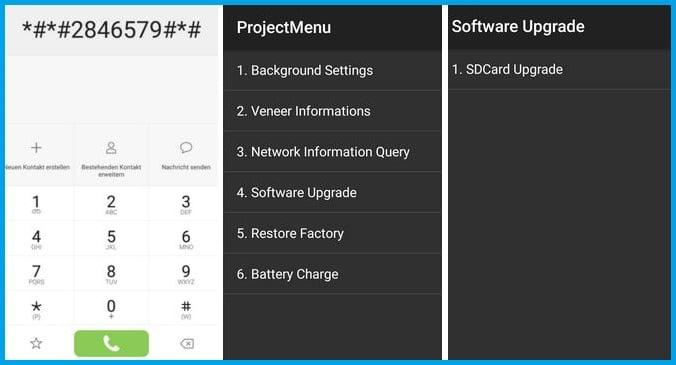
Steps to update your device using Huawei Project Menu.
- Copy the update.zip or dload folder with update app file on your device SD-card.
- Then enter * # * # 2846579* # * # code on the main dialer of the device.
- This displays the screen as shown in the above screenshot.
- There select the number 4 option “Software Upgrade” and then select the “SDCard Upgrade”.
- Finally, press “OK” to confirm and continue upgrade.
- Wait for update process completion and reboot.
That’s how to update your device using Huawei Project Menu.
You might be looking for. [Downgrade Huawei P8 L09 from Android 6.0 to Lollipop 5.0.1]
Share with friends. Thanks!


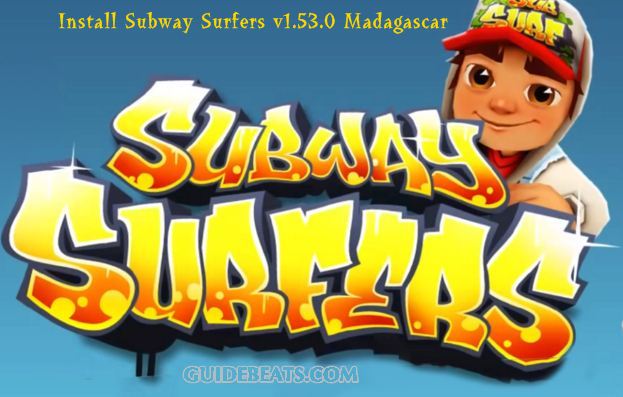
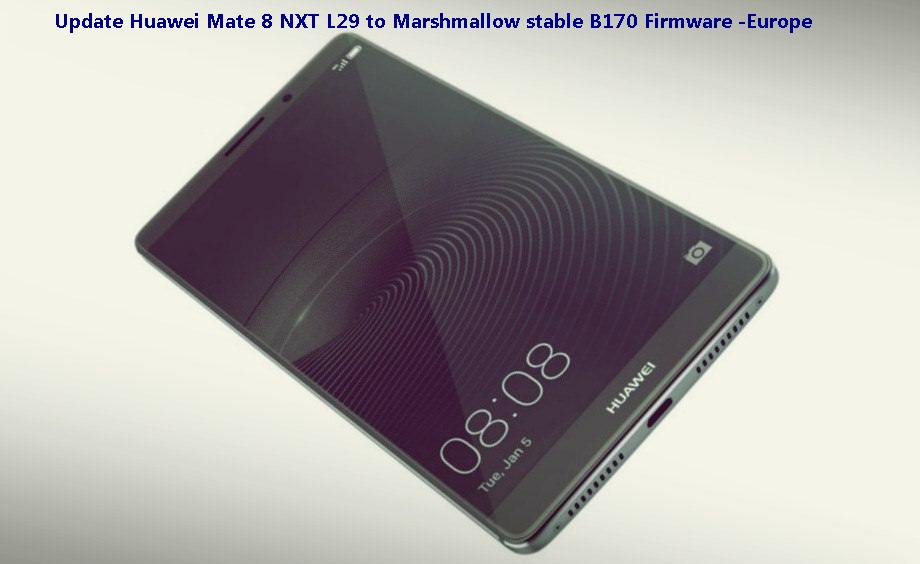




Leave a Comment