The OxygenOS 3.5.7 official firmware is rolling out for OnePlus 2. The update comes with a minor fix of IMEI number. Several users have lost IMEI number while updating or downgrading the device. So, the update will fix that issue. OTA (over the air) update has been initiated recently. Several users have already got this update and some are still struggling with the issue. So we today we share to guide to manually download and Install OnePlus 2 OxygenOS 3.5.7 build. You can also check OTA updates from Settings -> About device -> Firmware updates. However, here you will learn the complete method of how to Update OnePlus 2 OxygenOS 3.5.7 build to Restore IMEI Number.
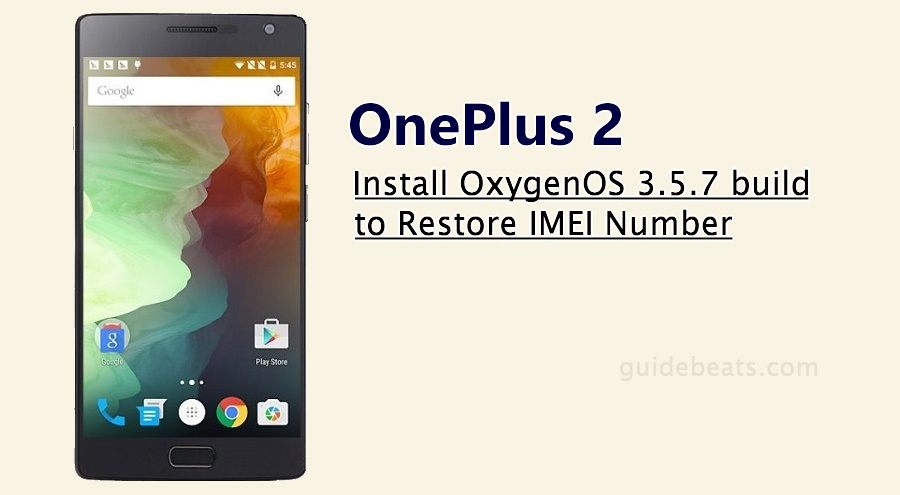
The OxygenOS 3.5.7 is based on the latest Android Marshmallow firmware and has all the latest and improved features. If you have OnePlus 2 and struggling with the Lost IMEI issue, then follow this guide. Here is everything, download and Update OnePlus 2 OxygenOS 3.5.7 build to Restore IMEI Number, don’t skip any step.
Note: The under mentioned tutorial is specifically intended to manually Update OnePlus 2 OxygenOS 3.5.7 build to Restore IMEI Number. So, don’t try for any other purpose or any other device. Also, flashing firmware involves risks. We www.guidebeats.com strive to provide you highly accurate method but don’t claim to be free from any error. So, entirely flash and proceed at your own risk.
Pre- Requisites:
- To perform a full backup of the existing data on OnePlus 2 is recommended.
- Also, enable USB Debugging Mode on OnePlus 2, go to Settings → Developer options.
- Also, make sure that the battery of OnePlus has at least 60% charging level.
- Install the USB driver of OnePlus on your PC, for seamless connectivity. | Link
- Also, Install the ADB & Fastboot on your system | Windows – Mac Users
Download OxygenOS 3.5.7 OTA Build for OnePlus 2:
→ OxygenOS 3.5.7 zip Full Firmware for OnePlus 2. | Download Link
Steps to Update OnePlus 2 OxygenOS 3.5.7 build to Restore IMEI Number
- Download the OxygenOS 3.5.7 and then move to the ADB Folder on C:\ drive of the PC.
- Now turn off OnePlus 2 and then boot into recovery mode.
- In recovery mode select “Install from ADB Sideload” and then connect the device to PC via USB cable.
- Now run cmd window in the firmware folder that you have moved recently into ADB folder. [ press and hold shift key+ Right click, then click “Open command window here” to run cmd window.
- Now issue the following commands, once you have run cmd window and properly connected the device to PC.
- adb devices
- adb sideload File Name.zip
- Replace File Name in above command with the original name of the downloaded firmware.
- Then wait for the flashing process completion.
- Done!
So that’s how to download and Update OnePlus 2 OxygenOS 3.5.7 build to Restore IMEI Number. If there is any issue, don’t hesitate to contact us via the discussion section below.








Leave a Comment