After the release of Android 7.0 Nougat, lots of OEM are busy on updating their powerful smartphones to this latest build of Android. So, LG has also started the Nougat updates for their flagship smartphones. The Xperia XZ is also getting Nougat OTA Update in different regions in phases. Recently some the users got OTA notification but you might still be waiting for Xperia XZ Nougat OTA Update. So here we have the guide to update your device to RU Marshmallow Build Manually and then you will get Xperia XZ Nougat OTA Update instantly. Follow the guide if you are interested.
The Xperia XZ Nougat OTA Update has all the features of Android 7.0 Nougat and is quite stable. The OTA and FTF for download and manually install are not available yet. If the download link surfaced, we will share it soon. However, if you can wait for the OTA or FTF file and want to get Xperia XZ Nougat OTA Update instantly then flash the RU Marshmallow customized build and you will get the OTA for Nougat installation in a day. Follow the guide and flash RU Marshmallow build via Sony Flash tool manually. special thanks to the developer niaboc79 for the trick he shared.
Note: This guide and update are only intended to Flash RU Marshmallow Build and get Xperia XZ Nougat OTA Update. So don’t flash on any other variant. Also, flash and proceed everything only at your own risk.
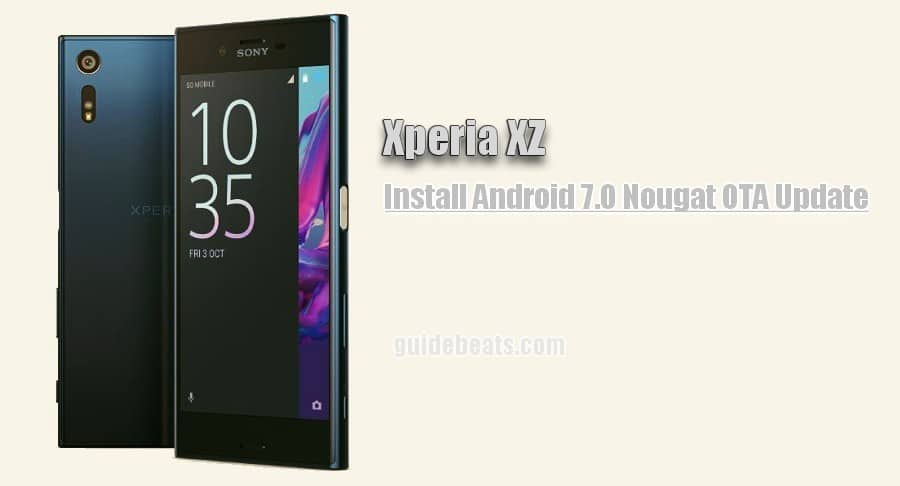
Pre-Requisites:
- Backup the entire existing data on the device before proceeding.
- Charge the battery of Xperia XZ more than 70%.
- Install Song USB driver on the PC. | Link
- Download Sony Flash Tool at the PC. | Link
- Download the Marshmallow FTF file for Xperia XZ F8331 at the PC. | Link |.
How to Install Xperia XZ Nougat OTA Update
- Flash Marshmallow RU ROM on Xperia ZX using Sony Flash Tool method.
- Reboot after flashing the RU Marshmallow ROM.
- Now you will get Xperia XZ Nougat OTA notification soon.
- Done!
So that’s how to flash RU Marshmallow Build and get Xperia XZ Nougat OTA Update instantly. For further inquiries, do contact us.








Leave a Comment