Honor 7 has another Marshmallow treat officially. The latest EMUI 4.0.2 B380 Marshmallow build has been rolled out recently. The OTA is in progress and users are getting updates. The manual method to download and Install Honor 7 Marshmallow B380 Firmware is also available. Here we provide the step by step instructions to Install Honor 7 Marshmallow B380 Firmware. Download B380 Marshmallow for Honor 7 and then follow the steps to install successfully.
Note: The guide and update are intended only to Install Honor 7 Marshmallow B380 Firmware [EMUI-4.0.2] PLK-L01 variant of Middle East. So, never flash or try on any other device. Also, proceed and flash this firmware solely at your own risk.
![Download and Install Marshmallow B380 Firmware on Honor 7 [M.E] [EMUI-4.0.2] Install Honor 7 Marshmallow B380 Firmware [EMUI-4.0.2]](https://d13porlzvwvs1l.cloudfront.net/wp-content/uploads/2016/12/Download-and-Install-Honor-7-Marshmallow-B380-Firmware-EMUI-4.0.2-Middle-East.jpg)
Firmware Info:
- Device Name: Huawei Honor 7
- Model Number: PLK-L01
- Android: Android 6.0 Marshmallow
- EMUI: EMUI – 4.0.2
- Firmware/ Build: B380/ PLK-L01C185B380
- Security Patch Level: November 1st- 2016
- Region: Middle East
- Status: Official (stable)- Full firmware
- Release Date: 7-12-2016
Download B380 Marshmallow for Honor 7 L01: | Official Link |Size: 1.6GB
File: “update.zip”
Pre- Requisites:
- It’s recommended to take a full backup of the existing data on the device before proceedings.
- Also, make sure that the battery of Honor 7 is at least 60% charged.
- Install USB driver of Huawei or Hi-Suite at your PC. | Link
- Also, the device carrying C185Bxx firmware are compatible with this build.
Steps to Install Honor 7 Marshmallow B380 Firmware
- Download B380 zip file from the link given above and then extract on the PC.
- Now you will get the update.app file in the extracted firmware folder.
- Next, go to SD-Card and create a new folder with dload
- Then copy the update.app file into the dload folder at home directory of SD-Card that you have created recently.
- Once copying gets finished, unplug and turn off Honor 7 completely.
- Then press and hold VOL-UP+ DOWN+ HOME buttons all at once for a few seconds.
- Finally, the update process initiates and completes with device auto reboot.
- Done!
So that’s how to download and Install Honor 7 Marshmallow B380 Firmware [EMUI-4.0.2]. Now your device is running B380 Marshmallow updates. If you still have any question, then share it in the comments section.


![Update Ascend Mate 7 MT7-TL10 to EMUI 4.0 B514 Firmware Android 6.0 [Middle East] Update Ascend Mate 7 MT7-TL10 to EMUI 4.0 B514 Firmware Android 6.0](https://d13porlzvwvs1l.cloudfront.net/wp-content/uploads/2016/04/Update-Ascend-Mate-7-MT7-TL10-to-EMUI-4.0-B514-Firmware-Android-6.0-Middle-East.jpg)
![Update Huawei Honor 6 Plus PE-TL10 to EMUI 4.0 B510 Firmware Marshmallow [Middle East] Update Huawei Honor 6 Plus PE-TL10 to EMUI 4.0 B510 Firmware](https://d13porlzvwvs1l.cloudfront.net/wp-content/uploads/2016/05/Update-Huawei-Honor-6-Plus-PE-TL10-to-EMUI-4.0-B510-Marshmallow-Middle-East.jpg)

![Upgrade P8 Lite ALE-L21 [Single SIM] to EMUI 4.0 B551 Android 6.0 Official Firmware (Europe) Upgrade P8 Lite ALE-L21 [Single SIM] to EMUI 4.0 B551 Android 6.0](https://d13porlzvwvs1l.cloudfront.net/wp-content/uploads/2016/04/Upgrade-Huawei-P8-Lite-ALE-L21-Single-SIM-to-EMUI-4.0-B551-Android-6.0.jpg)
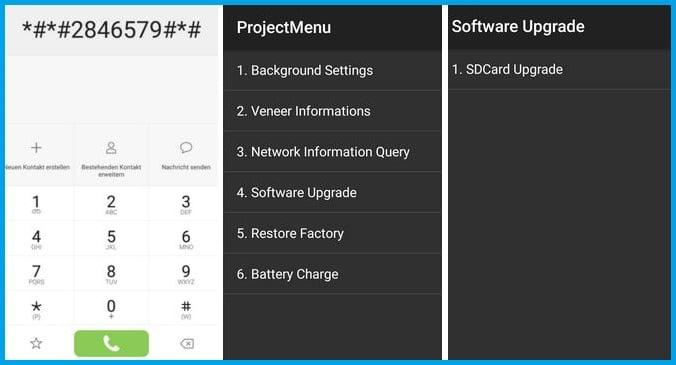
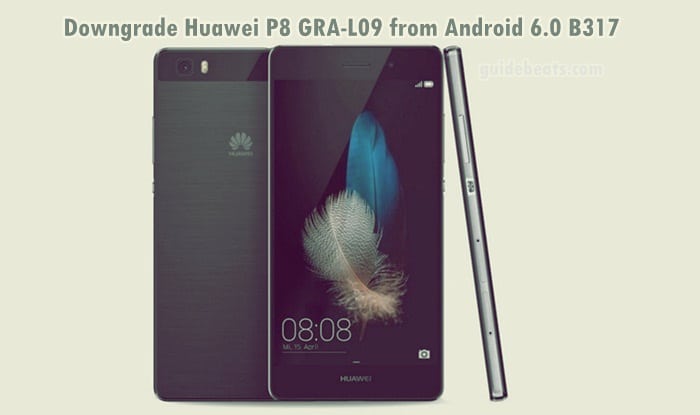
Leave a Comment