Today, we come with a full working guide on how to root Honor 8X and install TWRP recovery. If you are the owner of this latest smartphone and want to modifications or gaining full access to your device. Then here we share a detailed guide on how to root Honor 8X and install TWRP custom recovery. There are many ways to take full power of your Honor 8X but the simple and easy way to root and install TWRP custom recovery. Once you can root Honor 8X and install TWRP custom recovery, you will be able to install custom ROMs/kernels/mods, use apps that require root permissions, modify the system files including removing bloatware, enhanced your phone performance and so on. The TWRP (Team Win Recovery Project) is a custom recovery which is the open source software for the Android-based device. TWRP custom recovery used all over the world.
Once you can root Honor 8X then it allows flashing ZIP packages, boosting your Android Device’s Speed and Battery Life, overclocking CPU and so on. It means you can get complete access to everything about your phone. Many users would be happy with the built-in software, but most users want to break limitations that carriers and hardware manufacturers put on some device.
Huawei Honor 8X was Launched in September 2018. The smartphone is powered by 2.2GHz octa-core Hisilicon Kirin 710 processor. Honor 8X comes with the 6.50-inch touchscreen display with a resolution of 1080 pixels by 2340 pixels along with 4 GB of RAM and 64 GB of internal storage. The Phone also brings the dual rear camera setup, a 16 MP front-facing shooter. Root Honor 8X and install TWRP custom recovery has a lot of benefits but after rooting you can lose your phone warranty. Also, your entire data will be cleanly wiped. So don’t forget to take the full backup of all your valuable data before proceeding. If you are interested in root Honor 8X and install TWRP custom recovery then go ahead and follow the given steps.
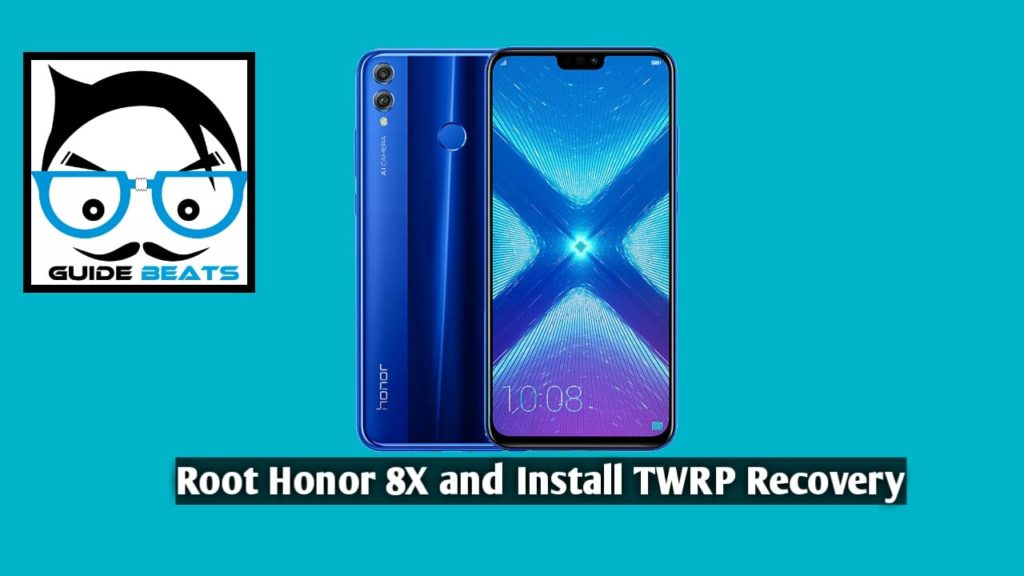
Advantages of TWRP Recovery:
- You can flash Custom ROM on Honor 8X using TWRP
- You can flash modding zip files to customize your phone
- Easy to flash and use Xposed Modules using TWRP
- Easy to Root and Unroot using TWRP Recovery flashable zip SuperSU
- You can install Magisk on Honor 8X
- You can always take FULL NANDROID Backup in case of any modding or flashing.
- Easy access to restore the Nandroid Backup.
- You can flash the image file using TWRP Recovery on Honor 8X.
- Easy to remove all bloatware using TWRP Recovery on Honor 8X.
- To underclock and overclock.
- You can clean Wipe, Cache, and Data.
Steps to Root Honor 8X And Install TWRP Recovery:
- Download TWRP file to your computer: Link
- Extract the file you downloaded to any folder on your computer.
- Enable “Developer Mode” on your smartphone. Do this by going to “Settings” > “About Phone” > then tap on the “Build Number” 5 times until a message pops up saying “You are now a developer“.
- Go back to “Settings” and scroll down until you see “Developer Options“. Tap on it to open.
- Enable both “OEM Unlocking” and ” USB Debugging“ and open the folder where you unzipped the downloaded file.
- Again, extract the “Huawei Android USB Driver” zip file and launch the application to install your smartphone’s drivers.
- Run the “abd-setup-1.4.3” application and promotion will be three times. Just press the “Y” key on all three prompts. This will install the “Android Debug Bridge” on your computer.
- Connect your smartphone to your computer using the USB cable provided.
- While holding the “Shift” key, right-click on the folder and choose “Open Command Windows Here“.
- In the Command Prompt, type the following “adb reboot bootloader“. You will see “daemon started successfully“.
- Next, type “fastboot OEM unlock”.
- Still in the Windows Command Prompt, type “adb reboot bootloader” then press “Enter“. Your phone should automatically reboot into “Flashboot Mode“.
- In “Flashboot Mode“, type “fastboot flash recovery TWRP-N7-G52017.img” to install “TWRP Recovery” on your Huawei smartphone.
- Press and hold the “Power” key and the “Volume Down” button at the same time to reboot your mobile.
- Press and hold the “Power” key and the “Volume Up” button one time while your smartphone is booting to enter TWRP Recovery.
- While in TWRP Recovery, choose “Install” and select the “SuperSu” zip file from the file you extracted.
- Once the SuperSu file is selected, you can now “Swipe To Install“.
- After installation, go back to the “TWRP Recovery” Main Menu and select “Reboot” then “System Reboot“.
- Wait for your smartphone to finish rebooting.








Leave a Comment