Hi, nexus users! The latest Marshmallow Android 6.0.1 is now available for Nexus 10. The users who has not updated to this latest version can use this tutorial to simply download the CM13 firmware from the available links and then flash it via TWRP or CWM recovery. This is a CM13 custom ROM for Nexus 10 with lots of additional and developed features. Here I will teach you the complete procedure to manual update Nexus 10 to Android 6.0.1 Marshmallow.
If you are the user of Nexus 10 and interesting to update Nexus 10 to Android 6.0.1 Marshmallow Official CM13, then this is the right place for you. Read and apply the entire steps below, be careful and go step by step, don’t miss any step.
DISCLAIMER: This Custom firmware and the tutorial is only to Update Nexus 10 to Android 6.0.1 Marshmallow with Official CM13. Not allowed for other gadgets. Also, you solely will be responsible for any damage caused by following this guide. We will only assist you, not 100% guarantor.
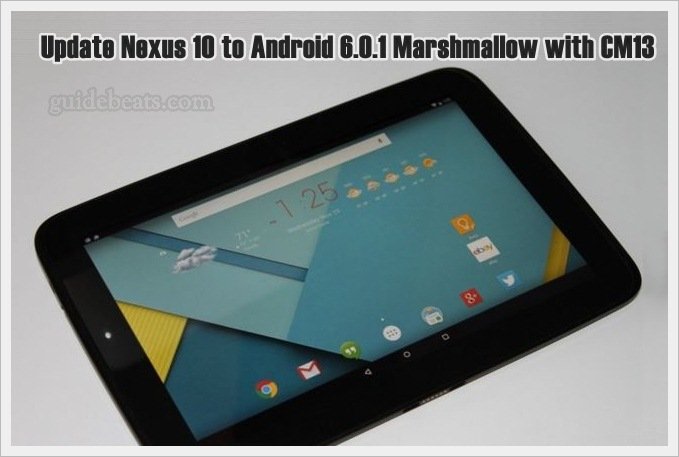
Preps| Requirements:
- Backup of your important data on the device is mandatory. Store it at the safe place.
- Do Charge the device battery more than 70% to minimize any critical power issue.
- USB Driver for Google Nexus 10 should be installed on your PC. [Driver Link]
- Make sure that USB Debugging Mode is enabled on Nexus 10. Do it from [Settings > Developer options]
- Your Nexus 10 has the latest TWRP recovery installed. [How to install]
Required Downloads:
1- Firmware CM13 Nightly ROM Zip file. [Download Link]
File Name: [cm-13.0-20160113-NIGHTLY-manta.zip]
2- Google Apps for Android 6.0.1 Marshmallow. [Download Link]
File Name: [gapps-600-base-20151107-1-signed.zip]
Steps to Update Nexus 10 to Android 6.0.1 Marshmallow Official CM13 Nightly ROM
- After downloading the ROM Zip and Gapps Zip files from available links. Connect Nexus 10 to your computer with USB cable.
- Then Copy both the ROM and Gapps zip files to the root folder of the device external SD card. [Don’t unzip any file].
- Disconnect the device after copying completes. Then turn it off completely.
- Now boot the device into Recovery mode. by [Press and hold Volume Down + Power button simultaneously and release the Power button only when you see Google Logo, still keep pressed Volume UP button until you enter in bootloader menu]. Next press Volume down two times to highlight recovery mode, then press the Power button to select and enter into recovery mode. [Use Volume Up/Down to navigate and Power button to select an option]
- Now on the recovery main menu select “Backup” and proceed to take an NANdroid backup of the existing ROM.
- Now perform Wiping tasks. Select “Wipe data/factory reset” > confirm it. Next choose “wipe cache partition” > proceed. Next select “advanced options” > “Wipe Dalvik cache” > confirm it. Then go back.
- Now on main recovery menu, select “Install” > “choose zip from SDcard” > browse and select ROM zip file and swipe at the bottom to proceed. Wait for completion then go back.
- Repeat Step7 and select Gapps zip file this time. Confirm to start flashing.
- Once the installation completes, go back to recovery main menu and choose “Reboot” to boot your device normally on the new updated ROM.
You’re done! That’s how to Update Nexus 10 to Android 6.0.1 Marshmallow Official CM13 Nightly ROM.
Restore Previous ROM: Turn off your device. > Boot into Recovery Mode. > select “backup and restore” > then select previous ROM backup file and confirm to restore.








Leave a Comment