Hi friends, XenonHD ROM is now available for Sprint LG G3 LS990 XenonHD is a custom firmware ROM for various Android devices. It is built from Android Open Source Project (AOSP) with additional features, i.e. improves battery life and devices overall performance and you can upgrade your LG G3 Sprint-LS990 to Andriod 5.1.1 Lollipop XenonHD Custom ROM firmware. Actually this is r6 based custom ROM for LG G3. Today we will guide you that how to install Android 5.1.1 Lollipop XenonHD on LG G3 Sprint-LS990 by some easy step by the step installation procedure. Let’s go.
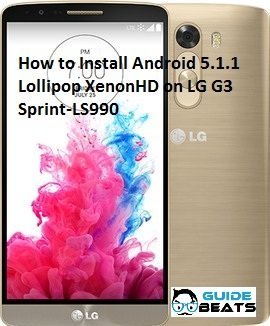
Disclaimer:
This guide is for LG G3 Sprint-LS990 only. Don’t try this on any other Android device. Also, we (Guidebeats) are not responsible for any damage caused by following this instructions. Try it on your own risk. However, it’s very unusual to occur any damage following these instructions as it is listed.
Pre Requisites:
1. Backup your important data from LG G3 Sprint-LS990
2. Battery Charge status (at least 60%)
3. USB Driver of LG G3 Sprint-LS990 for PC. Link
4. USB Debugging must be enabled. From Sitting Manu >developers option >enable usb debugging.
5. Your device must have latest available custom recovery installed, such as CWM or TWRP
Download Firmware: Link
Download Google apps: Link
Steps to Install Android Lollipop XenonHD on LG G3 Sprint-LS990
- Transfer downloaded .zip files (Firmware and Google Apps) into your Android device LG G3 LS990 from PC. Copy both files in SD Card memory directly not in the folder. Don’t extract any zip files.
- Disconnect your device from the computer and then turn off your Sprint LG G3 (LS990)
(Sprint).-
- Now, boot into recovery mode. To do so, press and hold Volume down & Power button, and when the LG logo appears on the screen release the button and press them again, then press the Power button three times!* In recovery mode use Volume keys to navigate up/down and Power button to select an option.
- Perform data wiping task. To perform this,
* In recovery mode select “wipe data/factory reset”, then select Yes on next screen to confirm your action. Wait for few minutes till the data wipe is complete.
Now come back to CWM recovery main menu.
* Select “wipe cache partition” and after wiping cache partition process done,
* select “Wipe Dalvik Cache” in “advanced option” to perform Dalvik cache wiping. repeat this step 2 times again,
- Now on the main recovery mode first choose firmware .zip file for installation, select firmware.zip file that you have copied earlier in 1st step and confirm to install,
- then Select Google Apps .zip file for installation, locate Google app .Zip file that you copied earlier in 1st step and select it by pressing the power button and confirm installation by pressing YES in the next screen.
- When these two installation processes are done, restart the device by selecting ‘reboot system now’ from the main recovery menu.
Congrats! Android 5.1.1 Lollipop XenonHD on LG G3 Sprint-LS990 is done.
in case of any query do comments below.
Thanks.
Keep visiting us & see forward for more interesting articles.







