In this guide, we gonna show You How to Root Xiaomi Redmi 5 and 5 Plus. So if you are the user of Xiaomi Redmi 5 or 5 Plus and are looking forward to rooting your device so that you can get additional features and to unlock more and more features then today this is the right page for you. Just read this article carefully and you can successfully root your Xiaomi Redmi 5/Plus.

This guide will only teach you How to Root Xiaomi Redmi 5 and 5Plus but make sure that you have already unlocked the bootloader and custom recovery like TWRP or CWM must be installed in order to root your device as we gonna flash the supersu file which can be only possible through the custom recovery doesn’t matter which.
So without wasting further time let’s get started with our guide before jumping to the main step I would like you to read the pre-requirements section first and disclaimer part.
Disclaimer: Guidebeats.com won’t be responsible for any damage caused to your device during this process we have written all the steps very carefully and all these steps are 100% correct it’s up to you how you follow them
Pre-Requirements
- Make sure your device bootloader is unlocked and custom recovery is installed.
- Your Mobile’s battery percentage should be above 50%.
- Follow each and every steps very carefully, else you get your device bricked.
- Backup of important file and folders should be done.
How to Root Xiaomi Redmi 5 and 5Plus
- Unlock Bootloader of Your Xiaomi Redmi 5/5Plus
- Download the ADB and fastboot Drivers For Windows from here. This will create an ADB folder on your Windows C Drive (C:/ADB)
- Ensure that your phone has at least 60% battery remaining.
- Enable USB Debugging: On your phone go to Settings > About phone > Tap on Build number seven times. This will enable Developer options. Now go back to Settings > Developer options > Enable USB debugging.
- Enable OEM Unlocking: Go to Settings > Developer options. Then enable the ‘OEM Unlocking‘ option.
- Download Super Super Su zip here to root the Xiaomi Redmi 5/5 Plus
- Now boot your device into TWRP mode by pressing volume up and power button. From the main page of the recovery select your preferred Language and set it to what you want, tap “Never show this screen boot again,” and Swipe allows modification.
- Now tap on the WIPE section and tap “Format Data”, and type “yes”.
- . Now go back to the main menu of TWRP and Select install and select ‘SuperSu.zip’ to root Redmi 5/Plus.
- 14. Once the flashing process is completed. Reboot System.





![Root Samsung Galaxy Ace 3 and flash CWM Recovery [all variants] running KitKat 4.2.2 Root Samsung Galaxy Ace 3 and flash CWM Recovery [all variants] running KitKat 4.2.2](https://d13porlzvwvs1l.cloudfront.net/wp-content/uploads/2016/03/Root-Samsung-Galaxy-Ace-3-and-flash-CWM-Recovery-.jpg)
![ROOT Huawei P8 Lite EMUI 4.0 Android 6.0 Beta [ALE-L21, ALE-UL00] running on [B524 or B535] ROOT Huawei P8 Lite EMUI 4.0 Android 6.0 Beta](https://d13porlzvwvs1l.cloudfront.net/wp-content/uploads/2016/02/ROOT-Huawei-P8-Lite-EMUI-4.0-Android-6.0-Beta-.jpg)
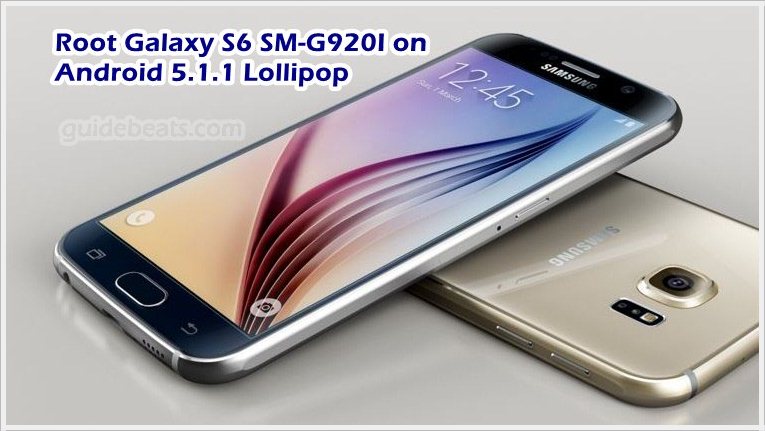
Leave a Comment