Galaxy E5 is an excellent and most popular gadget of Samsung. E5 released in several versions with dual and single SIMs support. All the variants are now available at the markets all over the world. It’s a very nice device by hardware and performance both. Also, you can increase its performance by Root Samsung Galaxy E5.
We have prepared this guide for the users interested to Root Samsung Galaxy E5 SM E500F/ SM E500H. It’s an easy method. Thanks to Chainfire ‘CF-Auto-Root’, simply download CF-Auto-Root and flash it using Odin flash tool. But keep in mind that rooting any device will void the device warranty. However, users can easily restore it by flashing the stock firmware back to the device.
DISCLAIMER: The guidelines mentioned here are only to Root Samsung Galaxy E5 SM E500F/ SM E500H running Android 5.1.1 Lollipop. This guide is not for other devices. Also, apply on your own risk.

Preps| Downloads.
- Backup of the entire data on E5 should be taken before proceedings.
- Check the E5 battery status. it should be more than 60% to avoid critical power down.
- Samsung USB driver on the PC should be installed to connect E5. [Download Link].
- Enable USB Debugging Mode on E5, from [Settings.> Developer options].
Downloads Section.
- Download Odin3 flash tool from this link. |Click Here|.
- Download CF-Auto-Root zip file for Galaxy E5 SM-E500F from here. |Download Link|.
- Download CF-Auto-Root zip file for Galaxy E5 SM-E500H from here. |Download Link|.
Steps to Root Samsung Galaxy E5 SM E500F/ SM E500H
- Download the Odin from above link and then extract. Open extracted folder and right-click vxxx.EXE file then click “Run as administrator”.
- Also, download and extract ‘CF-Auto-Root’ zip file particular for your E5 model from one of the above links.
- Now turn off E5 and enter into download mode. By [keeping pressed the Vol-Down + Home + Power buttons together] and release when E5 vibrates and logo appears, then press UP once.
- Connect E5 with PC via USB Cable. Odin will now detect E5, while turning ID:COM blue and displaying “Added” text. [If it failed to connect then change USB port or re-install USB driver].
- Once the connection gets successful, click ‘AP’ on Odin window. Then locate/ load CF-Auto-Root xyz.tar.md5 file from the CF-Auto-Root extracted folder.
- Then ensure that Re-partition option is not selected. Other options should be as by default. Then press Start button to start processing.
- Wait for flashing to be finished. You will find “PASS” message and the device reboots.
That’s how to Root Samsung Galaxy E5 SM E500F/ SM E500H.


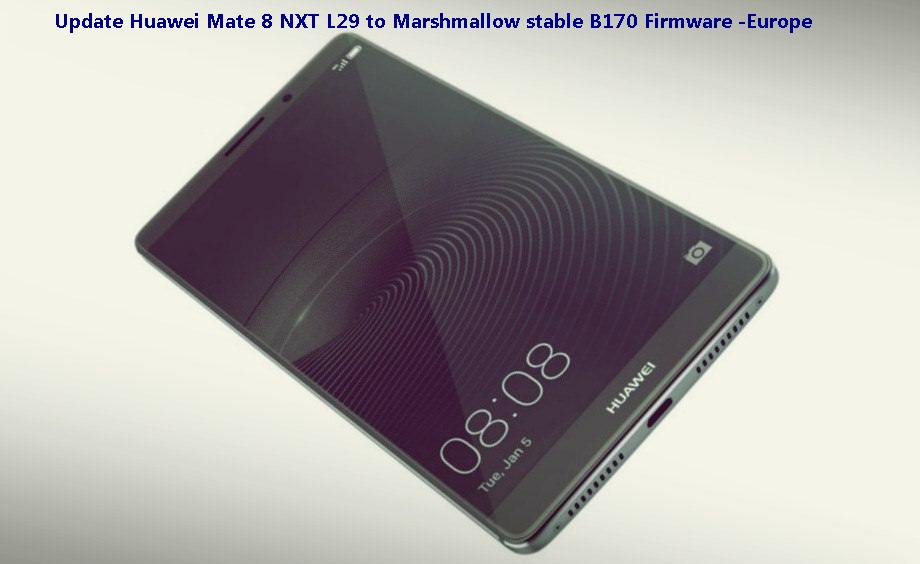





Leave a Comment